[3 Free] Recover Files with Android SD Card Recovery APK/APP
Last updated on Sept 10, 2024
Recovering files from an Android device using an SD card recovery APK is possible with freeware. Here, we present a list of free methods to restore files from your Android phone or its memory card (SD/microSD, etc.).
Table of Contents
Part 1 - Free Android Data Recovery Apps for SD Cards
Free #1 - DiskDigger
DiskDigger can recover deleted photos and videos for free. A premium version is available for recovering deleted text messages and contacts.
Download URL: DiskDigger on Google Play
Steps to Download and Use DiskDigger for SD Card Recovery
1. Download DiskDigger
- Open Google Play Store on your Android device.
- Search for "DiskDigger" and select it from the results.
- Install the app by tapping the "Install" button.
- Open DiskDigger once installation is complete.
2. Use DiskDigger to Recover Data
- Grant Permissions for DiskDigger to access storage.
- Select Storage: Choose the SD card to scan.
- Start Scanning: Tap "Full Scan" or "Quick Scan" to begin.
- Recover Files: Review and select files to recover, then save them to a different location.
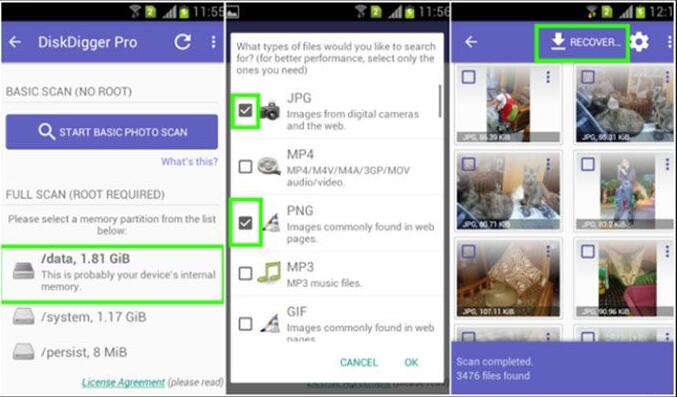 DiskDigger for Android Phone Recovery
DiskDigger for Android Phone Recovery
Video Guide - How to Use DiskDigger:
Pros and Cons of DiskDigger for Android SD Card Recovery
Pros:
- Free Version Available: Recover photos and videos without cost.
- User-Friendly Interface: Easy to navigate for all users.
- Supports Multiple File Types: Recovers various files, including photos and videos.
- No PC Required: Operates directly on your Android device.
- Two Scanning Options: Quick scan and full scan available.
- Root and Non-Root Options: Advanced features for rooted devices.
Cons:
- Limited Free Recovery: May not recover all file types or documents.
- Root Access Required: Full features need root access, which can void warranties.
- Potential Overwriting: New data might overwrite deleted files.
- Performance on Older Devices: May be slow on older devices.
- Variable Recovery Quality: Success rate varies with data overwriting.
- In-App Purchases: Advanced features require a Pro version.
Looking for more Android recovery APKs? -> 5 Free Android Recovery Software
Free #2 - Restore Image
Restore Image is a reliable app designed for recovering deleted photos from your Android phone’s SD card. It offers a straightforward and intuitive interface, making it easy for users to retrieve lost or deleted images with minimal hassle. The app scans your device's storage and recovers files that were accidentally deleted or lost due to other issues. While the app is effective for image recovery, it does have limitations in file types and may require additional permissions to function fully. Restore Image is a useful tool for quick and efficient photo recovery, especially when dealing with accidental deletions.
Download URL: Restore Image on Google Play
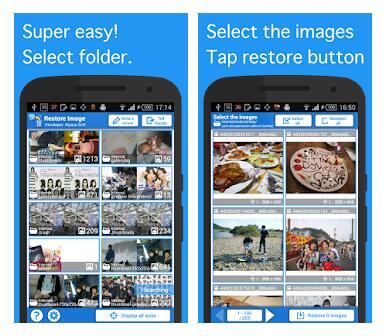 Restore Image for Android Phone Recovery
Restore Image for Android Phone Recovery
Video Guide - How to Use Restore Image:
We Recommend: Consider using Android SD card recovery software instead of APKs for deleted or lost file recovery from your SD or microSD card. Recovering data via computer is generally safer.
Note: Recovering data from an SD card on an Android phone may result in data being overwritten if the download path is set to the SD card. Additionally, recovering lost files to the same card can overwrite existing data.
How to Avoid Data Overwriting:
- Save the APK/app file to the phone's internal memory.
- Save recovered files to another SD card or a USB flash drive using OTG.
More apps to undelete files on Android:
Free #3 - Dumpster
Free #4 - EaseUS MobiSaver (partially free, recovers 1 file at a time)
Free #5 - Minitool Mobile Recovery Free (partially free, recovers 10 files at a time)
Looking for more information? -> 5 Free Android Recovery Software
Other tools that are not free: Recoverit, Stellar Phone Recovery, Disk Drill...
Also read: How to Format SD Card on Android Without Losing Data
Part 2 - Recovering Data from SD Cards on a PC - A Better Choice
Recovering data from an SD card using a computer is generally safer and avoids overwriting. Connect the SD card to a computer using a card adapter or card reader.
iCare Data Recovery Free is a Windows application that allows you to recover deleted files from an SD card without causing further damage.
Free Memory Card Recovery

Download iCare Data Recovery Pro Free to recover files from your mobile phone's camera memory card, including photos, videos, and music.

Need to Recover Deleted Data from an SD Card Using an APK?
Some people prefer using apps directly on their phones for deleted or lost data recovery from internal memory or an SD card. It’s more convenient to install an app on your phone than on a computer. Imagine not having to boot your computer or connect the phone to a PC to recover lost files.
While it sounds appealing, achieving this goal can be challenging and may pose risks.
Android SD Card Recovery Software vs. APK
We recommend using data recovery tools on a computer instead of APKs for recovering files from a mobile phone or SD card. APKs may cause unexpected issues with your data or phone.
Also read: Free Android Data Recovery APK Downloads
Hot Articles