Sony Photo Recovery Software - iCare Data Recovery Pro
The images you unintentionally deleted or formatted were not permanently removed from your Sony camera or memory card inside. You still have a chance to retrieve them before they are overwritten by new files. To restore the data loss, it only needs 3 simple steps.
Recover Deleted Photos from Sony Cyber Shot - 3 Steps
Sony photo recovery software for MAC? => Jump to sony mac photo recovery
As a completely data recovery freeware, iCare Data Recovery can help you recover deleted photos from Sony camera or memory card with just 3 steps=> Install, scan, and recover.
3 Steps to Recover Photos from Sony Camera/Card
After you download this software and install it, make sure you connect your camera to your computer. If you want to recover memory card data, connect it to PC by a card reader.
Step1. Double click the icon to launch the software and get a menu to select the proper recovery. If you do deleted photo recovery, click the "Deep Scan Recovery".

Step2. After that, you may wait a few minute when the software is scanning your lost files. When the application finishes scanning, you are recommended to choose the first partition to show files.
Step3. On the next screen, you can get a view of all you ever deleted or formatted photos. Select those you want to save and decide a location for the photos. Press "Save Files" button to finish your photo recovery.

Free download the software for Sony photo recovery on Windows.
As a powerful photo recovery tool, iCare Data Recovery Pro can restore lost data due to virus infection, invalid handling, memory card corruption, format by mistake, or many more. It is compatible with Windows Vista, XP, 2000, 7, 10 and other Windows OS.
It is able to perform the following recovery.
- Recover photos from all kinds of Sony removable media varying from digital camera to digital camcorder.
- Recover photos from Sony computer.
- Retrieve images in general formats (JPEG, TIFF, PNG, GIF, BMP etc) as well as camera RAW image formats (SR2, ARW, SRF).
- Recover lost photos from Sony digital cameras including but not limited to Cyber-shot DSC-TX100, J10, WX10, HX100.
- Recover photos from Sony SD card
- Able to recover video, audio and documentation files as well.
- Recover inaccessible photos from corrupted or crashed Sony hard drives and removable storage devices that shows "the disk is not formatted, format it now?"
Sony Photo Recovery Software for MAC
If you want to recover deleted images from Sony cyber shot camera or Sony memory card on a MACBOOK, you may follow these steps to download Sony mac image recovery tool.
3 Steps to Recover Deleted Photos from Sony on MAC
Step1. Download mac Sony photo recovery tool for camera/memory stick recovery (100% Safe). And choose what type of files you want to recover.
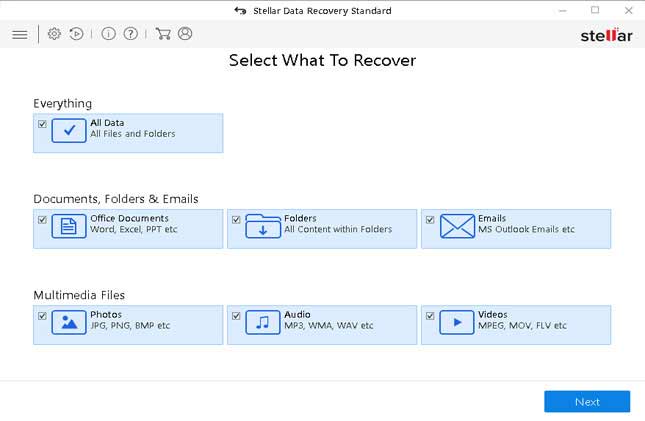
Step2. Click the memory card, or Sony memory drive to start recovering deleted jpeg, raw images to scan
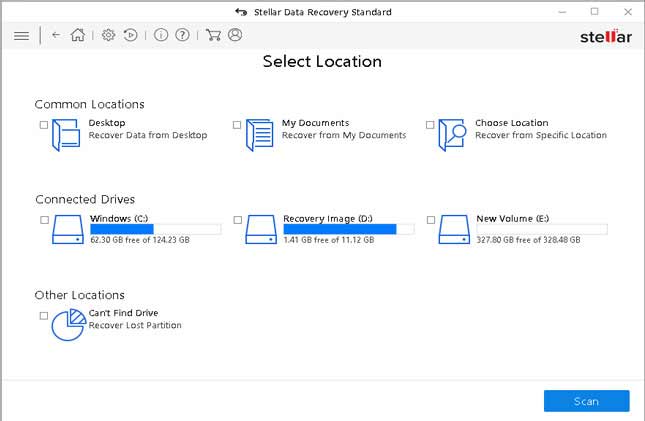
Step3. Recover deleted images from Sony and save then onto another digital device.
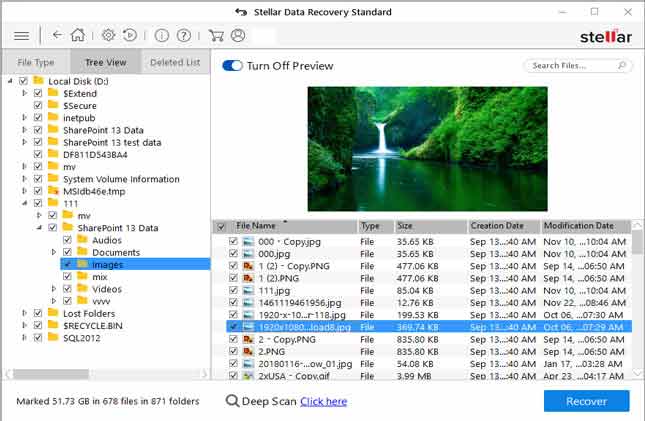
Notes:
- Do not save the recovered photos on your Sony camera again
- Do not take any new photos when your camera gets same error.
- Remember to select the first partition to save the files after scanning.
Sony camera provides you with high quality photos in easy ways. But sometimes due to unexpected error or unwanted infection, you may delete some photos or even format your camera. Or the memory card might be inaccessible and corrupted. Getting all of priceless photos lost from your Sony camera is really a frustrating thing.


