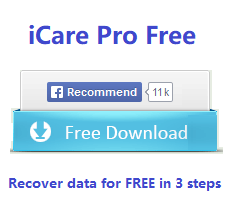Free USB Flash Drive RAW Format Recovery
Table of Contents
Background
Your USB flash drive becomes RAW? Flash drive is not accessible raw? Windows prompts format USB flash drive? Cannot open raw USB pendrive? You may wonder how can I recover raw files from usb for free?
Take it easy, all of these problems can be solved. Keep reading!
thumb/Flash drive shows raw Format
When a usb stick is raw, it displays file system raw under Windows if you click its property, the general information file system column will show RAW.
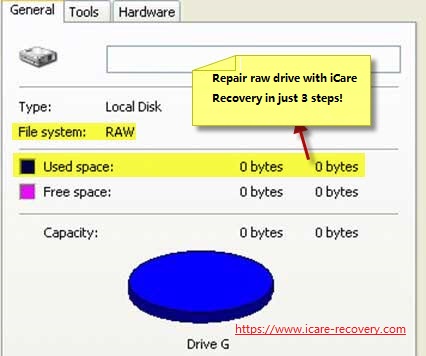 usb stick raw file system
usb stick raw file system
Is it safe to format raw usb stick? If it contains files, fixing a raw usb stick without format with the following methods would do a great help.
Fix RAW flash drive without format using cmd
Question: how to fix raw flash drive using CMD? how to fix raw drive without format using cmd?
Solution: Chkdsk cmd would fix raw usb without format if you use 'chkdsk /f /r /x' and the following photo would show the steps to do the raw usb fix without format using cmd.
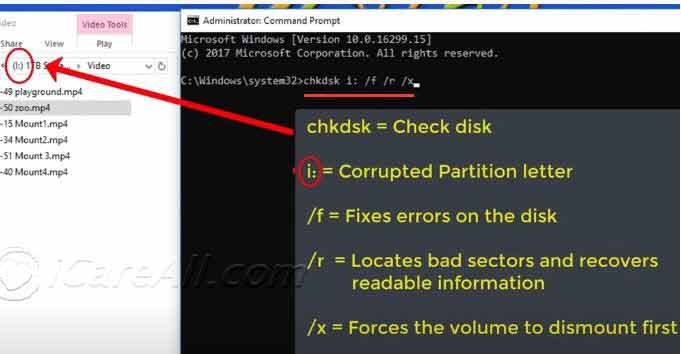
Note: if chdsk reports: chkdsk is not available for raw drives, it means your usb flash drive needs another way to get it fixed. And here comes the options.
Recovering usb raw without losing data with iCare
- Recover raw files from usb drive with iCare Recovery Pro free -> read more here: how to recover data

- Change/format raw usb flash drive to ntfs/fat32 using format tool or format raw usb stick under disk management right click raw drive after data restored.

Change RAW USB Flash to NTFS/FAT32
Video - Convert raw usb fat32
Also read: how to format raw usb fat32
Step1: Run CMD.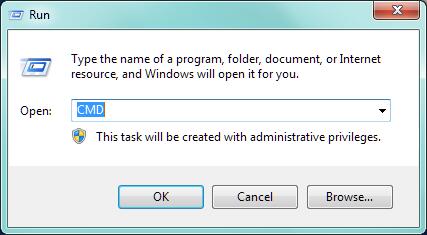 Change raw to ntfs with CMD
Change raw to ntfs with CMD
Step2: Type“format X: /fs:ntfs”(X is the drive letter of your raw hard drive)
You can also convert raw file system to fat32, and the command line should be the following,
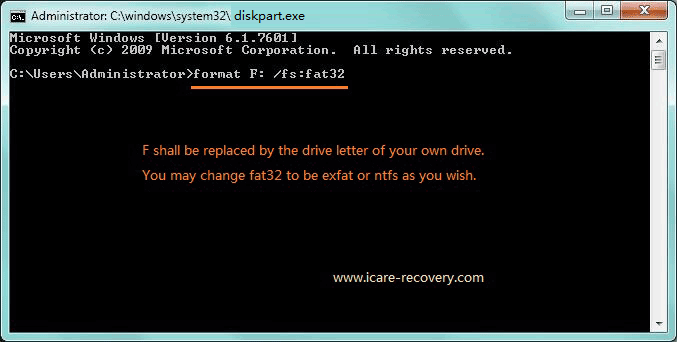 Change raw to fat32/ntfs with CMD
Change raw to fat32/ntfs with CMD
If data on the raw usb is not important, you can directly format it with a free usb format tool.
==>> If the RAW flash drive cannot be formatted by Windows, you can refer to this article for solution - Windows is not able to format error>>
How to recover data from RAW usb drive
How to recover raw files from usb for free? How to read raw data from usb device?
To put it straightforward, you need three things: USB flash drive, iCare Data Recovery Pro, a computer for data recovery from usb flash drive that has raw file system.
Plug your USB flash drive to computer via the cable. After the computer recognizes it as a drive letter, you can follow the step-by-step procedures to perform RAW USB flash drive file recovery.
Free USB Flash Drive Raw Recovery

Download iCare Data Recovery Pro Free to recover files from raw usb flash/thumb drive including photos, videos, music...
Step 1. Start iCare Data Recovery Pro. You will get a wizard containing four recovery modules. Choose a module for your case.

Step 2. Select your flash drive and click “Recover” button to scan all files existing on your USB flash drive.
Step 3. Then you will see a scanning wizard, which will automatically close after the scan. Tick a partition (normally, it is already ticked) to preview and choose “Show Files”.

Step 4. Check the quality of the recoverable files and mark those you want to recover. Hit “Save Files” to save them.
When usb cant read RAW format, iCare Recovery Pro is an advanced free raw pen drive format recovery software that could recover files from raw usb flash drive and then you may use format software to format a raw file system usb drive.
Symptoms of RAW Flash Drive
You must feel familiar with this message “drive is not formatted, do you want to format it now”. When Windows warns you to format your USB flash drive, it means your flash drive gets damaged, and the data on the drive cannot be accessible. If you open the property of your drive, you will find that the file system has become RAW, and the available space is 0 byte.
Then your USB flash drive is called a RAW flash drive. It also shows in other forms, such as the file names become weird and strange, drive cannot be detected etc. Although your flash drive becomes RAW, it is not useless yet. Windows cannot read raw usb, while the iCare Recovery Pro can read files on the raw usb drive.
what causes usb file system to raw
- USB flash drive is password protected. When the USB flash drive is password protected, Windows cannot read or write it. You should firstly unlock it before plugging it into computer so that Windows can open it.
- The file system is not compatible with the computer system. Sometimes, users may accidentally format the pendrive to other format, while the computer system cannot recognize this format. Therefore, you should make sure that the format of files is compatible with the connected computer.
- The flash drive is corrupted by virus. When the file system is corrupted by virus, the files on it may become RAW, and cannot be accessed. You should download some anti-virus programs to prevent the virus attack.
- Manually operation leads to the corruption of USB flash drive. Strongly unplugging the USB flash drive when the process is still on will cause the damage of file system on the USB flash drive.
Tips for USB Flash Drive Usage
- Do not do as the Windows message warning you to format your drive. Using iCare Data Recovery Free instantly to recover files on it.
- No more new data. If you input new data to your RAW file drive, the old data may lose permanently.
- Click “Safely Remove Hardware” when you want to pull your USB flash drive out. This option will notify Windows to stop transferring data to/from it, in which case the file system can be protected. If Windows prompts that your drive is still in use, you can not instantly unplug your drive, but close all related Windows and programs to stop any operation on this flash drive.
Also read: The type of file system is raw USB
FAQs
Question: best program to format raw flashdrive
Answer: Any program no matter provided by Windows format options or third party format tools that can do the formatting successfully would be the best program to format raw usb drive. You may try free format tools here: 8 free usb format tools
Question: can we recover files from raw format flash drive
Answer: Yes, raw usb recovery tool icare recovery pro is dedicated on raw usb drive recovery that could retrieve files from raw usb stick.
Question: usb showing raw, What must I do if usb flash drive system file raw format?
Answer: After raw usb data recovery, you can perform usb RAW file system converting so as to convert the USB flash drive from RAW to FAT32 or RAW to NTFS without losing data.