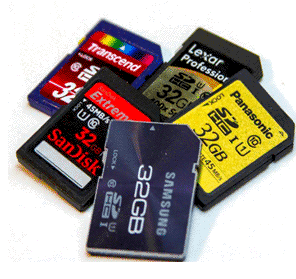Fix Errors or Problems that Happened to Digital Media or Computer Devices
Solutions for error fixing on different devices including SD memory card, micro SD, mini SD, XD, CF, external hard drive, pen stick, etc.

Table of Contents
Digital Device Recovery Manual
Any data stored on a digital device can be lost due to simple mistake like format / delete or storage media error.
1. Recovery of Digital Media Guide
For all kinds of digital devices, you can use data recovery software to rescue files when any data got lost. This is a tutorial for file recovery from various kinds of media devices in all data loss problems with help of iCare Data Recovery Pro:

Step1. Free download and install the data recovery software on PC. Start the software and choose a scan mode.

Step2. Select the digital device connected to the computer and then wait the software to scan to search lost data.

Step3. Click each found folder to view the files. The software allows to you preview photos and documents. Then, select and save the files to any device instead of the original one.

2. Digital Device Error Fix
If your digital media reports any error message that lead data to be inaccessible or lost, you can repair the problem after file recovery.
![]() Recommend: Fix errors>>
Recommend: Fix errors>>