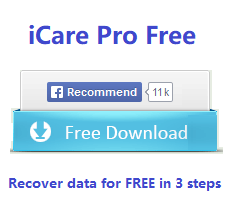By Joy
Formatted hard disk partition, formatted sd card, formatted Android phone by mistake? Don't worry, iCare Pro which has format recovery inside is the right tool for you since it has the capability to recover formatted data if the reformatting was done by mistake no matter quick format, full format or when your drive reports not formatted. See how it worked for a formatted sd card as example in the video.
(Works for hard drive, usb flash drive, memory card etc.)
Table of Contents
This article is telling about the following parts.
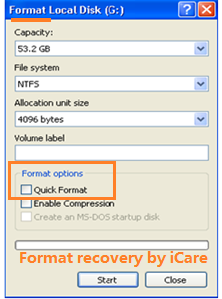
Best Format Recovery Software in Windows 11/10/8/7
Format Recovery, a useful unformat utility provided by iCare, is dedicated in all format related problems whenever you run into data loss problem after formatting or your device needs formatting. With this best format recovery software, you are able to resolve data loss issues involved in:
- Recovering data after formatting hard disk partition, formatted hard drive, external usb disk
- Restoring data after reformatting USB flash drive
- Retrieving files off formatted memory card including SD card, micro SD, mini SD, SDHC, SDXC, CF and XD card, etc
- Data recovery after quick/full format on Windows XP, Vista, 7, 8.1 and 10
- Recover data from media that needs formatting or says it was not formatted
Format Recovery Tutorial
Download the format recovery software and follow this guide to recover files off formatted USB drive, pen drive, external hard drive, memory card, etc.
Free Format Recovery Software (386 users' review)
Download iCare Data Pro Free Edition to recover data with best free format recovery software.
Step1. You need to download and install iCare Data Recovery, run the software and select a recovery mode. 'Deep Scan Recovery' is especially developed for format recovery to recover data

Step2. Select the formatted drive, and then click for 'Next' and wait for format restore scanning.

Step3. When the format scanning finished, check the left folder to preview the lost data on the right columns.

Tips when reformatted drive/card/USB by mistake
- Do keep the drive/card/USB untouched from new files, ie, you should never keep new files to the card/drive after you formatted it by mistake if you have not rescued old data.
- Once the program finds your files, please save the files on to another drive other than the one you reformatted.
Recover Data after Format in Different Situations
When referring to format, it can be high-level format and low-level format.
1. Low-level format - no program or service can do a low-level format recovery.
Don't worry, mostly your formatting with media is not low level format (right click format, format card with Android phone, format with computer, format with camera) unless you did it with a low level format tool, or a camera that selected low level format for your memory card.
Low-level format is a type of format, which marks the surfaces of a disk with sector markers. It is only able to low level a hard disk rather than a partition of the disk. Usually, low-level format was completed at the factory. When you want to format a floppy disk, it usually performs low-level format.
2. Complete format or full format - data can be restored if old data were not replaced by new data.
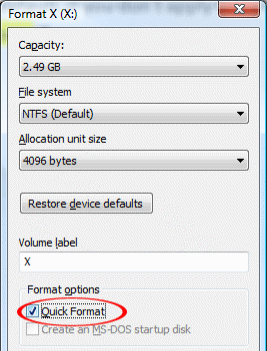
When you format a hard disk partition or other removable device like USB, memory card or portable hard drive, etc, it often refers to high-level format.
High-level format creates file system within a disk partition. You can high-level any device any time you like. High level format includes following quick format and full format.
Quick/Full Format Recovery
When you perform format on any storage medium on Windows, it provides an option for you to quick format it. If you click the Quick Format option, it would quick format the selected device. On the contrary, if you unselect the Quick Format option, it would perform full format on the device.
Quick format only erases the names and entries of all data on the formatted media, so it usually takes a little time to perform a quick format.
Full format (also called complete format), would erase all data and reallocate the disk space, so it takes much longer time to full format a device than quick formatting.
Both quick format and full format would erase data on your device (data can be restored with professional format recovery program).
Also read: how to fix hard disk not formatting error
User's Success of Recovering Files after Format with iCare

Hot Articles