Step by Step Instruction
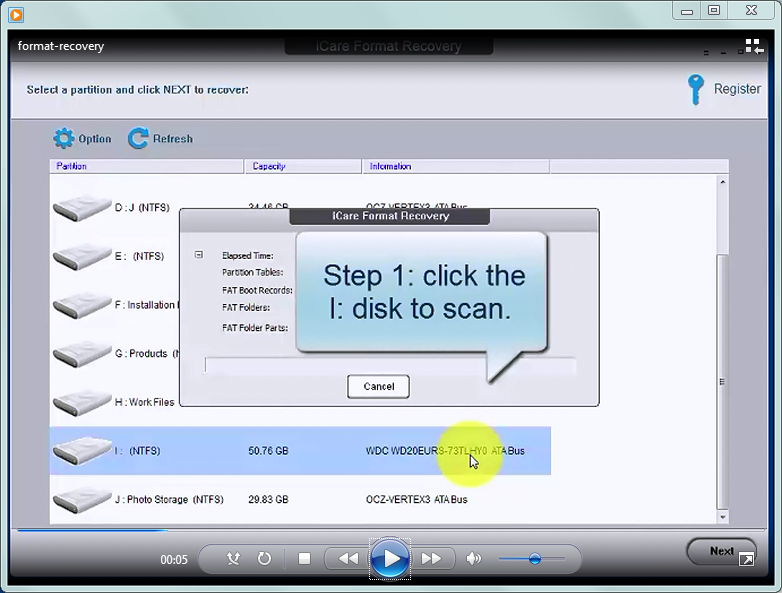
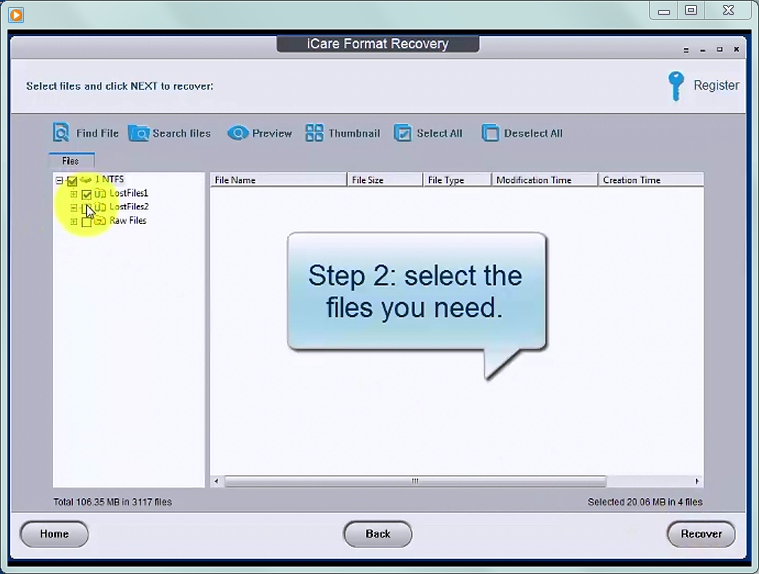
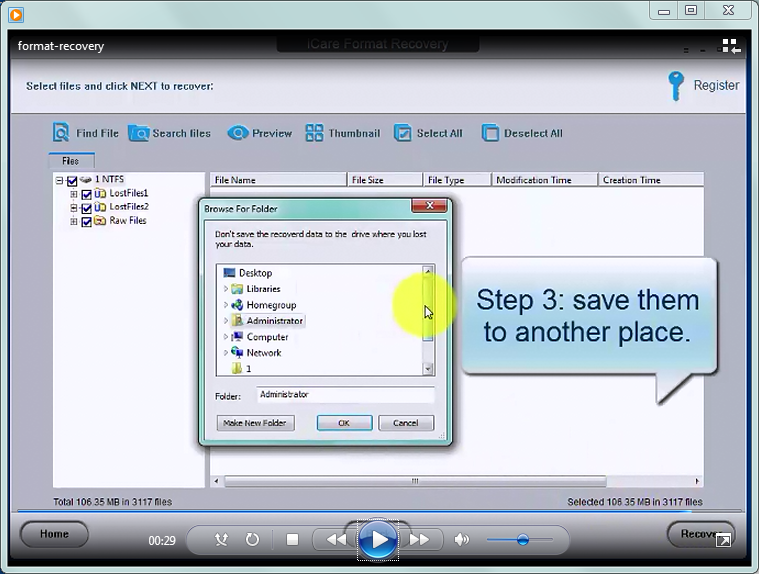
Video Tutorial - how to use iCare Format Recovery
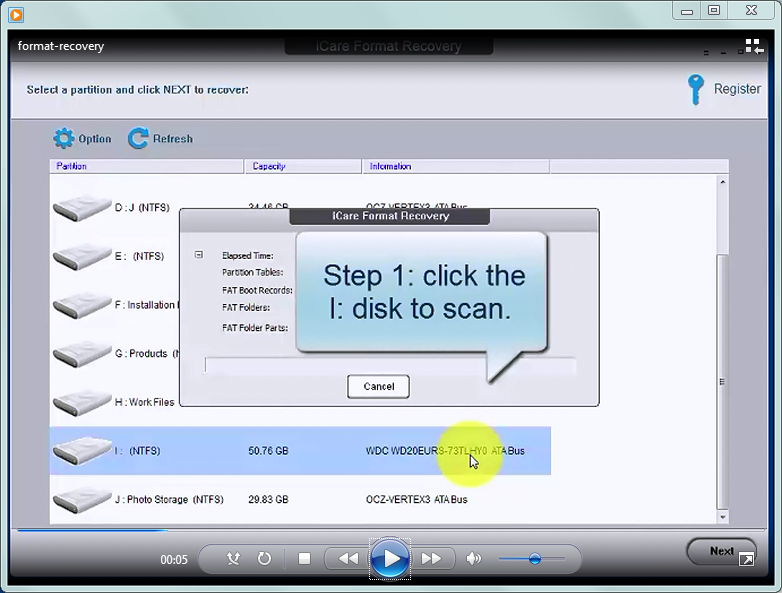
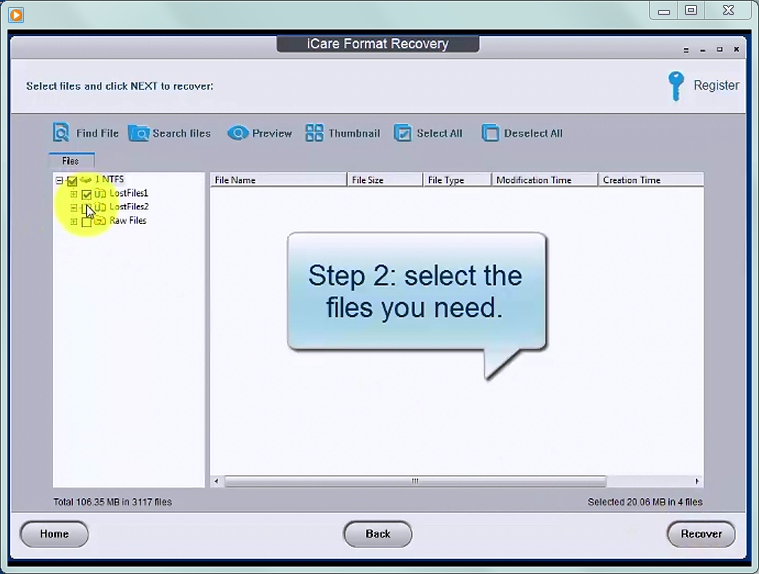
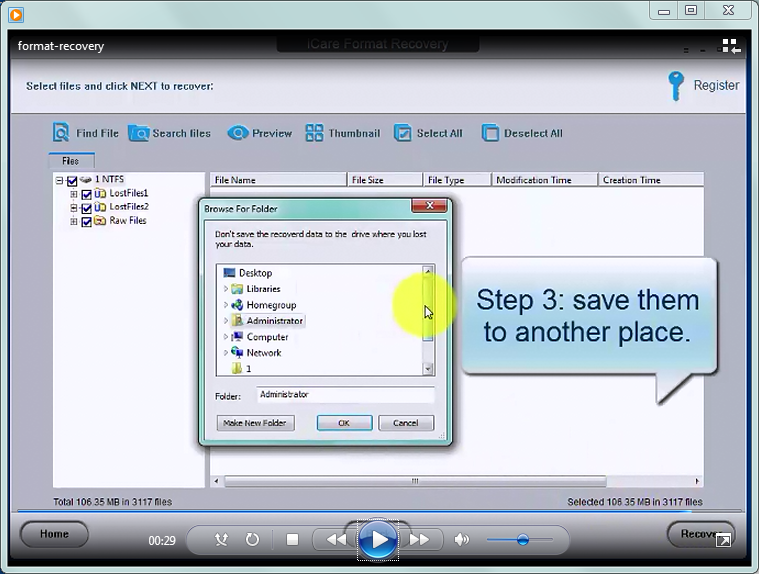

Recovering data from formatted hard drive (internal&external) phone&camera memory card usb flash drive etc.
Recover your formatted data now
iCare Format Recovery is able to recover data from formatted cellphone memory card, hard drive, usb drive, pen memory stick with FAT32/EXFAT/NTFS supported.
Recover data after format no matter what level of formatting was done except the low-level formatting. 100% safe with read-only mode that won't write data while it is scanning.
Formatted by accidentally or intentionally but later regret? Don't worry. iCare Format Recovery is the effective Windows data recovery software that can easily recover formatted hard drive, usb flash, memory card after quick or full formatted. It requires no tech skills to perform the format recovery. As an easy-to-use & 100% Safe recovery tool - it goes deeper than any other data recovery software, which guarantees the efficiency of file recovery.
|
|
| RAW file system |
|
| Supported File System | NTFS/FAT32, FAT16, EXFAT |
|
Format recovery
Deleted data recovery
Hard drive recovery
Other data loss cases