Format Recovery Software
Read this article to get methods to recover files after formatting / reformatting hard drive, external HDD, flash drive, pen stick and memory card, phone / digital camera.
Table of Contents
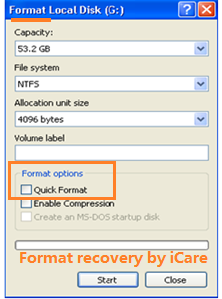
- Format Recovery Situations
1.1. File Recovery after Reformat by Mistake
1.2. Format Error
1.3. Format Virus Infected Device - Tutorial for Data Recovery after Format
- Windows Format Recovery Program
3.1. Windows XP Format Recovery
3.2. Windows Vista Format Restore
3.3. Windows 7 Format Recovery
3.4. Windows 8 / 10 Format Retrieval - Format Recovery Software for Different Digital Devices
4.1. Data Recovery after Format Hard Drive / External HDD
4.2. Recover Files from Formatted USB / Thumb / Pen Drive
4.3. Memory Card Recovery after Reformatting - Format Recovery Tool for Various Files
- Format Recovery Resources
Format Recovery Situations
Format recovery software is data recovery tool, which has the ability to recover files after format / reformat a digital device like SD memory card, micro SD card, mini SD card, SDXC, SDHC, CF, XD card, SQD, memory stick, USB hard drive / HDD, digital camera and smartphone and more.
1. File Recovery after Reformat by Mistake
You ever mistakenly formatted or reformatted a digital device and erase all files? Most of time, such kind of a mistake is usually made on computer when you connect an external HDD or memory card to the PC for data viewing, editing or transferring. Sometimes, you may see format warning for your sd card on your device, is it possible to format a memory card without losing data in a smartphone or reformat an SD, CF or XD card in a digital cameras without losing data? The truth is formatting does not cause any hurt to a device, but only wipe the device completely.
Format error refers the situation that digital device shows an error message, allowing you to format the media. For instance:
- Disk drive is not formatted do you want to format it now?
- File system changes to RAW and needs to be formatted to NTFS or FAT32
- Windows was unable to format the drive / card
- Memory card is blank asking to reformat
- …
For many errors on a storage media, formatting offers a perfect way to resolve the problem. However, the data on the media that has errors is deleted at the same time.
3. Format Virus Infected Device
Whether it is a card used in your mobile phone / camera or a portable / internal hard drive used for your computer, it is easily infected with virus or Trojan. In order to remove viruses completely, many people would like to perform complete format on a virus infected device in addition to use an antivirus program to scan the device, because formatting is often considered as a good way to erase viruses from any media.
A drive / card will show nothing whether you reformat it due to mistake or for error fixing, in which situation only format recovery tool is available for data recovery from formatted media.
Tutorial for Data Recovery after Format
Format recovery software, iCare Data Recovery Pro, is specialized in file recovery after formatting or reformatting. With this format recovery program, you are unable to undo format memory card, thumb drive, hard disk or other removable disk for file recovery within 3 steps:
Step1. Free download the software and install it on Windows computer. Then, launch the software and select a proper scan mode.

Please do not install the software on the formatted drive in case of data overwriting.
Step2. Select the formatted media as target device and then let the software perform a scan for lost files recovery.

Step3. When scanning is over, you can click each file to preview and then save the files lost due to reformatting.

You should not save the recovered files to the formatted drive.
Windows Format Recovery Program
iCare Data Recovery Pro is a Windows format recovery program, which supports for format recovery on all Windows platforms:
Windows XP is Microsoft Windows operating system released in 2001. You can perform format on Windows XP using following two methods:
Method1: Open "My Computer" > right click the device you want to format and select "Format" option > select the file type (usually FAT32 or NTFS) > click "Start" button to format
Method2: Right click "My Computer" > select "Manage" > click "Disk Management" to show all disks and partitions > right click the partition you want to format and click "Format" option > select a file type and click "OK" to format
In 2007, Microsoft released Windows Vista. There are three different methods to format a media on Windows Vista. The first two methods are similar to that of formatting on Windows XP. In addition to format under My Computer and Disk Management, you can run Diskpart to format internal / removable disk on Windows Vista following:
Click "Start" button > enter "cmd" in the search bar > right click "cmd.exe" and choose "Run as administrator" > type "Diskpart" and press "Enter" to open diskpart command > type "list disk" > type "select disk [number] (such as select disk 0) > type "list volume" > type "format fs=ntfs label=volume label quick"
![]() Recommend: Diskpart to format>>
Recommend: Diskpart to format>>
Windows 7 was launched in 2009. To format a disk drive or memory card, flash drive on Windows 7, you can use the same solutions as recommended for Windows Vista format.
Windows 8 / 10 Format Retrieval
Windows 8 and Windows 10 were released respectively in 2012 and 2015. Windows 8 / 10 have similar user-interface, which are quite different from previous Windows XP, Vista and Windows 7. However, the methods to format on Windows 8 /10 are the same including format in Windows Explorer, format under Disk Management and format using diskpart command.
You can unformat disk drive on Windows XP, Vista, 7, 8 and 10 with iCare Data Recovery Pro no matter which method you use to perform the format on any media.
Format Recovery Software for Different Digital Devices
Any media that used for data storage or backup can be formatted on different devices. iCare Data Recovery is able to recover files from different digital media:
Data Recovery after Format Hard Drive / External HDD
Hard drive / external HDD from any manufacturer cannot escape from data loss due to formatting. Generally, when we say format a drive, it usually means to perform high-format (quick format or full format) on the drive. Low-level format is not allowed to perform on any drive unless you use a third-party tool because it causes many hurts to the disk drive. A disk partition that has capacity less than 32GB is usually formatted to FAT32 file system. Otherwise, the disk partition is often formatted to NTFS file system.
Recover Files from Formatted USB / Thumb / Pen Drive
To format a USB flash drive or pen stick, the first thing is to insert it to a computer. A USB thumb drive is shown as a removable storage in Windows Explorer and Disk Management, so you can simply quick format or complete format it there. A USB drive is usually formatted to FAT16 or FAT32 file system.
Memory Card Recovery after Reformatting
Memory card is available in different types, sizes and capacities. A micro SD card or micro SDHC has the smallest size, which is used for smartphone. SD, SDHC and SDXC have larger size than micro SD, so they are usually used for digital camera. CF card and XD card has the largest size, which are compatible with some certain digital cameras.
When formatting a memory card, you should format it to proper file system in order to use it normally. To avoid formatting a memory card to improper file system, you can format it in your phone or camera.
Tip:
No matter you format a card or disk drive, it only takes a few seconds to complete the format if you perform quick format a device. It takes a little more time to perform full format on a device because it will scan bad sectors on the media.
Format Recovery Tool for Various Files
The format recovery tool, iCare Data Recovery Pro, is designed with different scan modes to search lost files. It is able to reclaim almost all kinds of files including video files, audio files, office files, documents, emails, and more.
 Free download iCare Data Recovery Pro
Free download iCare Data Recovery Pro
Format Recovery Resources
- Free format recovery software download
- formatted disk drive by mistake
- accidentally formatted cf card
- accidentally formatted external hard disk
- format external hdd by mistake
- accidentally formatted flash drive/stick
- accidentally formatted memory card
- formatted external hdd by mistake
- accidentally formatted sd card
- memory card not formatted alert
- portable hard disk ask to format
- sd card not formatted
- formatted 32gb usb flash drive
- i accidentally formatted my pictures
- if a drive has been formatted can i retrieve data
- recover photos formatted flash drive
- recover quick formatted data
- sd card format error
- unformat external hard disk when it has not format error
- accidentally formatted ipod
- unformat disk drive free
- avi file format recovery freeware
- disk drive unformatted format now or not
- recover formatted external hard disk drive
- tf card not formatted error
- format recovery freeware download
- format required on usb flash drive
- sandisk micro sdhc card format recovery
- xd card reports raw not formatted error
- unformat kingston micro sd card
- formatted ft card data recovery
- samsung micro sdhc not format
- kingston microsd card format recovery
- xd card reformatted by mistake
- cf card accidentally unformat error
- unformat memory xd card
- accidentally formatted kingston memory card
- samsung tf microsd card accidentally formatted
- formatted tf card photo video recovery
- sdhc card not recognized detected
- formatted xd card data recovery
- xd card format recovery when it shows unformat
- samsung sdhc photo recovery
- recover deleted photos after formatting
- formatted sandisk ultra micro sd card
- recover photo video from formatted sd card
- unformatted cf card
- freeware to recover formatted fujifilm xd card
- freeware to recover photos from formatted olympus sd card
- recover files from formatted kingston 8gb microsdhc card
- deleted file recovery from formatted cf card
- external hdd raw needs to format
- unformat external usb hard disk drive hdd
- is it possible to format seagate disk without losing data
- external disk not formatted error
- recover data after format external disk hdd
- convert raw seagate disk without formatting
- seagate external not formatted
- seagate external drive raw file system
- seagate expansion not formatted do you want format
- seagate external drive format recovery
- unformat seagate disk
- quick format drive data recovery in Windows 7
- Windows 7 partition formatted by mistake
- usb flash drive ask to format in Windows 7
- formatted external seagate 500gb disk by mistake
- unformat usb memory drive stick ask to format
- recover data after format adata usb flash drive
- usb flash stick formatted data recovery
- kingston cf card suddenly became raw needs reformatting
- cf compact flash card picture recovery after format
- formatted cannon sd card by accident
- undelete unformat toshiba sd card photo video
- micro sd card raw formatted delete data recovery
- sandisk micro sd format recovery
- reformatted olympus xd card format recovery
- nikon camera shows format sd card alert
- Windows was unable to format sd card nikon
- cannot format raw micro sd card on lexar
- cannot format toshiba micro sd that is unformatted
- cannot access or format micro sd 32gb card in cellphone
- mistakenly formatted raw micro sd
- accidentally reformatted sandisk micro sd 32gb
- android phone micro sd asks reformatting
- how to format micro sd without losing data on cellphone when it asks to format
- photo recovery after quick formatted micro sd
- sony tf card format recovery
- reformatted hp micro sd card by accident
- reformatted sandisk ultra sdhc card
- recover transcend cf card after quick format
- unformat kingston cf card
- formatted cf card canon 7d data recovery
- recover data off unformatted external hdd
- unformat external hdd Windows 7
- recover data off formatted samsung external hdd
- recover formatted xd card after it requires reformatting
- recover data from reformatted kingston cf card
- formatted cf card data recovery when it asks to be formatted
- Recover Images from Formatted XD Picture Card
- XD Card Data Recovery after Format
- Cannot Format CF Card on Windows 7
- unformat fujifilm memory card
- recover lost movies when pc tells me to reformat wd external hard drive
- ixpand flash drive unsupported format error
- data recovery from formatted sandisk ixpand flash drive
- external hard drive not formatted recovery
- recover data from corrupted 1tb external drive after format
- recover data after diskpart clean
- recover files from external drive that seems reformatted after being connected to galaxy s7
- recover files from formatted acer laptop hard drive
- recover data from formatted toshiba usb flash drive
- recover data from formatted partition of sony vaio laptop
- recover data from computer partition g after format and Windows 7 reinstalling
- recover data from erroneously formatted ssd
- unformat hard drive Windows 8
- recover files from junk drive that gives me a need to format message
- recover files from formatted 1tb wd external hard drive
- recover files from hard drive showing you need to format disk error
- Windows xp reports not formatted error on usb flash drive
- Windows xp unformat software
- recover data from memory card that turns into raw format during the copying
- recover pictures from gopro session camera sd card after Windows format
- cannot access files stored on a seagate usb hard drive that asks to reformat
- recover data from formatted seagate 1tb hard drive after my laptop got stolen
- nikon camera memory card cannot be formatted
- unformat software for canon digital camera memory card recovery
- canon camera asks to reformat compact flash card
- formatted raid 5 hard drive recovery
- how to recover lost data after forcedly reformatting my hd
- canon digital camera says unformatted error on cf card
- i got unformatted error on raid 5 drive
- raid asks to format the drive on Windows
- sony camera requires formatting memory card
- photo recovery from formatted sony camera memory card
- raid 5 format recovery software
- recover files from formatted raid
- how to unformat raid array
- will my pictures be retrieved in a reformatted camera memory card
- unformat smartphone memory card
- unformat memory card
- xiaomi cell phone format recovery
- data recovery after quick format memory card for xiaomi phone
- huawei phone micro sd card raw cannot be formatted
- huawei mobile phone data recovery after format
- LG phone says memory card raw needs to reformat
- LG mobile phone format recovery
- recovering pictures after formatting sd card in diital camera
- unformat sd card without computer
- restore data off unformatted usb thumb drive
- htc mobile phone photo recovery after formatting
- samsung phone file recovery after format
- how to format a memory card in blackberry curve without deleting data
- blackberry photo video recovery after format
- accidentally formatted sd card for android phone
- unformat android phone memory card
- android phone format recovery software
- hfs external hdd asking to format
- seagate external hfs hdd says needs to format
- recover files off formatted seagate hfs portable hdd
- recover data from formatted wd hfs+ hdd external
- hfs external hard drive reprots raw format wants to reformat
- unformat seagate external hdd hfs disk
- accidentally format wd my passport hfs+ external hard drive
- mistakenly format seagate hfs external hard drive
- can i unformat usb drive after reformatting by mistake
- mac external hard drive hfs data recovery after format
- mac hfs disk unformat software
- unable to format sandisk ultra memory card
- cannot format sandisk cruzer usb flash drive
- pen stick syas 0 byte error says needs reformatting
- pen drive is unable to format solution
- how do you format raw thumb drive with data back
- how to restore data that cf card says needs reformatting
- what should i do for a raw pen drive that is unable to be formatted
- can you recover data after quick format pen stick from raw to fat32
- cannot access usb thumb drive before formatting disk
- open raw flash drive without formatting Windows 7
- hp flash drive raw file system not formatted error
- sandisk cruzer usb drive says needs formatting showing 0 byte
- sandisk cruzer flash drive became raw asking to be formatted
- why does my flash drive say unformatted
- format micro sd card from raw format to fat32
- toshiba sd card raw file system wants to be formatted
- raw sd card not formatted in casio camera
- what can you do when Windows cannot format a raw usb stick
- sd card says not formatted raw file system on nikon camera
- pen drive won't format kingston transcend sandisk toshiba
- why is computer saying usb stick has raw file system and needs to be formatted
- my pen drive not working when i open it gives format disk
- how to format raw file system pen drive to fat32
- hard disk drive raw format asking to reformat
- usb thumb drive raw format asking to reformat
- flash drive raw format asking to reformat
- micro sd card raw format asking to reformat
- cf card raw file system asking to reformat
- sd memory card raw format asking to reformat
- seagate external hard drive raw format asking to reformat
- pen drive raw format asking to reformat
- reformatted toshiba portable hard drive
- reformatted sandisk external hard drive by mistake
- reformatted exfat fat32 partition
- gpt disk recovery 4tb wd hard drive not formatted error
- gpt disk recovery 3tb sandisk hard drive not formatted error
- gpt disk recovery 3tb seagate hard drive not formatted error
- reformatted seagate external hard drive by mistake
- reformatted hp usb flash memory drive
- reformatted ntfs partition by mistake
- reformatted wd portable external usb
- reformatted samsung external hard disk recovery
- Windows 10 quick format recovery
- Windows 10 unformat software
- Windows 10 says not formatted error do you want to format it now
- gpt disk reovery 3tb toshiba hard drive not formatted error
- gpt disk recovery 3tb samsung external hard drive not formatted error
- recover data after format seagate external hard drive
- Windows 10 reformatted partition by mistake
- gpt partition formatted by mistake on Windows xp
- quick formatted sata hard disk drive
- quick formatted ntfs partition by mistake
- quick formatted hitachi external hard drive by accident
- quick formatted exfat fat32 partition
- quick formatted seagate external hard disk by mistake
- quick formatted seagate backup plus 2tb 4tb portable external
- quick formatted toshiba portable hard drive
- quick formatted wd external hd by mistake
- quick formatted external hdd by error
- unformat buslink external hard drive
- recover data after format sony external hard drive
- sandisk sdxc card recovery after formatting by accident
- panasonic sd card file restore - recover deleted photos panasonic sd card
- mistakenly format kingston sdhc card 8gb 16gb 32gb
- formatted samsung micro sd card data recovery
- Formatted movie drive of pc by mistake
- how to format micro sd card that shows invalid raw file system
- samsung micro sd 8gb memory card data recovery after formatting
- data recovery from sd card without formatting
- unformat sd card to recover files
- how to format sd card without data loss when has i/o error
- unformat sd card for htc mobile phone
- formatting sd card which shows wrong capacity
- Memory card unformat error after power outage
- Sandisk cruzer not formatted
- Sandisk not formatted
- The drive is not formatted do you want to format it now
- Unformat utility download
- Recover files formatted c drive
- Recover files formatted flash drive
- Recover files from formatted toshiba laptop
- Recover formatted drive
- Recover formatted flash card
- formatted ntfs partition Recovery
- Recover formatted smartphone
- cf card formatted recovery
- Download format recovery software
- External hard drive not formatted
- Flash drive not formatted error
- Flash files formatted recovery
- Floppy disk not formatted error
- Formatted blackberry recovery
- Formatted disk data recovery
- Kingston micro sd card says not formatted
- Memory card format recovery
- Pen drive not formatted
- Recover data from formatted drive
- memory card is blank and needs to be formatted
- recover data from memory card without formatting
- lexar 32 gb memory stick cannot be formatted
- Archieve file formatted recovery
- Dat file format recovery
- AVI format recovery
- Recover archieve files from formatted drive
- Bkf file formatted recovery
- get old photos back from formatted external hard drive after pulling It out unsafely
- formatted d drive data recovery
- formatted pen drive recovery online
- how to recover formatted files from usb using command prompt
- cmd recover sd memory card after formatting
Raw file system recovery
Related Articles from other guide
Seagate external disk recovery : recovering data from seagate external when it was not recognized by PC, reformatted by mistake, raw drive or other problems and need to restore inside important data.
Data Recovery Free software guide: use free software to recover data from various kinds of data loss.
How to use data recovery software : guide that shows how to use data recovery program to bring lost data back.
Free software to recover lost data: freeware to bring lost data back
Dynamic disk recovery software - restore data from dynamic disk when it was formatted, deleted, damaged etc.
Windows 7 data recovery software: data recovery from Windows 7 operating system related media drive
FAQ Data Recovery : most frequent data recovery cases
Hard Disk Data Recovery Software - recover data from hard disk when laptop desktop hard disk usb external disk encounters data loss or other problems