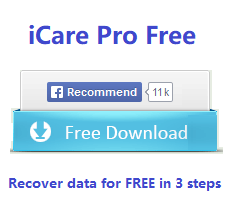Undelete Files from SD Card
Table of Contents:

CMD to undelete files from SD card - 2 Ways
Deleted files/photos/videos on sd card camera/mobile phone/android cellphone using CMD? Have you ever lost files during file transfer from SD card to PC? Or your files on SD card were removed by software or when inserted to PC?
Have you ever reformatted SD memory card by mistake? Or the SD memory card shows RAW drive error and requires formatting? Or your sd card get corrupted?
Try the following command prompt to undelete sd card images/video files with attrib or recover cmd.
CMD #1 - Undelete sd card using attrib
- Open your computer THIS PC, and remember what drive letter your sd card is, here we make an example of F drive as our sd card that you need to replace by your own sd card drive letter.
- Run cmd from Windows start icon -> Run, type cmd and press enter
- Type "F:" and press enter
- Type "attrib -h -r -s /s /d *.*" and press enter, and the following photo shows the information of undelete sd card using cmd
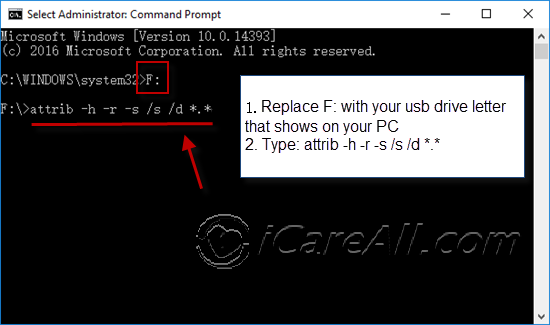 Undelete files from sd card using cmd on Windows 10
Undelete files from sd card using cmd on Windows 10
CMD #2 - Undelete sd card using recover cmd (file name and type requested)
- Open cmd and type the sd card drive letter with a colon such as "f:" (you need to replace f with your own sd card drive letter)
- Type 'recover *.jpg' such as 'recover nikon222.jpg' (you need to remember its file name and file type)
If you don't remember its file name, undelete tool for sd card is needed.
Also read: how to repair damaged memory card using cmd
Note: cmd may have limited ability for undo delete sd card, you may try other sd card recovery freeware instead.
undelete tool for SD memory card data - 100% safe and work
iCare Data Recovery Pro is able to undelete data from the following
- Undelete SD memory card for various kinds of files recovery including photos, videos,
music, etc.
- Undelete memory card for Android phone, digital camera, etc
- Undelete SD card on Windows XP, Vista, 7, 8 and 10 to recover deleted SD card photos
- Recover files from corrupted SD card, formatted SD card or deleted files from SD card, etc

>>SD Memory Card Data Recovery Software Download
Download iCare Data Recovery Pro to undelete SD memory card so as to restore files from SD memory card for digital camera, mobile phone...
Video Tutorial: how to use iCare Data Recovery for file rescue
Three steps to Undo deleted data from sd card
Step 1 - Download iCare Data Recovery Pro, install it on your PC and connect your sd card to the PC.

Step 2 - Select sd card as target to scan deleted files and wait for scanning to be finished.

Setp 3 - Save found data to another media other than the one that you lost your data like the pc hard disk or an external usb flash drive.

With iCare Data Recovery Pro, you can undelete files from SD card in just a few clicks.
Note: please do not use the sd card right after the deletion of data or sd card has problem since any further operation to the sd card would make some of the lost data become corrupted!
Undelete Files APP for SD Card Android Mobile Phone
SD card undelete app for android phone? We recommend free tool Restore Image that could help restore images from mobile for free.
Download url:https://play.google.com/store/apps/details?id=alpacasoft.restoreimage&hl=en
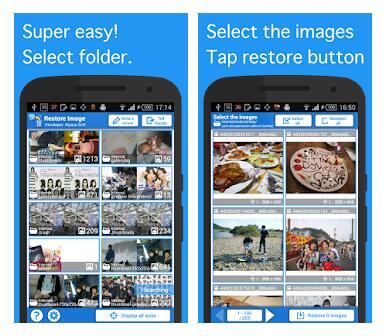
4 Steps to undelete sd card with app on android phone
- Open your phone Google play, search for 'Restore Image', tab to install it on your phone, please do not install it on the memory card
- Open the sd card undelete app, scan your sd card
- Select images to undelete
Note: Restore Image does not work? Try options: Dumpster, Diskdigger. We would only recommend you use such free memory card undelete app when there are just a few photos lost or deleted for data security. Better option? Restore the files on a computer with sd card inserted in a card reader.
Undo deleted data with Windows system tool
This is merely little chance of sd card recovery if Windows system has a backup for your sd card.
Step1: Find the file folder which saved your deleted data, right click it and choose “Restore previous version”. You can also find this option in “Properties”.
Step2: choose the previous version at the list, click “OK” to restore it.
 Restore deleted data with system tool
Restore deleted data with system tool
Also read: Undelete sd card on MAC
Many people think, by intuition, that deleted files are lost forever if there's no backup on any storage media. But this is not the case, for file names are only tokens. They point to the actual file data. When you delete a file, the name is removed and the data becomes obsolete. And the space they occupy is marked as free. New files will occupy the space, thus overwriting the abandoned files. Therefore, you should stop creating new files after data loss, and should perform data recovery as soon as possible.
Also read: memory card photo recovery
Related SD Articles
Hot Articles