Download & Install iCare Data Recovery
Here is the guide to download and install iCare Data Recovery on proper place for file recovery.
Double clicking 'icarefree.exe' to start the installation.
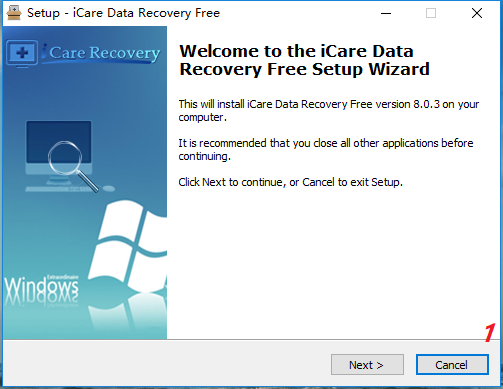
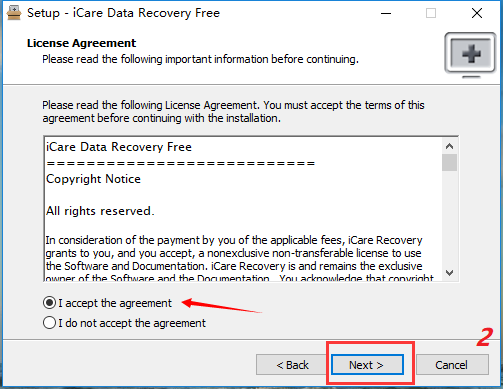
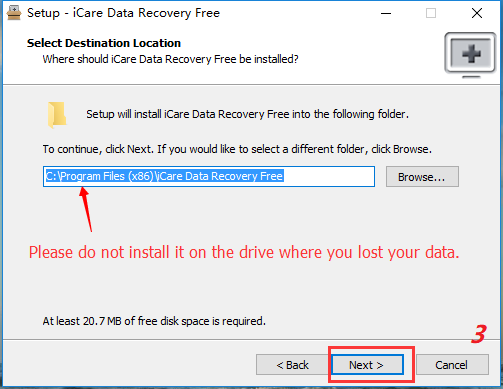
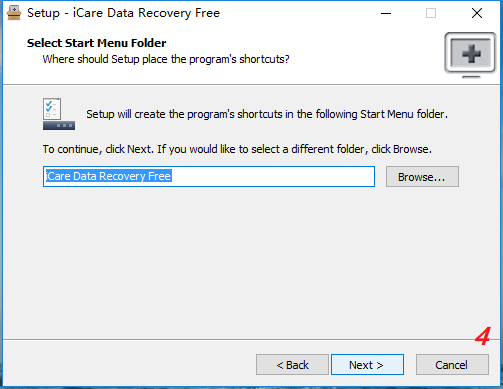
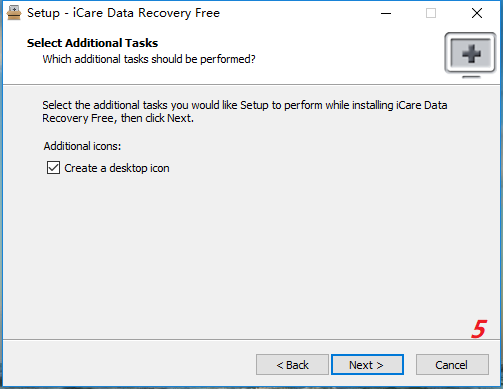
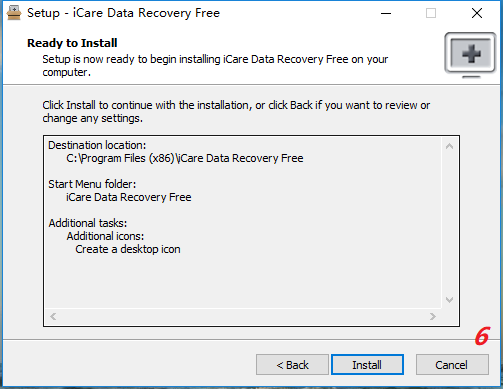
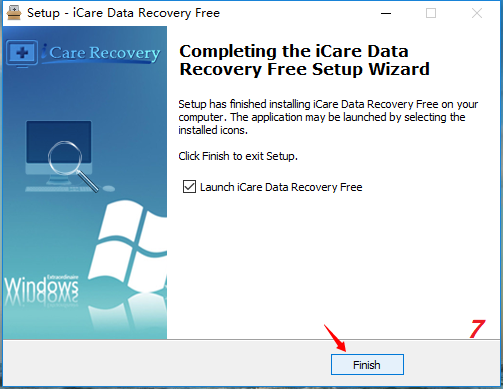
Photo Tutorial: How to use iCare Data Recovery Free
STEP 1 - connect your device to Windows and select a recovery mode in icare.
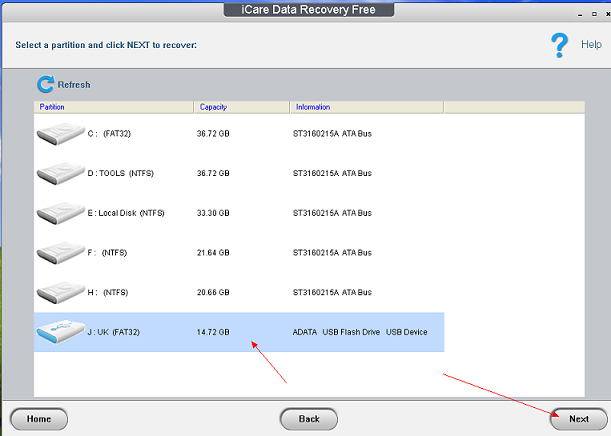
STEP 2 - Select partition where file losses happened and simply click Next button to start file search.
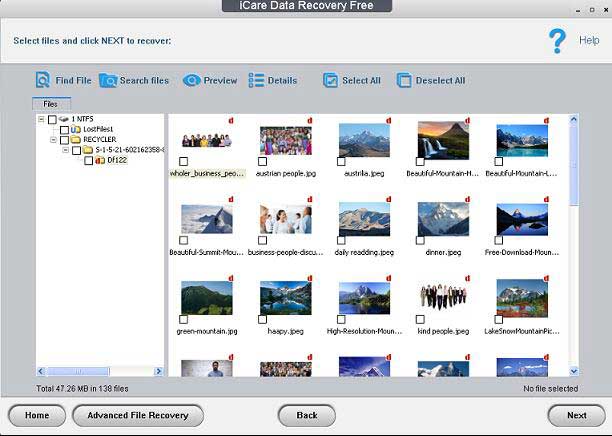
STEP 3 - When the scanning is completed, it will show all found files. Simply select and save them to any folder you like on another partition/disk.
Related Articles
- How to use Deleted File Recovery Mode in iCare - Deleted file recovery mode helps recover files after deleting from recycle bin or other media.
- How to use Deep Scan Recovery Mode in iCare - iCare allows you to deep scan storage media to find data.
- How to use Partition Recovery Mode in iCare - Recover lost or deleted partition with this software
