How to Fix RAW Partition Without Losing Data (100% Safe)
Summary
Hard disk partition turned raw? Rescue disk raw partition with free raw recovery tool - iCare Recovery Pro that can fix raw partition without data loss in Windows 11/10/8/7 with a few clicks.
4 Steps to Fix RAW Disk Partition Without Losing Files
iCare Recovery Pro is the key for repairing a raw disk partition when data matters. All you need to do is to download and use iCare Recovery Pro to fix the disk volume raw problem on your computer.
Step1. Download iCare Recovery Pro, connect your raw drive to Windows computer if it's an external usb drive, and then select the mode 'RAW Drive Recovery' in the front user interface

Step2. Choose raw partition to start scanning

Step3. Save files from the raw disk partition to another volume or another disk

Step4. Fix raw partition without losing by using diskpart cmd (When data has been rescued by the previous 3 steps.)
Firstly, you need to open diskpart from RUN
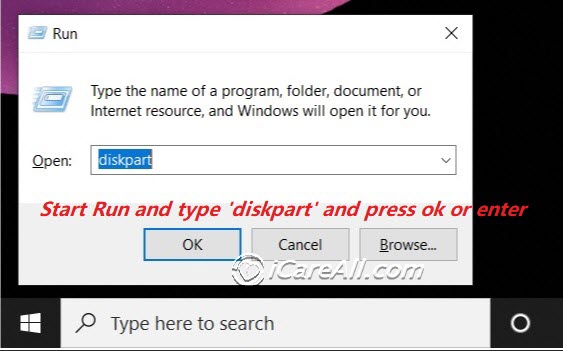
And then type the following lists in order
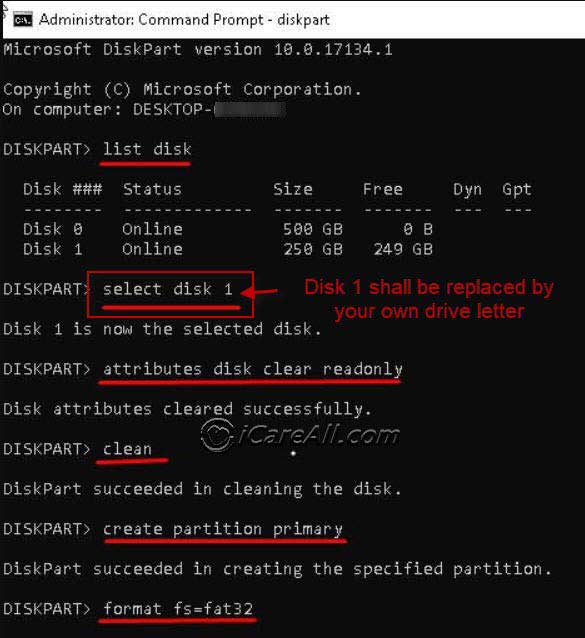
- Type 'list disk' to let the computer show all the disk information on your computer (please insert the disk that contains raw partition to this pc in order to get it recognized here)
- Type 'select disk *' here in the above photo, suppose your raw partition is included in the disk 1, then you may type 'select disk 1' to get the raw partition disk selected as target for the following orders (This above photo is the example when the disk 1 is the whole raw partition)[If raw partition is just one of partitions included in the disk 1, then you need to jump here #jump]
- Type 'attributes disk clear readonly' to remove the readonly protection for the raw partition
- Type 'clean'
- Type 'create partition primary'
- Type 'format fs=fat32'
Note: If your disk contains 1234 partitions and partition 2 is the raw partition, then you need to follow this order
- Type 'list disk'
- Type 'select disk *' (replace it with the disk number that contains your raw partition in your own pc)
- Type 'list volume'
- Type 'select volume 2' (partition 2 the raw partition is not selected for the following orders as target), the rest should be the same, or you may directly use 'format fs=fat32' to see any luck, if it does not work, then you may continue with the rest orders
- Type 'attributes disk clear readonly'
- Type 'clean'
- Type 'create partition primary'
- Type 'format fs=fat32'
Note: If you want to format the raw partition ntfs, you may use 'format fs=ntfs' instead of 'format fs=fat32'.
Hard to follow? Complicated? Try the following option.
Option: Fix raw partition with right click format in disk management on pc
Again: When you have restored files from the raw partition with the first 3 steps, the the forth step can be replaced by this one - a right click the raw partition in computer disk management

Also read: how to format drive ntfs without losing data
Since data have already been recovered by the previous steps, here the fourth step would get guaranteed that it is 100% safe to do raw partition repairing without losing data.
FAQs
Question: How do I fix a raw hard drive without losing data?
Answer: Recover data from raw hard drive with iCare Recovery Pro free at first, and then repair the raw drive by formatting it to a regular ntfs or fat32 file system that can be used again. When a hard drive or an external hdd became raw, it may prevent data access and would report the disk to be blank or inaccessible, however the data are still on the raw drive.
Question: How can I fix my raw hard drive without formatting?
Answer: Rescue data from raw hard drive with free tool at first, and the do the formatting without losing data; or you may use chkdsk to try repair raw drive without formatting. Note: formatting would erase all files on hard disk drive, however these formatted data can be restored with professional tools when they were not overwritten by new data.
Further reading: how to fix raw hard drive without formatting
Question: Can you recover data from a raw partition?
Answer: Yes, with raw drive recovery tool iCare Recovery Pro data can be restored from a raw partition, however if the disk has been used for making other changes and saved new data, then some lost data would be corrupted due to data overwritten.
Question: How to recover raw partition in Windows 10
Answer: RAW partition fixing in Windows 10 computer is easy with recovery tools and format tools. You may recover data from raw partition at first, and then format the raw partition in Windows 10.
Also read: diskpart fix raw partition
Hot Articles
