Fix File or Directory Is Corrupted and Unreadable for USB Drive/Pen Stick
Flash drive is inaccessible file or directory is corrupted and unreadable, how do you fix the corrupted/ damaged USB drive?
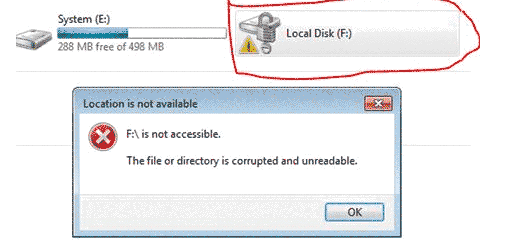 The file or directory is corrupted and unreadable.
The file or directory is corrupted and unreadable.
Answer:
It has two situations to fix this problem, namely:
Part 1. With important data inside (please go Step1 first to recover data from damaged usb)
Part 2. With no data inside (please go Step2 to fix usb file directory unreadable error)
Step1: How to Recover Data from Corrupted USB Drive
If you need to fix a corrupted/unreadable USB flash drive with data back, please use iCare Data Recovery Pro Free Edition to open the corrupted drive for file recovery.
iCare Recovery Pro Free Edition is pen drive recovery software, which supports for inaccessible/unreadable pen stick data restore without hurting the pendrive.

Step2: How to Resolve File or Directory Corrupted and Unreadable Flash Drive
![]() This page shares more methods: How to repair file or directory is corrupted and unreadable>>
This page shares more methods: How to repair file or directory is corrupted and unreadable>>
The File or Directory Is Corrupted Unreadable Please Run CHKDSK Utility
1. Why
If PC asks you to run CHKDSK tool to fix corrupted/unreadable USB drive, probably system has checked errors or bad sectors in the USB.
2. How
Just click "Start" menu > "Run" > type "cmd" > type "chkdsk h: /f" (h: is the drive letter of corrupted USB)
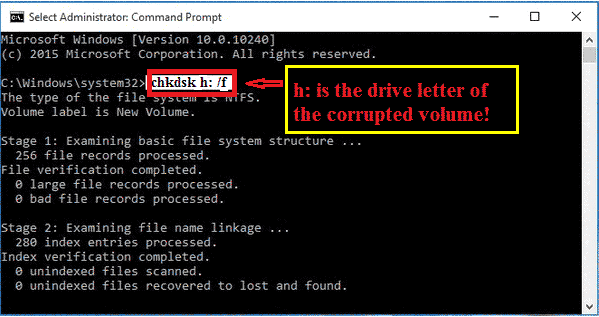 The file or directory is corrupted and unreadable repair with chkdsk
The file or directory is corrupted and unreadable repair with chkdsk
If you just want to fix the damaged pen drive to make it usable again without caring for any data inside, you can fix the problem trying following methods:
1. Check and repair bad sectors in the corrupted flash drive
2. Change drive letter for the unreadable thumb drive
3. Change system permission
4. Format the damaged USB pen stick
![]() Damaged usb? Check out this repair guide -> 7 usb repair tools free , or how to recover corrupted usb flash drive
Damaged usb? Check out this repair guide -> 7 usb repair tools free , or how to recover corrupted usb flash drive
Hot Articles
