Canon DSLR Photo recovery
What is Canon DSLR?
Canon DSLR represents Canon made digital single-lens reflex camera.
Question: How do I recover deleted photos from Canon DSLR?
Answer: It's possible to retrieve photos from Canon DSLR camera when the images were deleted by mistake, formatted by accident, or even when the sd card was not inaccessible...
Canon DSLR Photo Recovery Steps
Tips: It's important that you stop using your camera for taking new photos or videos since any new image would get the deleted/lost images corrupted.
Preparation: If your camera sd card cannot be recognized on pc, you need to get it connected with a card reader for a recovery on a computer. And then download the following Canon DSLR image recovery tool to retrieve photos, videos from CANON DSLR camera.
Step1. Download software. Install and run it on your computer.
You may click the above link to get the proper recovery tool for your PC. It contains a folder that you may open the archieved zip file to open the application for installation. Double click the .exe program which will initialize a wizard to install the recovery program.

Once it finished installation, it will open the recovery tool and show you a recovery that contains three different recovery modes: We recommend you use every recovery mode for different chance of recovery since if the recent deleted images were not found you may see it in other recovery modes.
The Deleted File Recovery is a quick scanning that can find recent deleted files. It usually takes a few minutes to see your deleted images that were removed on Canon DSLR sd card.
Step2. Select and click NEXT to scan your sd card that is recognized as a drive in the recovery utility

Usually your sd card will show a drive volume in the list, you may click to get it selected and the click NEXT to start the scanning.
Time
- It usually takes several minutes to scan a 32GB sd card in the Deleted File Recovery mode
- It may take 20-30 minutes to find lost data from Canon DSLR sd card of 256GB if it contained a lof of files with the Deep Scan Recovery or RAW Drive Recovery.
Step3. Save the images or videos that were found onto another drive, for example, your computer hard drive could be a safe place for data storage.

Recovering Deleted Image from Canon DSLR Camera Using CMD
Is it possible to undelete Canon DSLR sd card with command prompt?
Usually it is hard to manage cmd as a non tech professional. If you want a trial, here are the steps.
- Insert your Canon DSLR camera sd card to pc and see which drive letter it has on your pc, and remember the drive letter since it will be used in the next step
- Type 'cmd' in the search column which is close to the START on your left bottom corner of your pc, and press enter key to get it started
- Type "F:" if it represents your memory card (You need to replace it with your own drive letter for your memory card)
- Type attrib -h -r -s/s /d *.* and press enter after your typing these characters
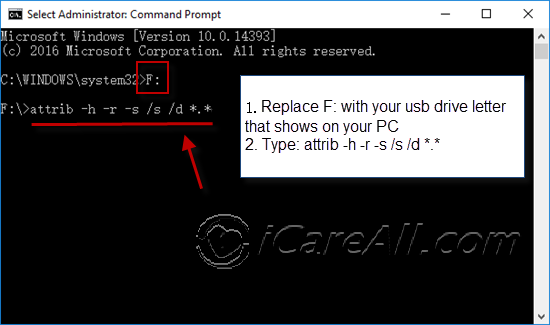
What if CMD does not work?
The fact: It may does not work especially when the images/videos were lost due to format, inaccessible sd card or incorrect file system of your sd card, incorrect format of your sd card or other worse damages.
Further reading: Canon photo recovery
Hot Articles
