WD External Hard Drive RAW File System Recovery
Question: WD external hard drive shows as raw, my WD external hard drive changed to raw format from ntfs, how to fix it?
"WD my passport turns to RAW file system from ntfs and prevents me from reading or writing any data on the external hard drive. System says that I need to format external hard disk, but I think that the WD portable hard drive will become empty after formatting. Can I recover files from Western Digital external hard disk that has RAW?"
"My WD external hard drive stopped working because it is not showing as a removable disk when I plugged it to my computer. Instead, Windows detected the WD external HDD as a RAW drive and asked me to format the portable HDD before I can use it. I am wondering if there is any way to fix the RAW file system error on my WD external HDD and get back lost files on the RAW drive."
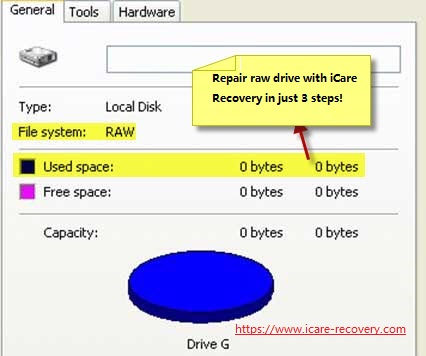 WD SSD file sytem raw 0 bytes
WD SSD file sytem raw 0 bytes
Solution: Recover data from raw WD hdd/SSD and then format it
Part 1 - WD External HDD/SSD RAW Data Recovery
Although WD external hard disk drive is world famous, it might turn to RAW file system due to different kinds of reasons. Like all other brands of external HDD, you will be unable to open WD external hard disk when it has RAW file system.
iCare Data Recovery software helps recover data from RAW WD external HDD on Windows OS. This data recovery software supports to recover all types of files including photos, videos, music, etc. You can follow the steps below to recover data from WD external HDD when it has RAW file system:
Step1. Run the data recovery software and choose a proper scan mode.

Step2. Select the WD external HDD as aim disk and let the software scan it for lost files.

Step3. You can preview some found files like images or documents. Then, you can save the files you need to recover.

Part 2 - Change WD Disk RAW TO FAT32/NTFS
When your WD removable disk has RAW file system, you will receive message that disk drive is not formatted on external hard drive. Since Windows system cannot recognize RAW file system, it asks you to format the RAW WD removable disk to NTFS or FAT32 so that it can recognize the device normally.
The following cmd shows how to format your WD removable disk if you want to change it from RAW to FAT32 or change RAW to NTFS, but you should remember to format it when all needed data is restored successfully.
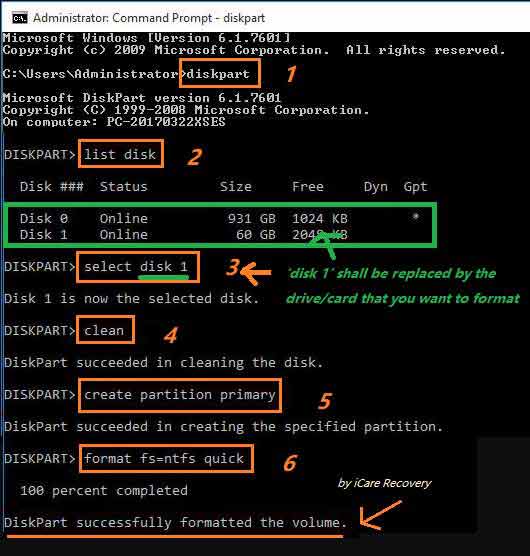
Video - usb disk raw file system recovery without data loss
![]() Also read: how to fix raw external hard drive or wd external hdd data recovery
Also read: how to fix raw external hard drive or wd external hdd data recovery
Western Digital External HFS+ Hard Drive Is in RAW Format
"My Western Digital external HFS+ hard drive is in RAW format when I connected it to Mac OS. I have saved some videos and images on this external hard drive, but I cannot read those files since Mac OS does not allow me to open a RAW drive. It frequently reports error message to ask me to format the WD external hard drive when I attempt to open the RAW drive. How to Recover Files from Western Digital external hard drive that has RAW format error?"
![]() Recovering data from mac free? Try 5 free mac data recovery software
Recovering data from mac free? Try 5 free mac data recovery software
Last updated on March 26, 2025
Related Articles
