5 Fixes: You Need to Format the Disk in Drive * before You Can Use It - for SD card pendrive hard drive
SummarySometimes, when you insert your usb flash drive, external hard drive, or memory card sdhc/sdxc/microsd, Windows 11/10/8/7/Vista/XP computer pops out the message "You need to format the disk in drive before you can use it”. Here are 5 free fixes that could fix the error on your device without losing data.
The question: Do I really need to format the sd memory card, external hard drive or usb drive before use?
Two Senarioes
a) If it is a new SD card, USB, or hard drive, it should not require formatting. However, if necessary, it is safe to format it using your device to ensure compatibility. This can be particularly important if your device uses a file system (e.g., exFAT) that may not be compatible with your Android phone, which typically reads FAT, for instance.
b) If it is an old, used SD card, USB disk, or any storage media containing data, it may indicate that your storage device has experienced logical damage, which can manifest in one of the following four cases.
- The storage media is logically damaged that could be fixed with some simple trick without formatting, which will be illustrated later in this article.
- The sd/usb/hd is logically damaged, however it could not be repaired by simple tricks but you need to get it formatted in what ever available ways (format with android phone/device; format with computer right click format option; format with Windows computer disk management)

- Logical damage, cannot be formatted -> you need to delete it in disk management at first, and then operate the formatting
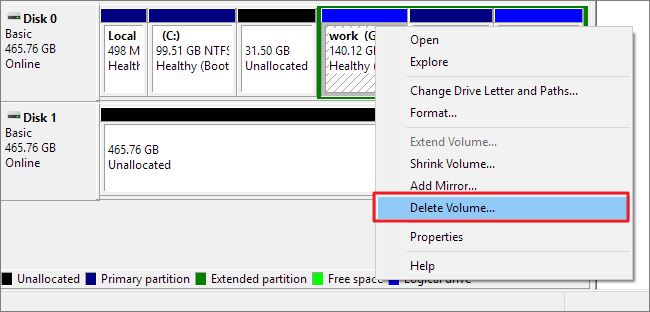
- Physical damage, for example, the chip damage, cannot be restored by software. You need to turn to local repair shops.
If your used usb pen drive, sd memory card or external hard drive reports raw filesystem you need to format the disk in drive . Here are 5 ways to solve this problem.
5 Ways to fix SD/USB/HD Reported You Need to Fomat the Disk
Way #1 - Fix 'You need to format the disk' without formatting
This following video will show you how to fix raw media without formatting.
Note: formatting would erase all data on your device.
Also read: convert raw drive ntfs without formatting
Way #2 - Repair damaged media using chkdsk
The following video shows how to repair damaged device using chkdsk /f /r /x that could help repair damaged device, fix bad blocks and more.
Also read: 8 best usb drive repair utility
Way #3 - Fix the Error “You Need to Format the Disk in Drive” with Disk Management.
Most of the time, you format your disk by right clicking format option, you may get the message that windows can’t complete the format. Then you can try Disk Management function to fix the error when your computer alert “You Need to Format the Disk in Drive” for your SD card, USB pen drive. First, right click “my computer” and choose “manage” option. Find “Disk Management”.
Note: please recover the inside data before you use Disk Management to fix the error, or the inside data would be lost.
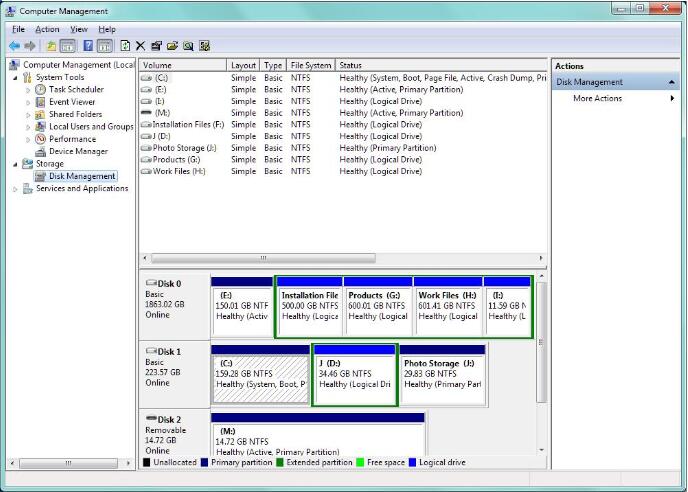 Use disk manage to fix error “you need to format the disk in drive”
Use disk manage to fix error “you need to format the disk in drive”
Then, choose your removable device, right click and choose to format.
 Use disk manage to fix error “you need to format the disk in drive”
Use disk manage to fix error “you need to format the disk in drive”
Failed to format media? Solution -> Fix Unable to complete the format
Way #4 -How to Fix Error “You Need to Format Your Raw Disk” by Command Prompt
Command prompt can also help you to fix your disk in drive. But you need to be careful to avoid making mistakes, because that may format your important disk.
1. run CMD command on your computer.
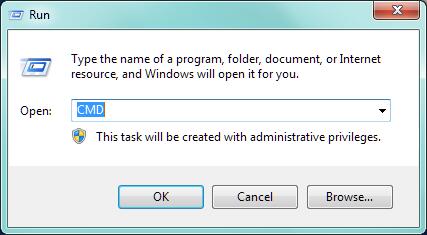 Use cmd to fix error “you need to format the disk in drive”
Use cmd to fix error “you need to format the disk in drive”
2. type “diskpart” on the command box
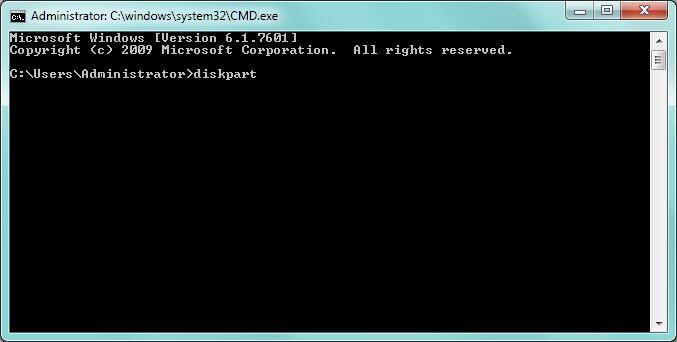 Use cmd to fix error “you need to format the disk in drive”
Use cmd to fix error “you need to format the disk in drive”
3. type “ list disk” on the command box and enter
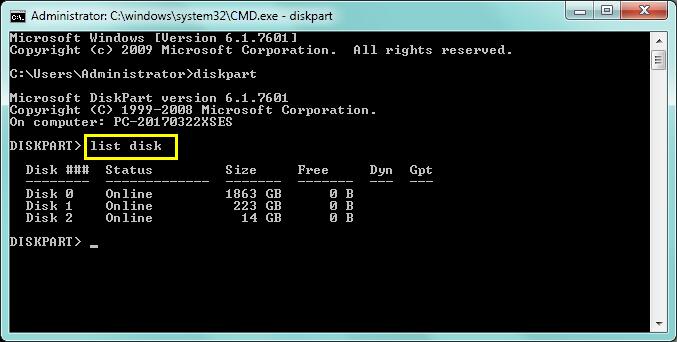 Use cmd to fix error “you need to format the disk in drive”
Use cmd to fix error “you need to format the disk in drive”
4. type “select disk 2” and enter.
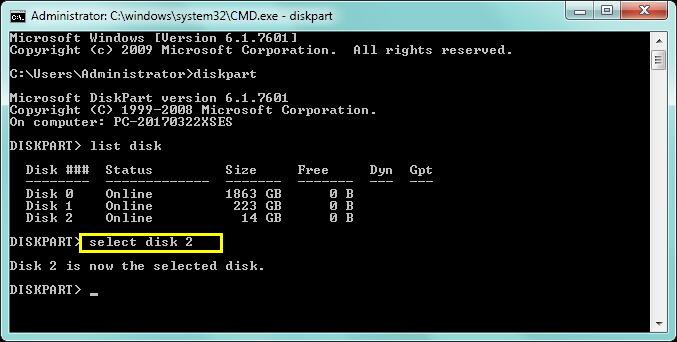 Use cmd to fix error “you need to format the disk in drive”
Use cmd to fix error “you need to format the disk in drive”
5. type “clean”. Wait for a minute.
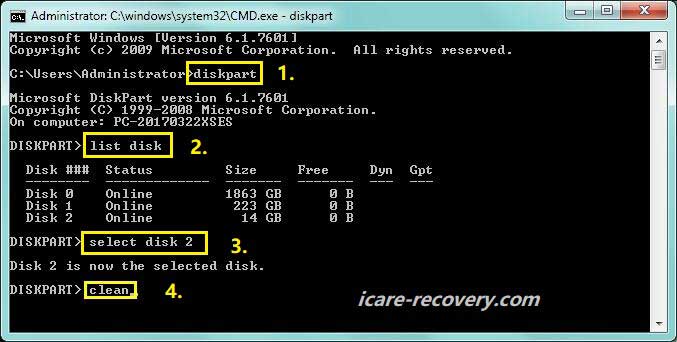 Use cmd to fix error “you need to format the disk in drive”
Use cmd to fix error “you need to format the disk in drive”
Not working? Or you may try the following way to fix it
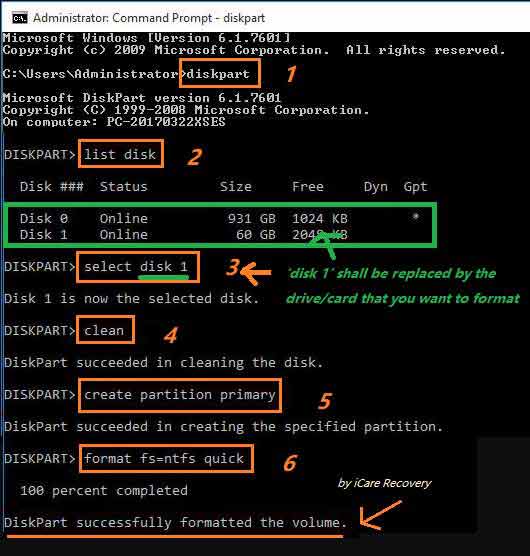 Use cmd to fix error “you need to format the disk in drive”
Use cmd to fix error “you need to format the disk in drive”
After these steps, you can format your disk in drive and fix the problem.
However, all your data will be gone, so if you have important information on your usb memory card when the computer says “ you need to format your disk in drive before you can use it” . you need to recover your data before or after you format your storage device.
Way #5 - Recovering data from sd/usb/hd that says "You need to format the disk in drive"
 Step 1: run the data recovery program and choose a suitable mode
Step 1: run the data recovery program and choose a suitable mode
 Step 1 to recover data when your computer says ”you need to format the disk in drive”
Step 1 to recover data when your computer says ”you need to format the disk in drive”
 Step 2: choose your usb memory card to scan for your data.
Step 2: choose your usb memory card to scan for your data.
 Step 2 to recover data when your computer says ”you need to format the disk in drive”
Step 2 to recover data when your computer says ”you need to format the disk in drive”
 Step 3: wait for the scanning process finished, preview the found data.
Step 3: wait for the scanning process finished, preview the found data.
 Step 3 to recover data when your computer says”you need to format the disk in drive”
Step 3 to recover data when your computer says”you need to format the disk in drive”
 Step 4: choose the data you need to recover and save them to another place.
Step 4: choose the data you need to recover and save them to another place.
Notice: do not save your data at the same place, also, do not put anything on your disk need to be formatted, because that will rewrite your disk, and you can’t recover your data anymore. After these steps, you can recover your important data and fix the error by format the usb memory card or external hard drive.
HOT FAQs
??You need to format sd card before use
-> This happens to an sd card that has logical errors, it's the best that you keep it untouched before data from the sd card were successfully moved/pulled out to save onto another device as backup, and then it is safe to get it formatted with any possible ways.
??Do i need to format a new sd card for camera -> Yes, you need to format it on a camera for data storage for the first time you insert the sd card on your camera, you can format it with the camera directly.
Related Articles