How to Use Data Recovery for iPhone iPad iPod?
Preparation: Download Data Recovery for iPhone iPad iPod and connect your iOS device to PC and get ready for lost data scanning.
Step1. You should select a proper recovery option.
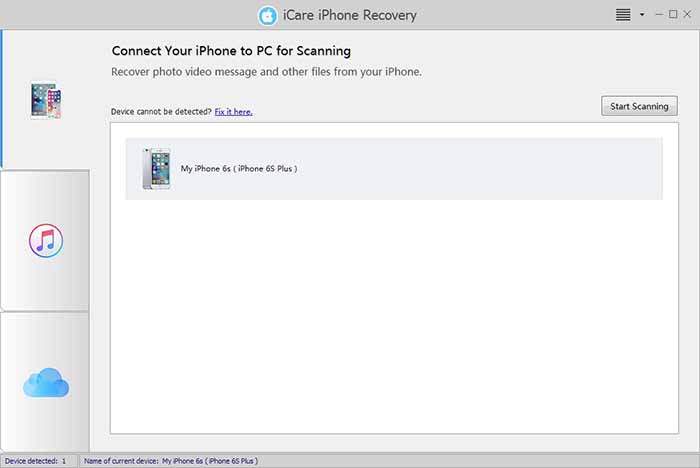 Connect iPhone to PC
Connect iPhone to PC
Step2. You need to select the iPhone device and then the software will deep scan it to search lost files.
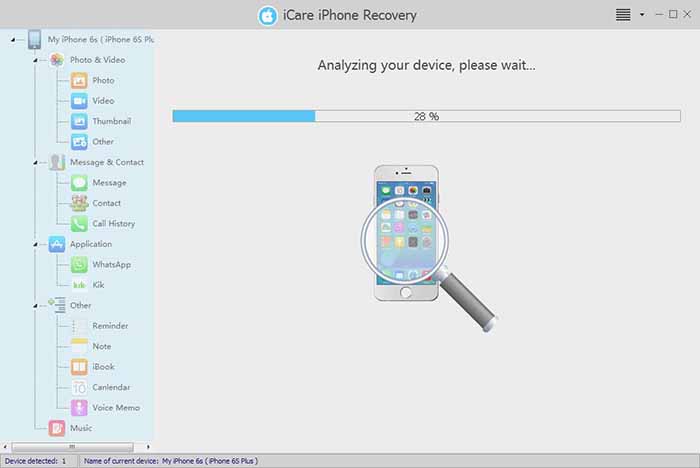 Scanning iPhone
Scanning iPhone
Step3. When the scanning is completed, you can preview files and save them to another drive.
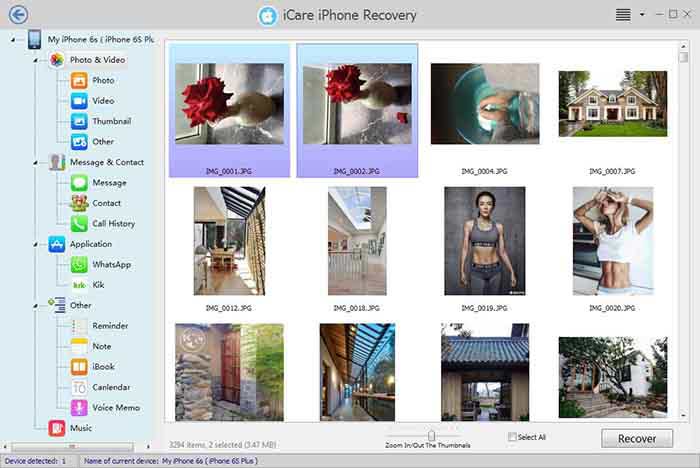 Save data from iPhone
Save data from iPhone









