Best CF Card Recovery Software Mac - 100% Free
Summary
Deleted photos on lexar cf card?? Formatted sandisk cf card by mistake? Transcend CF card not showing up? Kingston CF card is corrupted??? or some other data loss on cf card??? Don't worry, recovering files from CF card on MAC is possible as long as the delete data were not overwritten by new files! Follow this guide for a completely free cf card recovery on MAC
(Also read: Recovering data from cf card on Windows 10)
Best CompactFlash Memory Card Recovery Software Free for MAC
Notice: The best for a cf card recovery is to keep the cf card from new data storage, which means you need to stop using the cf card on your camera or digital device and follow the following steps.
- power off your camera
- pull the cf card out of camera safely
- connect the cf card to MAC, or with a card adaptor and then do the following restoration
#1 - Lazesoft Mac Data Recovery - 100% free
Lazesoft Mac Data Recovery is a free cf card recovery utility on Mac os x (Macbook, Mac OS machines etc.). It is able to recover photos videos from cf card MAC.
3 Steps to undelete files from cf card on MAC (undelete, unformat or recover files from corrupted cf card on mac os)
Step 1, Download Lazesoft Mac Data Recovery at first, and then connect your sd card to MAC.
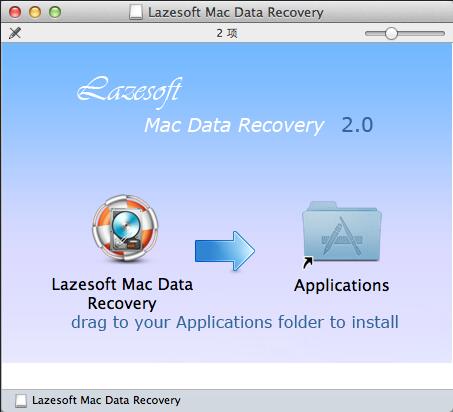 Lazesoft Mac Data Recovery for cf card recovery on mac
Lazesoft Mac Data Recovery for cf card recovery on mac
Step 2, Open the mac cf card utility, and select your compactflash card to scan its images, videos or any other files on cf card.
Step 3, Save the data onto another media, required!
Video - How to recover files from cf card on mac
#2 - PhotoRec [100% free]
PhotoRec is also 100% free for recovering photos, videos from any cf card sandisk lexar... However it is a little bit complicated for starters since it is built without interface but just command lines. It is preferrable by tech professionals that you may ask some of your tech pro friends for help to perform a free cf card for you with PhotoRec.
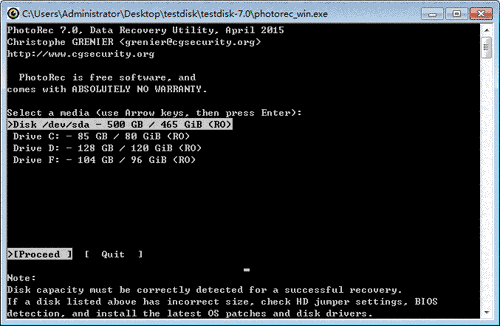 PhotoRec
PhotoRec
Video tutorial - how to use PhotoRec on MAC
More recovery utilities on MAC?
- data recovery software free for mac - 10 free
Last updated on July 26, 2025
Related Articles
- Recuva mac
- Recover formatted external hard drive mac
- Unformat mac
- Sandisk repair tool mac
- Repair damaged flash drive on mac
- Unformat sd card mac
Hot Articles

