Lexar SD Card Recovery Software Mac - 100% Free
This article shares free Mac lexar sd memory card recovery software that is able to recover photos videos from Lexar SDHC SDXC MicroSD after delete, format, damaged, inaccesssible, io device error, cannot be detected in camera or phone...
(Also read: How to recover data from lexar sd card on Windows 10)
Best Lexar SD Card Recovery Free for MAC
No matter what happened to your Lexar memory card, the best chance for a successful recovery relies on no further data saving onto the same lexar memory card. It's also not recommended to repair a damaged sd card before data were restored. Here are some truth you need to know.
- Continues saving data to the same lexar sd card -> data devastation
- Repair damaged lexar sd card with cmd -> not recommended before data were restored
- Move data from other places to the lexar sd card -> lost data would be overwritten permanently
Lazesoft Mac Data Recovery - 100% free
Required: SD card adaptor or card reader, if your card reader is not working on MAC, try another card reader, or you may find a Windows computer to recover data from lexar sd card.
Step 1, Download Lazesoft Mac Data Recovery for free lexar sd memory card recovery. It is 100% free that provides simple and easy to use interface for tech naives. It can be easily performed as your online DIY Mac SD Card recovery tool.
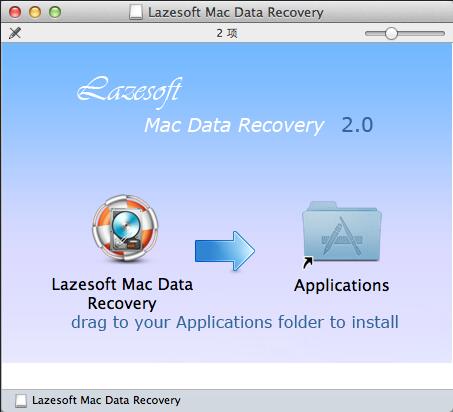 Lazesoft Mac Data Recovery for lexar sd card, sdhc, sdxc etc.
Lazesoft Mac Data Recovery for lexar sd card, sdhc, sdxc etc.
Step 2, Connect your sd card to MAC and run this program for a free lexar recovery.
Step 3, Save found photos, videos or anything from your lexar memory card onto a different place.
Video - How to recover files from memory card on mac free
This freeware works with different storage capacities of Lexar memory card SDhc sdxc micro sd card including most bought lexar memory card 16gb, 32gb, 64gb, 128gb...
More sd card data recovery on MAC?
- free data recovery software mac - 10 free
Last updated on March 26, 2025
Related Articles
- Recuva for mac
- Recover formatted external hard drive mac
- Unformat mac
- Sandisk repair tool mac
- Repair damaged flash drive on mac
- Lexar cf card recovery mac
- Unformat sd card mac
Resource

