Repair Corrupted Memory Card SD/CF/XD on Mac - 3 Free Ways
Summary
If your memory card is not working on mobile or camera, or when it reported some errors, here are some simple free ways that you may try to fix it on MAC for free.
Quick Navi
(Also read: Repair sd card on Windows 10)
Best SD Card Repair Tools for MAC
Notice: Please recover data from mac with free software before all the repairing if the data were inaccessible or invisable; if you still can see the data, backup all data to somewhere else by 'copy and paste'.
- Connect your sd card to mac with a card reader
- Select all data on your memory card, copy
- Paste all data to somewhere else, for example, a mac drive, or flash stick on mac
#1 - Repair Damaged SD Card without Formatting on MAC
If you do not want to format the memory card, you may repair it in MAC by 'First Aid', which is provided by Disk Utilities, a MAC built-in tool for repairing damaged storage media.
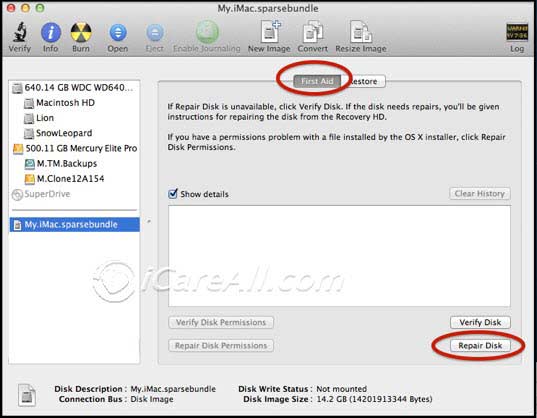 Repair memory card sd/cf/xd on mac with first aid without formatting
Repair memory card sd/cf/xd on mac with first aid without formatting
Video - how to repair sd card on MAC without formatting
#2 - Format Damaged SD Card on MAC
Formatting would fix most logical errors on memory card that is definetly worth of a trial. As to the mac sd card formatting, we would recommend Disk Utilities as your first choice. The sd card repairing can be done by the following steps
- Connect your sd card to mac via a card reader, or insert it to the memory card slot
- Reboot your MAC and press Command + R during the reboot and get into mac recovery mode
- Select Disk Utility
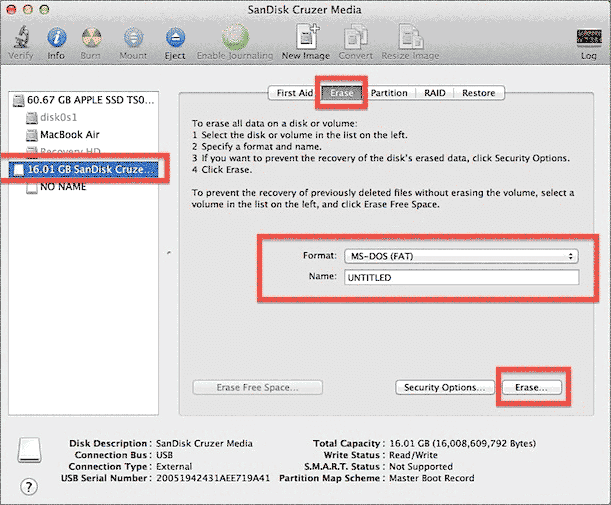 Repair sd card with 'Erase', a formatting in MAC
Repair sd card with 'Erase', a formatting in MAC
Also read: 7 sd formatters in mac
Repair damaged sd card using MAC terminal
This part is for professional users who is good at using cmd for fixing errors. Starters may watch the video that shows how to operate the MAC terminal for memory card repairing.
Video - how to repair memory card on MAC using terminal
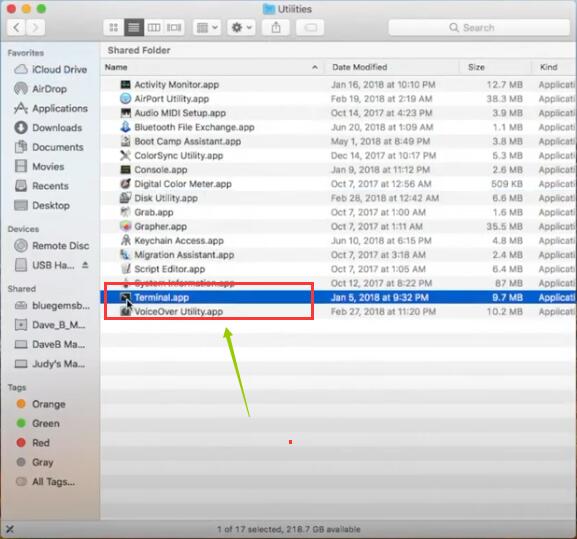 Start mac terminal
Start mac terminal
Way 1
- Step 1: Insert memory card sd/cf/xd to MAC with a card adaptor
- Step 2: Start terminal in mac
- Step 3: Start disk utility
- Step 4: Type 'diskutil list'
- Step 5: Type 'diskutil verifyDisk /dev/disk2' when disk2 must be replaced by your own memory card drive volume
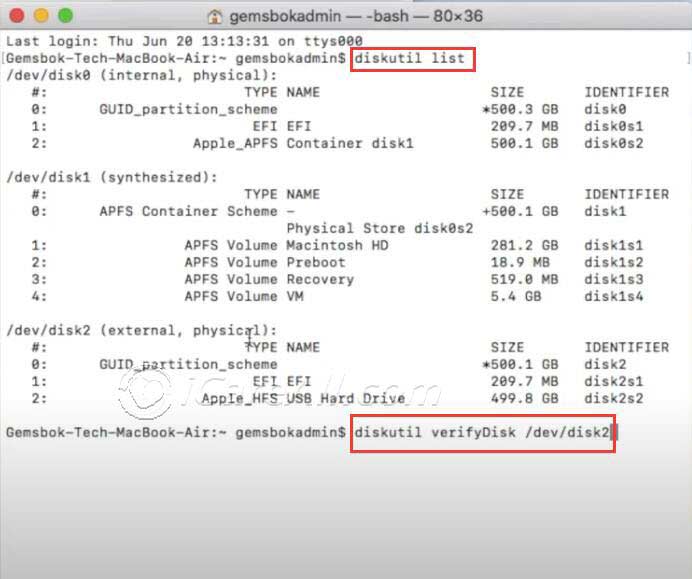 Repair usb drive mac command line
Repair usb drive mac command line
Way 2
- Step 1: Insert sd card with card reader to MAC
- Step 2: Start terminal in mac
- Step 3: Start disk utility
- Step 4: Type 'diskutil list'
- Step 5: Type 'diskutil repairDisk /dev/disk2' you should replace disk2 with your own memory card information that displays in MAC.
- Step 6: Type 'Y' to start the repairing
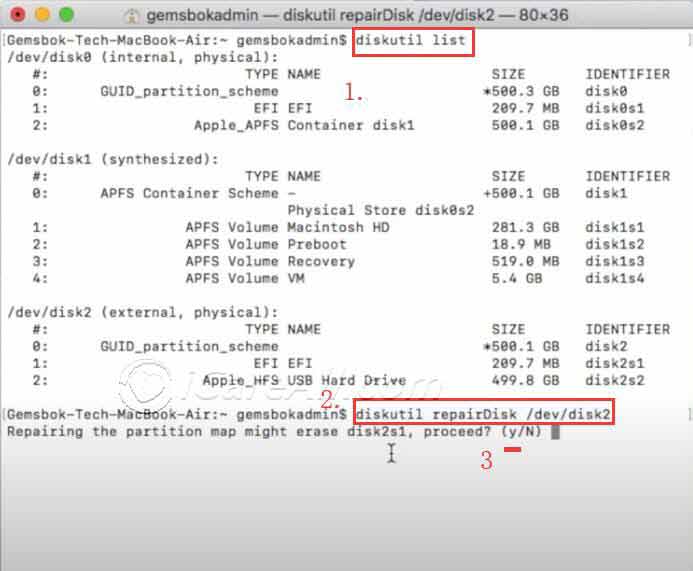 Repair usb drive mac command line
Repair usb drive mac command line
More recovery utilities on MAC?
- data recovery software free for mac - 10 free
Last updated on March 26, 2025
Related Articles
- Recuva for mac
- Recover formatted external hard drive mac
- Unformat for mac
- Sandisk repair tool mac
- Repair damaged flash drive on mac
- Unformat sd card mac
- sd card recovery mac
Hot Articles

