How to Recover Deleted Files from USB Flash Drive MAC (2 Free Tools)
Background
My usb flash drive was formatted by accident; How do I recover deleted files from usb thumb drive on MAC... There are many scenarios that you may need a usb recovery tool for MAC to rescue deleted files from usb drive on a mac computer. This page will show you 2 free tools that you may use for a free usb drive data recovery on mac..
2 Free MAC USB Flash Drive Data Recovery Software
The following free mac usb recovery tools can help retrieve data from usb stick when you have deleted files on flash drive, formatted flash drive by mistake, usb drive not detected, usb drive reported errors, usb flash drive unknown file system...
Warning: Please do not change the usb flash drive before data were totally restored to another drive since any repairing or change would overwrite the old data.
#1 PhotoRec
PhotoRec is a cross platform recovery tool that would work on MAC computers for a usb drive data recovery.
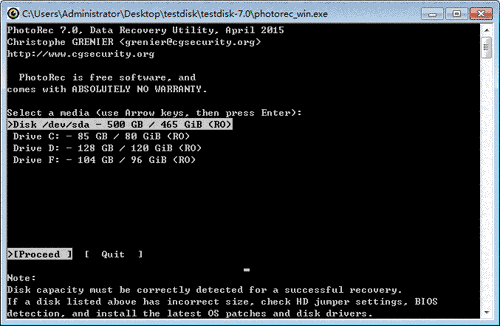 PhotoRec to undelete sd card on mac
PhotoRec to undelete sd card on mac
How to use PhotoRec for usb flash drive recovery on MAC
- Insert your usb flash drive on MAC computer
- Download the PhotoRec on MAC, and open the tool
- Start PhotoRec, select your usb flash drive in PhotoRec cmd internface by pressing up/down key on your keyboard to get your flash drive selected, and then move to the PROCEED tab and press enter
- Select the drive to save files from the usb drive (Please do not save the files on the flash drive to itself to avoid data overwriting)
Not easy to understand? Watch the following video that shows how to use PhotoRec for free usb flash drive recovery on MAC.
Video tutorial - how to use PhotoRec on MAC
Pros:
- It's free of charge
- It can efficiently restore deleted files from usb drive
Cons: Lack user friendly UI compared with other free tools
Our advice: It's a free tool that can restore data from your usb drive on mac. You may watch the video guide at first, and if it's easy to follow the video guide, you may download a free copy to use this tool for usb drive recovery, or you may try the following free tool that has an easier to manage UI.
#2 Lazesoft Mac Data Recovery
This is a free yet simple to manage mac usb drive recovery tool that can help retrieve data from usb drive on mac.
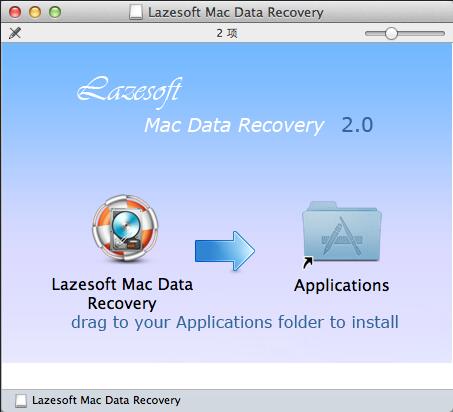
Pros:
- Free license
- Easy to understand and manage UI that even starters can manage the recovery well
- Can efficient restore deleted files from usb on mac
Our advice: It's definitely worth trying for a free usb drive recovery since there are less free recovery tools on mac computers compared with Windows computers and this one Lazesoft Mac Data Recovery is a one that is totally free with easy to manage UI.
Still Failed? If the above two free tools did not work, you may try the following commercial tool that provides more deep scan recovery on your flash drive.
#3 Professional MAC USB Recovery Tool
Step 1: Download the mac usb recovery utility, insert usb flash drive on mac and start recovery.
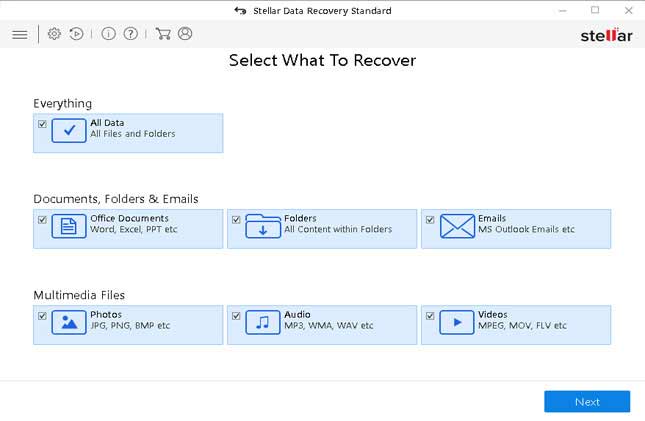
Step 2: Select usb flash drive to scan.
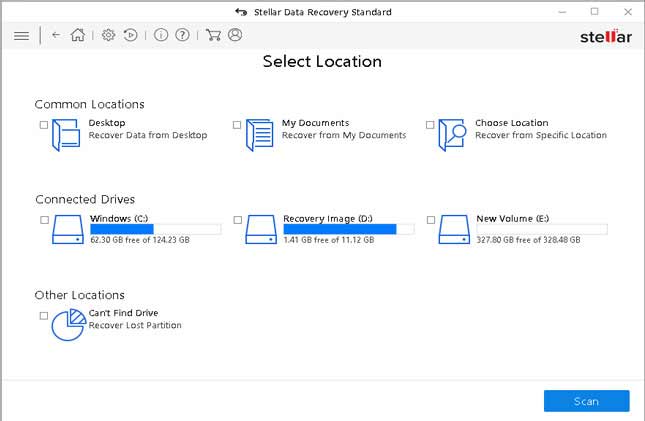
Step 3: Save data from the tool to another drive other than the usb drive itself, and click Recover button.
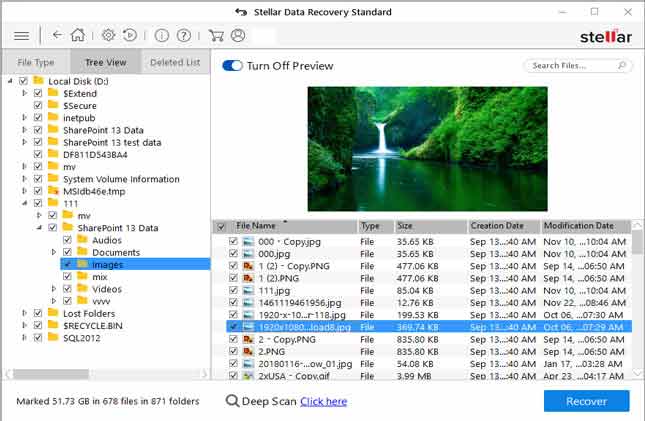
FAQs
Question: how to recover deleted files from flash drive without software on MAC
Recovering deleted files from usb flash drive without software on MAC? It could be done if there were previous backup if you saved the data somewhere else that you can pull back data easily.
No backup? You may use the free tools on this page that can easily help restore deleted files from usb without cost.
Question: Can you retrieve deleted files from a usb drive? usb recovery mac free
Deleted files from a usb drive will be temporally marked as deleted empty space that can only be totally removed until you saved new data to take over its space. Recovering data from usb drive on MAC with free tools will not take money since the tools are free with free license.
Recovering data from external hard drive on MAC? Read this page: external hard drive data recovery on mac
Best free mac recovery tools
Last updated on March 26, 2025
Related Articles
- Unformat software free donwload
- sd card recovery mac
- unformat mac
- recover formatted sd card mac
- usb repair tool mac
- usb disk format tool mac

