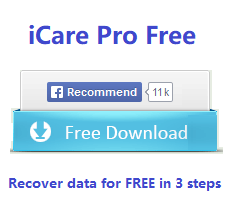Recuva RAW Drive Data Recovery Free
When a hard drive, flash drive or memory card turned to RAW drive, it's the file system that is corrupted and if Recuva did not perform so good to the raw drive recovery with error: Unable to determine file system type... Here is a better solution for RAW Drive Recovery.
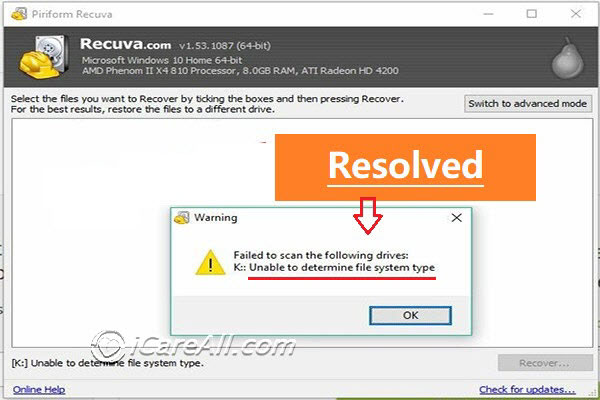 Recuva reported error: unable to determine file system stype
Recuva reported error: unable to determine file system stype
Question: Does recuva work on raw drive/card?
Answer: NO, Recuva is unable to read raw drive, you may use the following free raw drive recovery tool for help.
100% Safe Raw Drive Recovery Tool
iCare Data Recovery Pro provides a better raw format recovery since it was developed with 'RAW Drive Recovery' that could scan raw partition/sd card/flash stick and recover data from them.

Step #1 - Download iCare Recovery Pro free now and then select raw drive/partition/sd for scanning.
Step #2 - Restore raw partition/volume data to another drive.

>>Free Recuva alternative for raw drive recovery
Download iCare Data Recovery Pro Free to restore data from flash drive/sd memory card that turns into raw and needs to be formatted on Windows computer completely for free if Recuva did not help you recover your raw device.
![]() Professional raw drive fix better than Recuva? -> how to fix raw drive
Professional raw drive fix better than Recuva? -> how to fix raw drive
About Recuva
If you want to download Recuva for a recovery, you may download Recuva here
Video - how to use Recuva for data recovery
Pros and Cons of Recuva for raw drive recovery
Pro: free, recover deleted files with good quality
Cons: do not work good for raw drive recovery and there are some better programs that is dedicated for raw drive recovery.
Solution: Free alternative iCare Data Recovery Free is your best choice to recover inaccessible files from raw hdd/ssd/partition/usb flash drive/sd memory.
Recuva limited raw recovery
Recuva has free edition that can help restore deleted files, however it was not specially developed for recovering raw drive that has raw file system error.
Many users may have been recommended by forum posters that they can use freeware Recuva to recover deleted files since this company has developed many freeware for many years.
FAQs
- Q: Can Recuva recover raw drive when ntfs hard drive converted to RAW?
- A: Recuva free alternative iCare Pro Free is able to recover data from raw hard drive, raw usb flash that was converted to RAW from ntfs/fat32/exfat and it is totally free of charge to recover data within 1gb when Recuva does not provide raw scan recovery. Don't worry when you need to recover files from raw drive when Recuva did not work for you since raw files can be recovered without problem.
- Q: Recuva raw to ntfs
- A: Recuva is able to recover deleted files, however it won't help convert a raw drive to ntfs. If you want to change your file system, you may see solution here: change raw to ntfs without losing data.
- Q: Recuva raw sd card recovery
- A: Recuva may work for sd card recovery, you may start free scanning with it, if it did not recover your big raw sd card files, you need a raw sd card tool.
Last updated on March 26, 2025
Related Articles
- Fix hard drive inaccessible access denied error
- Hard drive says it is not initialized
- How to fix corrupted flash drive without losing data
- SD memory card turns into raw file system
- Format cf card from raw to ntfs
- Recuva unable to determine file system type