SD Card Not Detected/Working - Recover data and Repair Memory Card with 7 ways
When a micro SD card stops working on mobile phone or an sd card not reading on camera, use a card reader to get it connect to PC, and repair damaged sd card with 7 free ways.
How do I fix my sd card not reading
Solution #1 - Restore Data from Memory Card That Can Not Be Detected

Solution - Download memory card recovery software to your PC and then connect your micro SD to PC with a CARD READER (REQUIRED). Simply click run micro SD card recovery software to start recovering.
Steps to Recover Files from Unrecognized SD/Micro SD Card
You can follow the instructions listed as below to recover lost files from the micro SD card when it cannot be recognized by mobile phone, digital camera or by other devices:
Unrecognized SD/Micro SD Card Recovery

Try iCare Data Recovery Pro to restore data from micro SD card which stops working or undetected by smartphone/camera on Windows computers.
Step1. Connect the micro memory card to computer. Download the data recovery software. then select a recovery mode to start.

Step2. Choose the micro memory card as target disk to scan for its lost files. Wait patiently when scanning is in process.

Step3. You are permitted to preview the found files after scanning. select the files needed to recover.

How to Repair Memory card not detected error - 7 free ways
Note: Unrecognized SD card data recovery shall be performed before all the following repairing if data matters to you when your sd card is not working.
 Micro SD card may stay undetected due to hardware failure or micro SD card error, In order to find its best solution, you have to analyze each problem. Follow the instructions listed as below to fix SD card can not be detected by any device problem.
Micro SD card may stay undetected due to hardware failure or micro SD card error, In order to find its best solution, you have to analyze each problem. Follow the instructions listed as below to fix SD card can not be detected by any device problem.
1. Unplug and reinsert micro SD card
A micro SD card can become irresponsive when it is plugged into smartphone or computer. Please follow instructions below for performances improvement:
If mobile phone reports micro SD card is removed insert a new one, you can turn the phone off and insert another micro SD card or insert the card to another phone if possible.
If PC cannot recognize micro memory card, you can change to another card reader or USB cable for accessing micro SD card. Then, try to plug the micro SD card into a different USB port or computer.
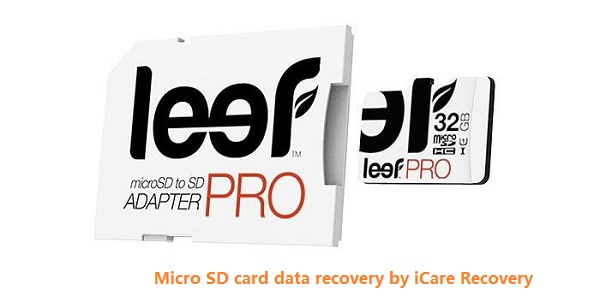
2. Update driver for micro SD card on computer
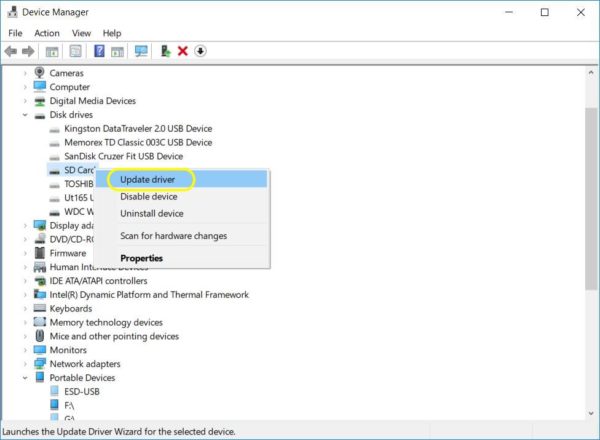 Update memory card driver in computer
Update memory card driver in computer
A micro SD card can be read by Windows system with or without a proper card reader or USB cable, somehow it does run by a proper driver. If the installed driver cannot be compatible with the type of micro SD card, it will also fail to load the contents of the card. You can access Device Manger directory on computer and update driver for micro SD card. Or you can check update for Windows to update all program.
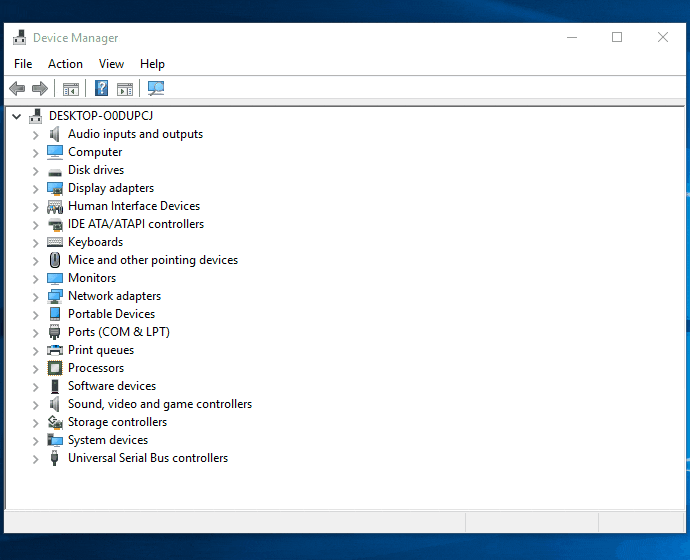 Udpate sd driver in computer
Udpate sd driver in computer
3. Go to Disk Management run format on micro SD card
If a micro memory card is undetected by cellphone or PC after formation, simply connect the micro SD card to a Windows computer via a proper card reader and open Disk Management directory. If the micro SD card shows “an unknown or unsupported device” message, Right click on device icon and reformat the card.
 Format memory card to get it detected
Format memory card to get it detected
![]() ALSO READ -> sd card does not show up in Windows computer fixes [10 ways]
ALSO READ -> sd card does not show up in Windows computer fixes [10 ways]
4. Repair unreadable micro SD card with CMD
You can run diskpart from CMD to format micro SD card or run CHKDSK command to fix the unreadable micro SD card problem attached to your computer.
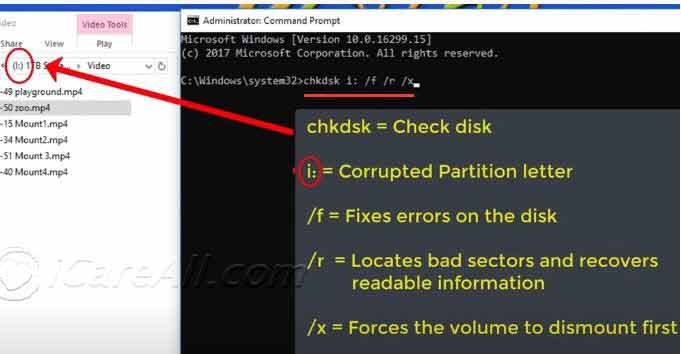 Repair memory card not detected error by chkdsk
Repair memory card not detected error by chkdsk
Video - how to repair damaged sd card with chkdsk or sfc
5. Clean memory card chips
 Clean memory card chip when it is not detected
Clean memory card chip when it is not detected
Uplug it from your phone and then clean its chips with something that could make it clean again.
6. Try it on another Phone when Micro SD Card Can Not Read By Mobile
If the micro memory card cannot be read by the phone, you will not be able to save any files afterwards. Even worse, you cannot access any data from the micro SD card either. A micro SD card might deny its access when there is something wrong with the phone or the card is simply corrupted. If there is some problems on the mobile phone, you only need to insert the card to another phone and the problem can be resolved easily. If the card is corrupted, you will rely on the data restoration software to restore deleted pictures.
7. Try formatting sd card exfat/fat when it does not show up in new device
Note: sometimes if your memory card was used on old phones that only read FAT, then your new phone/device won't read it.
Solution -> Format sd card fat/exfat by right click format or format it under disk management
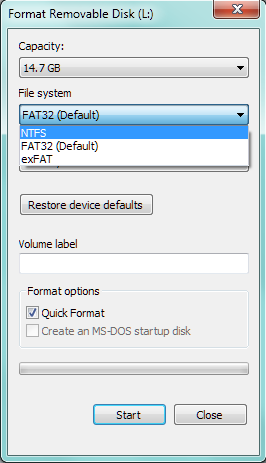 Format memory card to get it detected
Format memory card to get it detected
![]() ALSO READ -> sd card repair software free download
ALSO READ -> sd card repair software free download
Efficient ways for sd card Not Recognized repairing
Symptoms when smartphone cannot detect your micro SD card:
- Phone says no micro SD card, please insert a card
- Android phone cannot find micro SD card
- Cellphone says there is no valid media when you try to save data to the micro SD card
SD Cad Not Reading/Showing up on Computer
When the micro memory card is not read by mobile phone or sd card not reading on camera, it will also not be identified by Windows even it is connected to your computer. Symptoms such as below may appear:
- The icon of Micro SD card does not appear in My Computer
- Memory card shows when being connected to PC, but it does not show up
- Micro SD card appears in My Computer, but PC says please insert a disk into drive when you double click it
In this case, the data recovery software can help you repair files from micro memory card. What you should do is to stop using it and then install the data recovery software to your computer. Select deep scan mode in order to search for all files from the card. After scanning, the software allows you to preview the files that found by the software.
How do I fix my sd card not reading - Users' stories
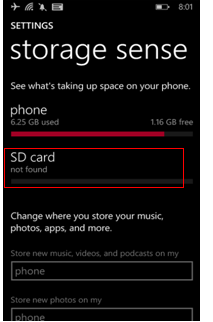
"I have a 16GB micro SD card which has been used in my Blackberry mobile phone for several years. The micro SD card is full of previous music, videos and pictures. Several days ago, my Blackberry phone switched off all of a sudden without any warning when I was listening to music. When I turned on the phone, it says cannot find a storage media. Connecting the card to computer, sd cannot show up in My Computer. How to get back the files from the micro SD card not recognized by my Blackberry phone and computer. And how do I fix a undetected memory card to make it work again? " - a user seeking help
"My SD card cannot be detected on camera and computer.. Can I restore images from an unrecognized SD card, how?" - a user
It does not matter why micro memory card becomes not readable on Android phone or your computer. You have the opportunity to recover all inaccessible data from the unrecognized micro SD card before any formatting.
>> Download iCare Data Recovery Pro and launch its deep scan on the unreadable micro SD card for lost files recovery such as images, videos, music, and more.
![]() ALSO READ -> sd card cannot display in computer fixes [10 ways]
ALSO READ -> sd card cannot display in computer fixes [10 ways]
Last updated on Aug 22, 2025
Related Articles
- Samsung galaxy sd memory card is not detected - how to know the solution for undetectable SD card data recovery for samsung galaxy?
- phone reports micro SD card is removed insert a new one
- sd card not detected by camera
Hot Articles