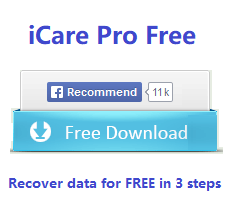HTC Photo Video Recovery Software for Free
Recovering data from htc mobile? See best 5 free android recovery software on this page, complete guide with video tutorials included.
This utility helps those users who look for:
- Recover pictures after formatting memory card in HTC phone? I have deleted videos and pics on my HTC and I feel terrible since it has video and photos that I took while I was in Vegas
- Can you recover deleted photos on HTC EVO 3D? I formatted HTC SD card by accident, any hope to recover deleted photos?
- Help! I deleted my photos when cleaning up, my questions is that is there any free software to recover deleted photos off HTC Desire. I need to restore deleted SMS from the HTC too.
- Now, with HTC data recovery software, you can take photos, SMS files deleted or lost due to formatted SD card from HTC mobiles. Download the program now to start recovery.

>>Quick Solution for HTC Phone Data Recovery
Download iCare Data Recovery Pro to recover data from HTC mobile phone when it reports error message or when you mistakenly formatting, deleting data on it.
Video Tutorial: how to Recovery HTC Memory Card
iCare Data Recovery: free software that could let you recover deleted photos media files movie vdieo files off HTC like HTC Desire, HTC Amaze if you stored your data on the memory card on Windows pc.
Recovering deleted files from htc internal memory? Try this: android internal memory card recovery
Step 1 - You should insert the card for HTC phone properly to PC. Then, select a scan mode after launching the software.

Step 2 - Select the HTC phone card to search files automatically.

Step 3 - Preview and retrieve found files from HTC phone to another volume.

HTC Photo Video Recovery
HTC mobile phone is deeply liked by many people for its wonderful performance, beautiful user interface and good looking outline. Most HTC phone users keep a lot of photos, audios and videos in the phone storage or memory card. With high definition rate, HTC phone works as top quality digital camera also. Many people are accustomed to taking photos with HTC phone. It's important to keep the media files safe, when you don't have backup copies. However, data loss does indeed happen even though some people may take measures in prevention. What to do if it happens to you? We will introduce to you one useful data recover tool, iCare Data Recovery Edition -- to make you unaffected by the data loss.
Features of iCare Data Recovery Edition
- Recover all common photo formats such as JPEG, PNG, TIFF, GIF, BMP etc.
- Recover all common video formats such as MP4, AVI, MOV, WMV, ASF, 3GP, M4V, MPEG, MKV, etc.
- Recover audio files in these formats: WAV, WMA, MP3, AIFF, MIDI, RPS, M4A etc.
- Support HTC Desire HD, HD7, My Touch, Wildfire, Touch Pro, Thunderbolt, HTC Hero, Pure, Tattoo etc.
- Easy use and quick performance. Recover files in a few clicks, no hassles. No professional knowledge required.
- Recover files after format for free
- Recover files when hard disk drive or memory card shows RAW file system
- Restore deleted .avi files after format or delete by accident
How to Recover Lost Photos, Audios and Videos from HTC phone
After data loss happened, you should abstain from creating more files in the phone memory or memory card (such as SD card). Take out the card and connect it to the computer via a card reader. You can also connect the phone to the computer via a USB cable. Anyway, if you make the connection correctly, the memory card will show up in the computer as removable device. Your system and the software can detect it.
Step 1. Download and install iCare Data Recovery Edition freely. Click on "Start" button to continue.
Step 2. You see a list of drives. Select the one that represents your phone memory card and click "Start Scan".
Step 3. A lot of files will be found and listed for your preview. You can preview them before clicking "Recover" button to get them back.
You can use the iCare Data Recovery software freely to scan for lost files. Therefore, we recommend you do a scan and see if the lost files are found no matter you format HTC mobile phone, delete files from the phone or HTC does not allow you to access any data by showing error message. You should always remember not to write new files to the HTC phone before recovering lost data.
>> Download the data recovery software and install it on a Windows computer for data recovery from HTC smartphone. Have a try with this software now!
More on HTC data loss:
HTC data loss may be caused by various reasons that include accidental deletion, memory card format, memory card cannot be detected by PC. Some people lost files when they are transferring files to computer. Sometimes people initiate system reset/restore without making copies of important files.
Most often, memory card like sd card would be used on such devices and mostly it would come to Micro SD card. However it may happen that you may format micro sd card by mistake and want to recover deleted files. Recovering files after emptied recycle bin is possible and it would also possible to restore deleted files off HTC.
Related Articles