Acer Computer Data Recovery
Are you looking for a method to recover data on Acer computer? Sometimes, users may mistakenly press wrong button and delete some important data on Acer computer hard disk drive. You might delete files by pressing Delete button or Shift + Delete button on your Acer computer, formatted a disk drive on Acer laptop by mistake...
Do not worry! This article will tell you how to recover files on Acer computer and how to fix Acer computer even it won't boot and how to reset it to factory settings.
How to Recover Data on Acer Computer Free?
#1 - Recovering files after deletion from recycle bin
Recycle bin files can be easily undeleted by simple clicks.
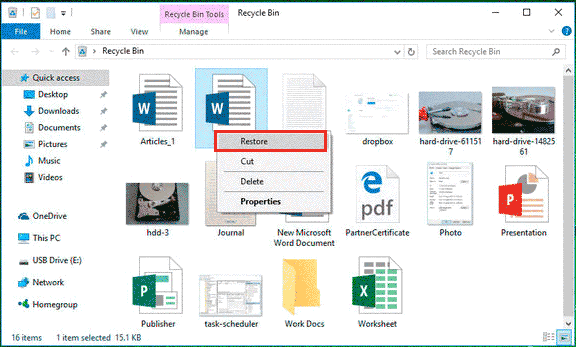
Also read: 5 free ways to recover permanently deleted files in Windows
#2 - Restoring files with free data recovery software
iCare Data Recovery Free provides a read-only solution for free data recovery in all data loss situations on Acer computer or other brands of computers:
Step1. Free download and install iCare Data Recovery on Acer computer. Launch the software and select a proper scan mode.

Step2. Choose the disk drive which contains lost data and then wait the software to scan it to search lost files.

Step3. Preview files after scanning and then save the lost files to another drive.

Acer Recovery Solution
https://www.acer.com/ac/en/PH/content/recovery-solution
How to restore the Operating System from Recovery Partition? Watch the following video.
Acer Won't Boot - How to recover it
This video will show you how to restore Windows 10 acer laptop when Windows won't boot.
How To Factory Reset an Acer Computer - Restore to Factory Settings
What Happens after Deleting Files on Acer PC?
When you delete files from a hard disk drive on Acer PC, you can restore them from recycle bin. The data will be deleted permanently after emptying recycle bin. If you delete any file from portable hard drive, SD card, micro SD card, mini SD card, CF card, XD card, etc on Acer PC, you are unable to restore deleted data from recycle bin.
More Situations for Acer Computer Data Loss
- Acer computer reports read / write error on disk drive
- External hard drive is not recognized by Acer
- File or directory is corrupted and unreadable on Acer computer
- Portable HFS+ file system turns to RAW format
Windows System Crash in Acer Computer
You may install Windows operating system like Windows XP, 7, 8, 10, etc on an Acer computer. However, sometimes it might cause system crash, in which situations data stored on the computer is dangerous.
1. Windows system crash due to hardware failure
Hardware failure probably leads to Windows operating system crash on Acer computer, in which situation it may cause data corruption or loss.
2. BIOS settings changed
BIOS settings are usually responsible for the normal functioning of Windows operating system. If you perform any change in BIOS settings, it may result in Windows OS crash.
3. MBR corruption
You probably get error message like invalid partition table, error lading operating system or operating system missing when MBR is corrupted. In this situation, you are unable to boot operating system in your Acer computer, so data stored on the computer might become inaccessible.
4. Virus infection
Virus infection would also result in Windows system crash, in which situation you may be unable to read or write any data on your Acer computer.
Acer computer Windows operating system might be corrupted due to more other reasons such as hard drive contains too many bad sectors, power failure, overheating, etc.
Hard Drive Failure on Acer
Hard disk failure occurs due to many reasons, so it is crucial to make copy of hard disk drive data in order to avoid unexpected data loss. Here are some possible reasons for hard drive failure on Acer computer:
1. Hard drive failure problem may happen when it contains too many bad sectors, so you can run Windows built-in Error-checking tool to check and repair possible bad sectors on hard drive when you meet the problem on your Acer computer.
2. Hard drive is physically damaged since your Acer laptop dropped on the floor, suffers shock, etc. You need to change a new hard drive if it is physically damaged.
3. Hard drive failure occurs due to virus infection. Virus infection might destroy the file system of the hard drive or erase all data on the disk drive. Hard drive usually becomes inaccessible or even unrecognized when it is corrupted due to virus infection.
About Acer Computer
Acer computer is produced and manufactured by Acer Incorporated which is a Taiwanese corporation founded on August 1, 1976. Acer Incorporated is the world’s fourth largest personal computer manufacturers and global third largest laptop manufacturer. Acer Incorporated specializes in desktop, laptop, tablet computers, servers, displayer and more other storage media related to computers.
Last updated on March 26, 2025
Hot Articles
- How to recover permanently deleted data on Windows - Free software download to retrieve deleted files off Windows 7...
- Data recovery after shift delete in Windows - Freeware to restore data when you delete it by shift delete keys on Windows 7...
- Data recovery from Samsung galaxy - Free to restore files from Samsung galaxy mobile phone or other Samsung devices...
- SanDisk micro SD card has I / O device error - Read this article to learn how to restore photos, videos, music off SanDisk micro SD TF card which reports I / O device error...
- Unrecognized SDHC card recovery - Free software download which is able to help SDHC card file recovery when it cannot work...
