10 Ways to Fix Corrupted SD Card - SD Card Recovery and Repair
Summary
If your sd memory card is damaged, this article tells 10 easy and free ways to fix corrupted sd/microsd card using free tools or command prompt. Rcovering data from corrupted memory card without formatting is included.
Table of Contents
10 Ways to Repair Damaged SD Card
Repair list
- Repair damaged sd card using chkdsk (without formatting)
- Repair corrupted sd card with chkdsk /f/r/x (without formatting)
- Use built-in error checking tools
- Change another card reader
- Change drive letter
- Reinstall the memory card driver, Update the card driver
- How to repair damaged sd card using cmd
- Recover data from damaged sd card
- How to format corrupted sd card to fat32/ntfs
- Use sd card repair tool
Fix #1 - Repair damaged sd card using chkdsk
Fix #2 - Repair corrupted sd card with chkdsk /f/r/x
Fix #3 - Use the built-in function to check corrupted sd memory card.
You can also use windows built-in error checking function to check if there are bad sectors on your sd memory card and repair it. The steps are as follows:
Step 1: Find your usb drive in the file explorer, right click it, and select “properties”
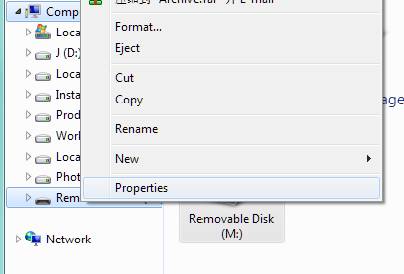 Use the built-in function to check corrupted sd memory card
Use the built-in function to check corrupted sd memory card
Step 2: Choose “tools” module, and click error-checking option, then choose “scan and repair drive” to repair the corrupted usb.
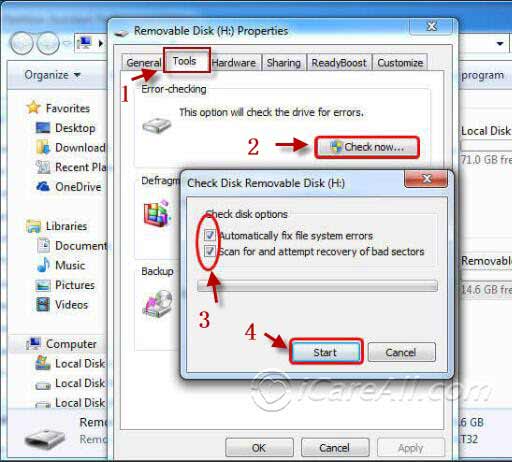 Use the built-in function to check corrupted sd memory card.
Use the built-in function to check corrupted sd memory card.
Fix #4. Change another card reader to connect your sd memory card to your computer.
Sometimes, it may be the problem on the card reader which makes your sd memory card corrupted, so the first thing you need to make sure is that if the card reader port is working well.
 Card reader
Card reader
Fix #5. Change drive letter to fix inaccessible sd memory card
Some problems on the sd card, usb flash drive, external hard drive can be solved by change drive letter.
Notice: do not change to the same as your local disk.Follow the instructions to repair your corrupted sd memory card micro sd card.
Step1: Insert your sd memory card micro sd card by a card reader. Right click “my computer”, choose “manage” option, find “Disk Management” module.
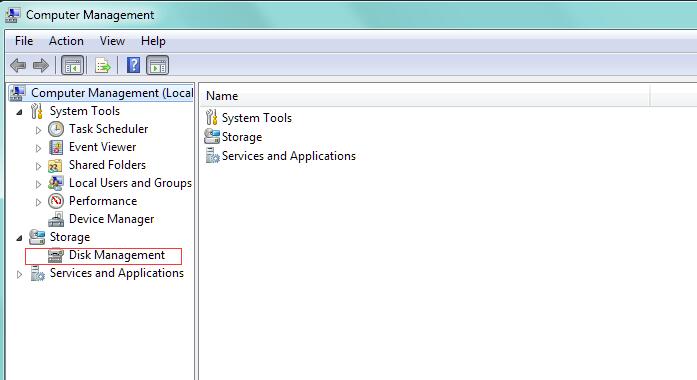 Change drive letter to fix inaccessible sd memory card micro sd card
Change drive letter to fix inaccessible sd memory card micro sd card
Step 2: Enter the “Disk Management” module, find your sd memory card, right click to choose “change drive letter and path”.
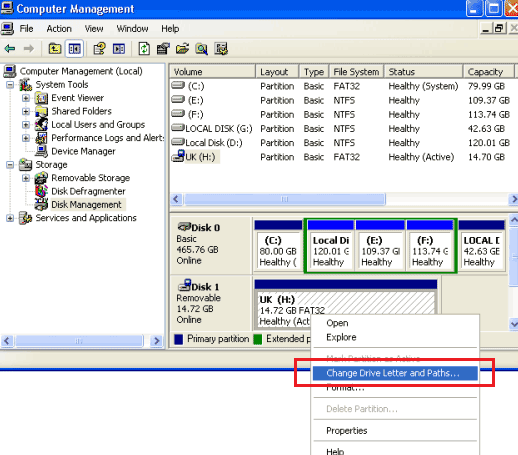 Change drive letter to fix inaccessible sd memory card micro sd card
Change drive letter to fix inaccessible sd memory card micro sd card
Fix #6. Reinstall the drive to fix the damaged sd memory card.
If your computer can not detected your sd memory card, you can try to uninstall your drive and reinstall it on your computer. Instructions are as follows:
Step 1: Right click “my computer” and enter “manage”module, choose “device management”.
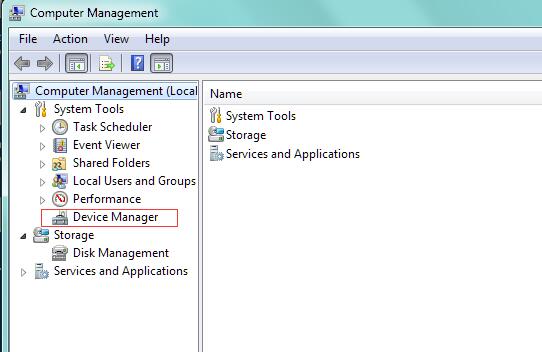 Reinstall the drive to fix the damaged sd memory card
Reinstall the drive to fix the damaged sd memory card
Step 2: Select your sd memory card, choose “uninstall” option and enter, your corrupted sd memory card can be uninstalled, and you just need to eject your device, and connect it to your computer again.
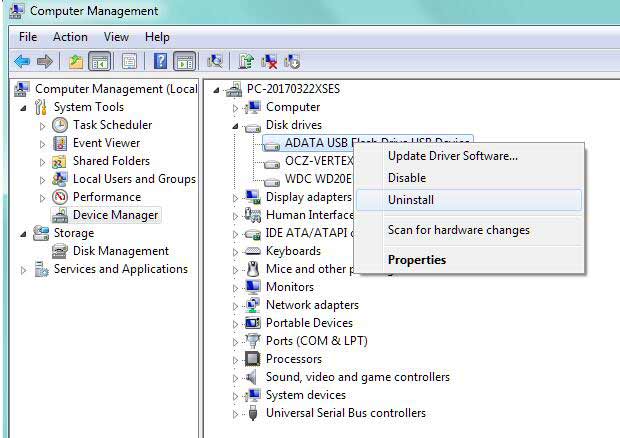 Reinstall the drive to fix the damaged sd memory card.
Reinstall the drive to fix the damaged sd memory card.
Repair your sd memory card by updating drive.
If your sd memory card is not recognized by computer, you can also try to update your drive. You can try the steps as follows:
Step 1: Run the command line, type “devmgmt.msc”
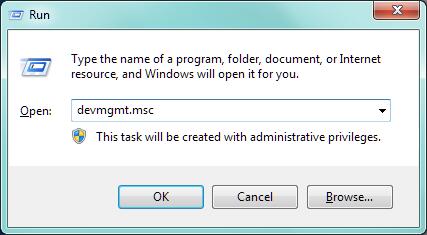 Repair your sd memory card by updating drive.
Repair your sd memory card by updating drive.
Step 2: You can see an unknown device in the drive list, right click it and choose to update drive software
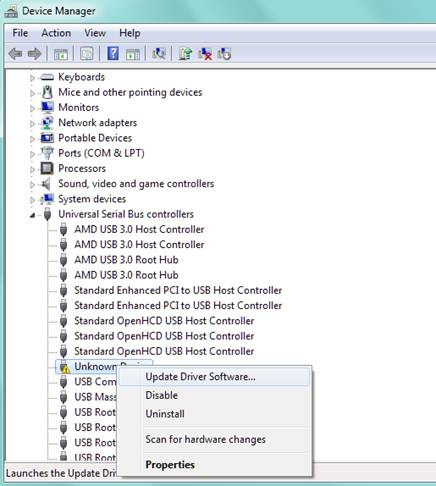 Repair your sd memory card by updating drive.
Repair your sd memory card by updating drive.
Fix #7. Try chkdsk /x/f
Command prompt is another way can help you to repair corrupted sd memory card without formatting, you can try the steps as follows:
Step 1: Run CMD.
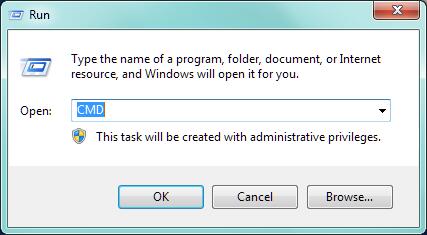 Use command prompt to restore corrupted sd memory card.
Use command prompt to restore corrupted sd memory card.
Step 2: Type “chkdsk /X /f E”, and press enter when E is your sd card drive letter that you need to replace it with your own.
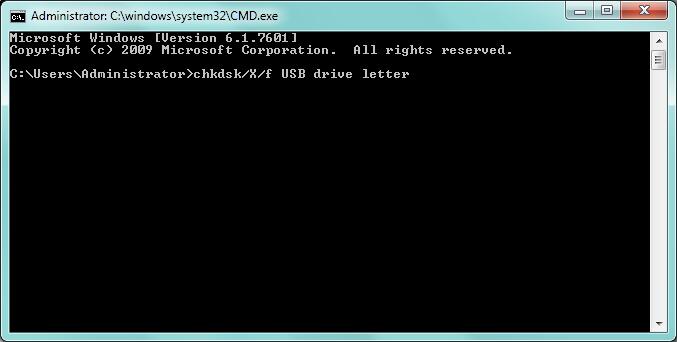 Use command prompt to restore corrupted sd memory card
Use command prompt to restore corrupted sd memory card
Fix #8. Recover data from corrupted memory card
Download read-only program iCare Recovery Free which could let you recover files from damaged sd card for free. Details: Memory card photo recovery

Fix #9 - Format the sd memory card to fat32 or ntfs
You can also format your sd card to to ntfs to fix damaged sd memory card by command prompt. Steps are as follows:
1. Run CMD
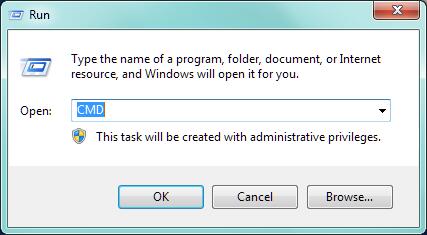 run cmd to format the sd memory card to ntfs
run cmd to format the sd memory card to ntfs
Step2. Type "format F: /fs:ntfs"(F is the drive letter of your RAW SD memory card)
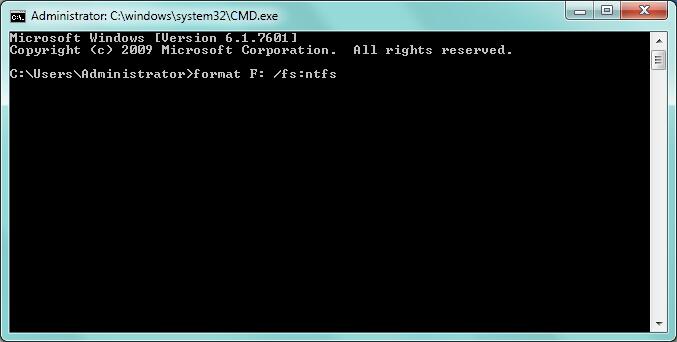 format the sd memory card to ntfs
format the sd memory card to ntfs
Fix #10 - Repair the corrupted memory card with a card repair software
Damaged sd card recovery tool is an useful tool for data loss problems on the sd memory card, micro sd card, usb flash drive, external hard drive, mobile phone, etc. And it can recover your device in a fastest and easiest way.
Rufus would be recommend as an excellent memory card repair utlility that can cure most sd card errors by formatting.
https://github.com/pbatard/rufus/releases/download/v3.11/rufus-3.11.exe
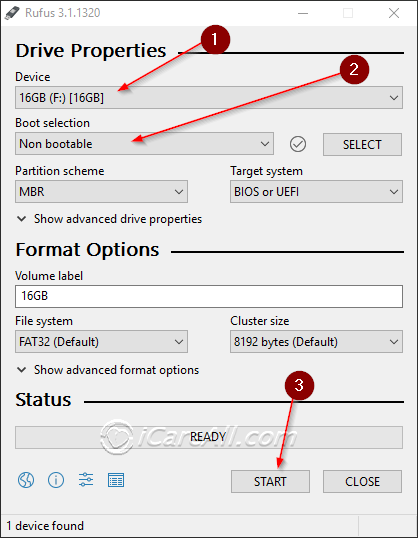
Is your sd memory card corrupted?
"My micro sd card is damaged, it can not be accessed anymore, I really need the files on the corrupted micro sd card. Is there any solution to recover sd card corrupted from android device?"
This is a real case from my friend, I help her recover the inaccessible micro sd card within 10 minutes. Let’s see how.
If you can not read your sd memory card micro sd card, you need to make sure if your sd memory card is damaged. Here are some phenomenons of sd memory card
Getting corrupted:
- Your files on the sd memory card micro sd card are inaccessible.
- Your files, pictures, video are missing on the sd memory card.
- Your computer reports that your sd card is an inaccessible device.
- Your computer pops out error message like “memory card error” when you want to open your sd memory card on your computer.
- Your micro sd memory card files are shown on your computer, but you can not edit or copy your files and the computer says the micro sd memory card is write protected.
- You can not delete your files or put any other thing on the micro sd memory card.
Tips to avoid sd memory card getting corrupted:
Choose some reliable brands of sd card, such as Kingston, Sandisk, SAMSUNG, Toshiba, etc.
Never eject your sd memory card without safely ejection.
Never eject your sd memory card when deleting/copying/transferring data.
Never eject your sd card when your mobile phone or camera is on.
Last updated on Aug 22, 2025
Related Articles
Hot Articles
- How can you restore memory card lost files - Data recovery off memory card with free solution and software.
- Unformatted pen drive data restoring - Read this article for unformatted pen drive file recovery.
- Portable hard drive file retrieval tool - Free download a tool that is able to help recovery of external hard drive lost files.