Inserted SD Card Has An Incompatible File System How to Fix It
Background
The system says your file system is not compatible when your insert your sd memory card? Don’t worry, repairing a compatible file system sd card without data will be easy if you have this tool.
Video - how to fix sd card unsupported file system error
Quick fix -> how to solve inserted sd card with unsupported file system
Table of Contents:
Repair Incompatible File System SD Card with CMD Command Prompt
Attention:
1. Try not to type a wrong word when you run CMD command prompt, a mistake can make your another hard drive get effected.
2. This process will formatted all your data on the SD card, do not jump the process to recover you data if you have need data on it.
Step1: Run CMD.
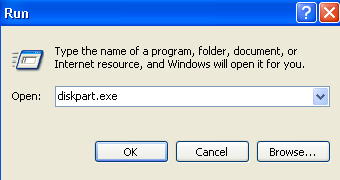 Repair incompatible file system SD card data with CMD
Repair incompatible file system SD card data with CMD
Step2: Type“format X: /fs:fat32”(X is the drive letter of your RAW SD card)
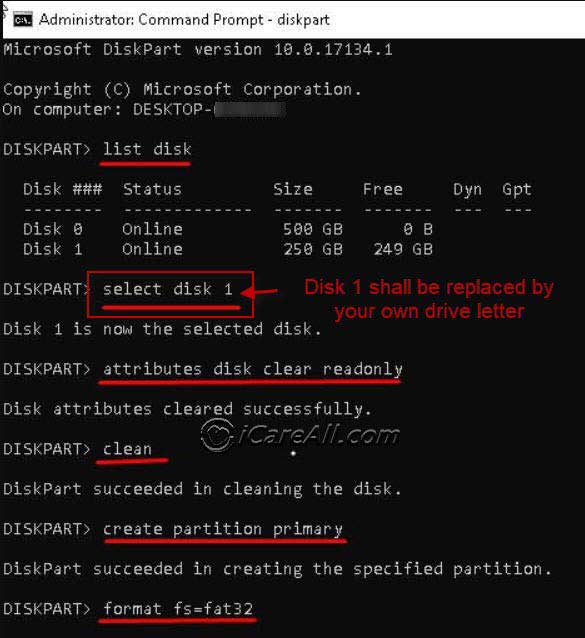
After it finished, the file system will be converted into FAT32, you can also change the “fat32” in the command line into “ntfs”, then you can convert the file system into NTFS file system.
Video - Repair Incompatible File System by converting it fat32
If you have important data on your raw SD card, you need to recover the data before you use CMD command prompt. CMD diskpart will format your data on your device.
Recover Data from Incompatible File System SD Card
Here you need a professional data recovery tool, my advice is choose a reliable one, pass those freeware, they may fail to recover your data and do harm to your computer the same time, most of them have malware or plug-ins alongside. You can try iCare Data Recovery Pro, which has been tested is 100% work and safe. It is also easy to use. You can follow this simple instructions here:
Step1: Download this data recovery program, install it on your computer.
Step2: Run it on your computer, choose “Deep Scan Recovery” mode or “Raw Drive Recovery” mode to scan your SD card.
 Recover incompatible file system SD card data with iCare Data Recovery Pro
Recover incompatible file system SD card data with iCare Data Recovery Pro
Step3: Preview the found data after Scanning, select your data to recover, save it to another drive.
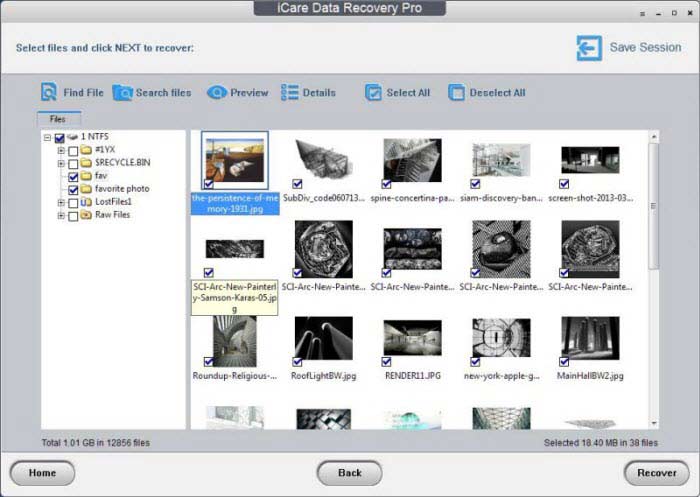 Recover incompatible file system SD card data with iCare Data Recovery Pro
Recover incompatible file system SD card data with iCare Data Recovery Pro
The file system supported by Windows are FAT32, NTFS, exFAT, etc. If the file system of your device has an incompatible file system, it always means your drive becomes raw, raw is a type of file system, it is an original file system which can not be recognized by Windows, when you perform some improper operation on your device, like interrupt a data transferring or eject the SD card suddenly, or you used the device after a long time, it may becomes raw drive when you insert your drive, then the device can not be opened and the device space shown as 0 byte. You will need to format the raw drive to convert it into NTFS, FAT32, etc. But for most times it is not working, when you try to format the disk, Windows will fail to format the drive. Here I recommend CMD command prompt, a system command tool on Windows.
Inserted SD Card Has An Incompatible File System
“When I inserted SD card into my computer, it says the card has an incompatible file system. The message is like: The inserted sd card has an incompatible file system, to continue, amazon fire tv must format your card to fat32. I don’t know what this exactly means, but I can not format the SD card, I have very important work files on it. How can I repair the SD card without losing my files and photos on it?”
In fact, you don’t need to lose any data on the SD card. There are solutions to help you to repair the SD card with incompatible file system and keep your data safe.
Last updated on March 26, 2025
Related Articles
