How to Recover Data From Android Phone Internal Memory Free
How Do I Recover Files from My Phone Memory, not Memory Card?

"Hello! Honestly, I did not use memory card on my phone and only relied on the phone memory to store some important phone data. However, recently, when I applied downloaded Android phone data recovery freeware on my PC, the software did not even read my phone at all. But, it did recognize the computer memory for missing file recovery. Do you have any idea to fix this? How can I recover data from phone internal memory? Thanks a lot!"
Recovering data from mobile phone internal memory (100% Free)
Freeware #1 - Restore Image (Super Easy)
As a complete free android phone internal memory recovery app, Restore Image can be used for recovering almost everything on your mobile including photos, sms, videos, whatsapp messages...
Download url:https://play.google.com/store/apps/details?id=alpacasoft.restoreimage&hl=en
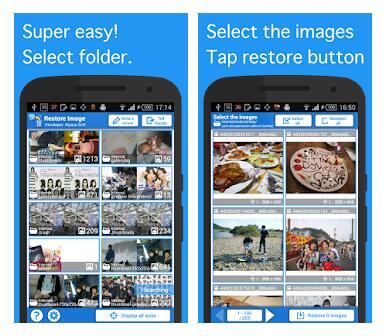 Restore Image for Android Phone Recovery
Restore Image for Android Phone Recovery
Freeware #2 - DiskDigger {free to recover photos, videos only}
Here we would recommend freeware DiskDigger that has android phone apk together with Windows version download.
The android internal memory recovery apk download link is here in the following link together with other freeware on the following link.
![]() Note: this program asks a pay if you want to recover messages, contact list, notes on your phone.
Note: this program asks a pay if you want to recover messages, contact list, notes on your phone.
Android apk: https://play.google.com/store/apps/details?id=com.defianttech.diskdigger&hl=en_US
More free android internal memory recovery software download url: Android internal memory apk freeware download list
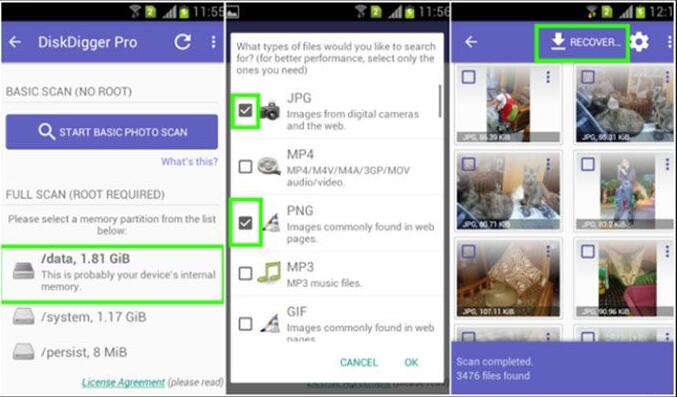 DiskDigger for Android Phone Recovery
DiskDigger for Android Phone Recovery
Video - How to recover deleted photos from Phone using DiskDigger
More tools? - 5 free android recovery software download to recover deleted photos, messages, call history from phone internal memory with freeware.
How to recover data from android phone internal memory without root?
How do I recover photos sms from phone internal memory without root permission? If there is no root access, you may get it fixed and recover photos from phone internal memory without root android in the following link.
Recommend reading -> How to recover data from android phone without root
Turn On the USB Mass Storage Mode When Connecting Phone to PC for A recovery

It Could Be Really Difficult to Retrieve Photos and Files from Phone Internal Memory.
Generally, unlike phone memory card, the mobile phone internal memory often cannot be recognized as a storage device like computer external hard disks or USB flash drives. And it is also why it cannot be read or detected well by many mobile phone data recovery tools.
Solution: Turn on the phone usb mass storage setting and get it recognized as usb drive in a computer for a recovery.
Some programs that you may consider for a phone internal memory recovery on a Windows computer: MiniTool Android Phone Recovery, PhoneResuce, Recoverit, Stellar Phone Recovery (All these tools need a pay if you want to recover your files from phone internal memory.)
Last updated on March 26, 2025
Related Articles
