Recuva SD Card Recovery Software And recovery Tools
Background
There are many phone users, camera users who have sd card, micro sd card used on their phones/cameras and sometimes the data may get deleted by mistake or lost due to formatting or sd card not recognized... Users are looking for Recuva for sd card recovery solution and want to get their data or sd card restored. This page shares solution for sd card recovery with Recuva on different devices.
This article shares the following information
Recuva sd card recovery software free download for Windows 11/10/8/7
Piriform recuva sd card recovery is easy on Windows pcs that you may download it from the following official url and get it installed on your pc for a recovery.
How to use Recuva for memory card recovery? (sd card, micro sd card etc.)
- Download Recuva on Windows pc, and install it on your computer by double clicking the file to get it started
- Insert sd card or micro sd card with a card reader(required) to get it connected to pc
- Run Recuva and select the sd card as target to scan lost data
- Save files from sd card onto another drive instead of the sd card itself to avoid data overwritting
Recuva SD Card Recovery Failed Solution
What if the video or image was not found by Recuva? You may use the following professional recovery tool that has raw drive recovery which is good at finding large video files and images.

Note: If your sd card was used on phone/camera or other devices, you need a memory card reader or usb adaptor that could get sd card recognized in Windows computer.
This is what a memory card looks like.

Recuva SD Card Recovery Android
Since Recuva is not ready for Android phones, you may neither get your phone recognized by Recuva in PC nor Recuva app is not available on Android phone.
Solution: Try the following free tool: Restore Image or DiskDigger that has free version in Google Play that you may download the app for recovering sd card files on Android mobile.
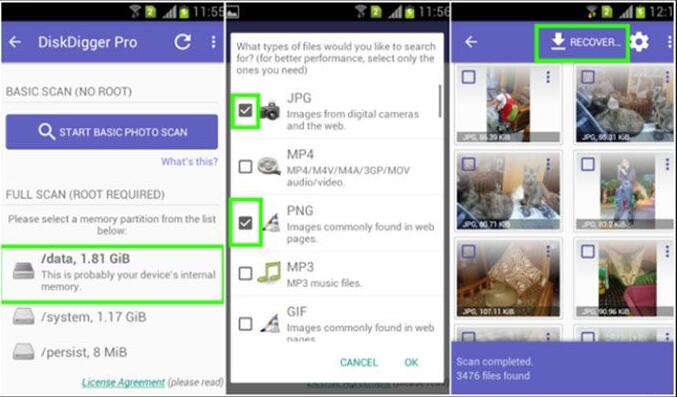
Also read: free sd card recovery app
Recuva SD Card Recovery MAC
If you want to recover sd card with Recuva on MAC, you may try the following mac recovery utility when Recuva dmg is not available (Recuva's Developer has not made a mac version so far.)
Step 1: Download the mac sd card recovery dmg, and then get it installed on your mac, open the utility and select what you want to restore.
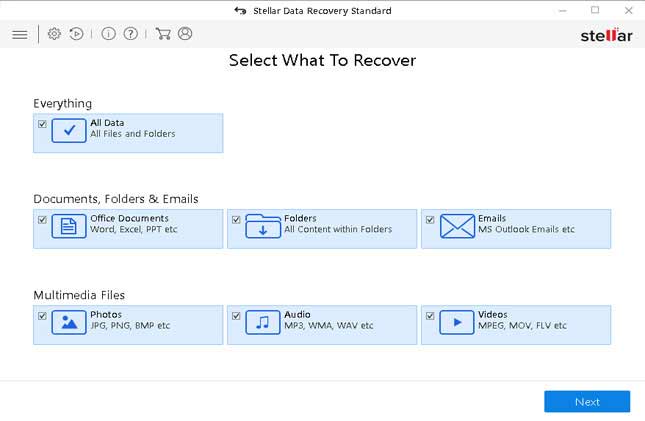
Step 2: Select your sd card
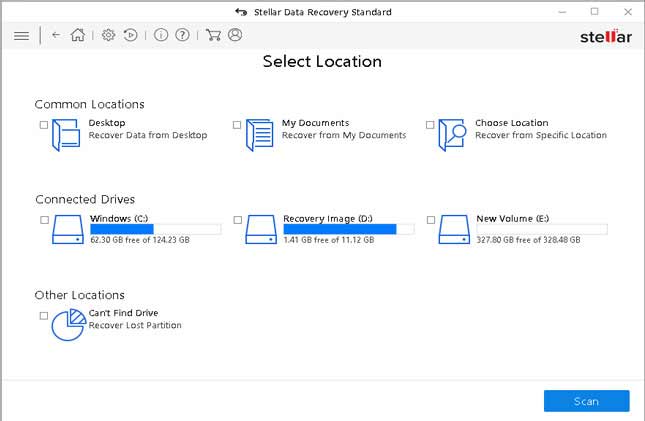
Step 3: Preview images, videos in the tool
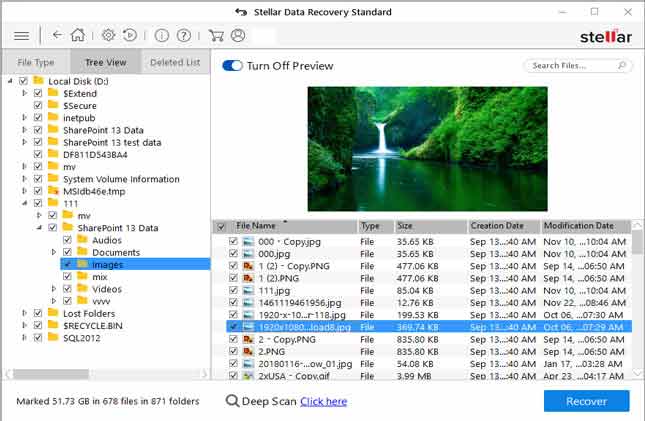
Step 4: Save files to another drive on your mac, or anywhere instead of the sd card
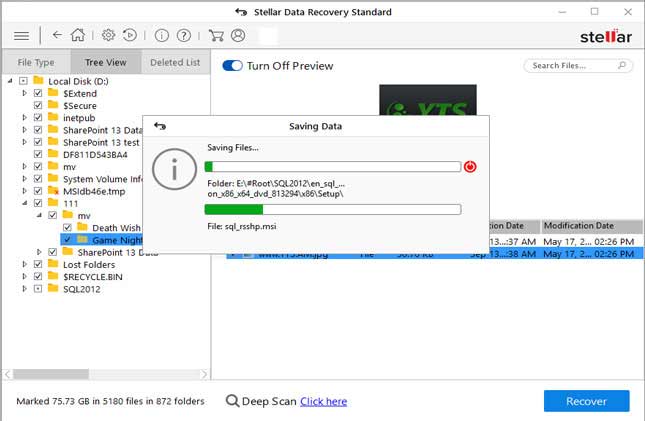
Also read: sd card recovery for mac
FAQs
Question: recuva formatted sd card, how to recover photos from formatted sd card with recuva?
Solution: You may download Recuva on Windows computer, and then insert sd card to pc with a card reader for a recovery. Recuva is good at recovering deleted files on Windows, if it did not restore your formatted sd card, you may try other free alternative such as iCare Recovery Pro which is good at finding large files with its RAW Drive Recovery.
Hot Articles
- Recuva unable to determine file system type
- Recuva raw drive recovery (recuva raw data recovery, )
- Recuva failed to scan the following drive
- Recuva sd card (recuva sd card android, )
- Recuva formatted drive
- Recuva photo recovery
- Recuva for mac (recuva mac download, recuva dmg)
- Recuva not detecting in android phone
- Recuva for android (recuva apk, can recuva recover mobile phones, can recuva be used on android, recuva android data recovery, )
- Recuva android internal memory
- recovered files not opening recuva
- Recuva unable to open drive
- Recuva exfat
- Recuva flash drive
- Recuva free download full version with crack
