Corrupted CF Card Recovery
Background
CompactFlash card corrupted and unreadable? Sometimes your memory card such as Sandisk compact flash card or some other brands eg SmartQ cf card, Kingston cf card, SP Silicon Power CF card may get corrupted and became unreadable on your device and this page is about corrupted compactflash card repair and recovery for dealing with your damaged cf card.
4 Free Ways to Repair Corrupted CF Card without Formatting or Losing Data
#1 - Repair corrupted cf card card with error-checking
This error-checking could fix possible filesystem damages on your compact flash card when filesystem determines whether it could be read by your computer or devices.
This function is provided by Windows that you need to get your cf card inserted to a Windows laptop or desktop with a card reader, and then right click your cf card in your computer -> properties, the error-checking is under this item.
#2 - Repair corrupted cf card card with cmd chkdsk
Chkdsk is able to fix common errors for cf card when the errors were brought by logical damages.
#3 - Repair corrupted cf card card with chkdsk /f/r/x
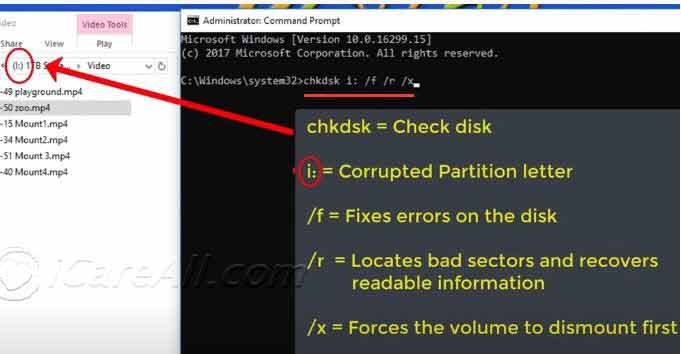 Repair cf card with chkdsk /f/r/x
Repair cf card with chkdsk /f/r/x
Video - how to use chkdsk /f/r/x to fix corrupted devices.
#4 - Recover data from corrupted cf card card and format it safely
Step1. Free download iCare Pro Free to start free cf card recovery, install and run the software to choose a proper scan mode 'Deep Scan Recovery' for example.

Step2. Select the cf card as target for a deep scan recovery.

Step3. Save the found files from the corrupted cf card to somewhere else to avoid data overwritten.

Once the files from the cf card has been rescued, you may start formatting cf card without losing data and here are some efficient ways you may get it fixed by formatting when your device cannot recognize your cf card with unsupported, unmatched filesystem.
Format CF Card by Right Click Format
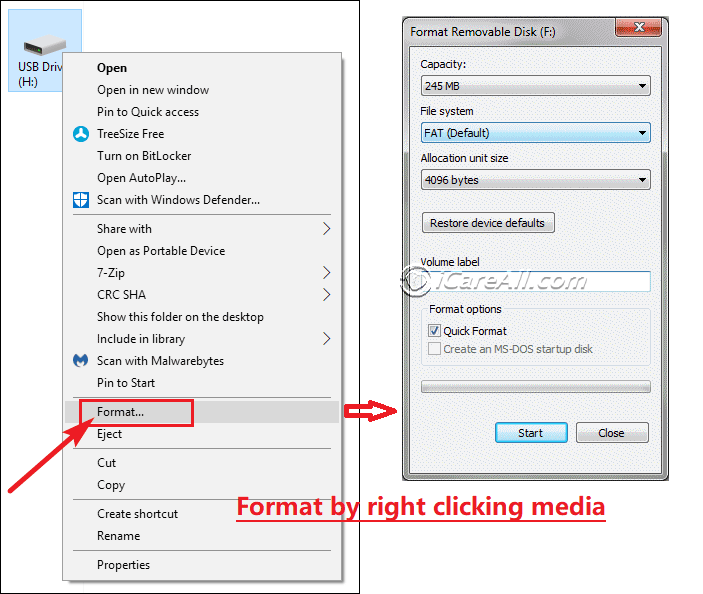
There many options to format a cf card -> FAT, FAT32, EXFAT, NTFS that you may try each one to see which would match your device to get your cf card readable again.
Options -> Best free format tools
If the above formatting does not work, you may need to try the following cf card formatting by cmd.
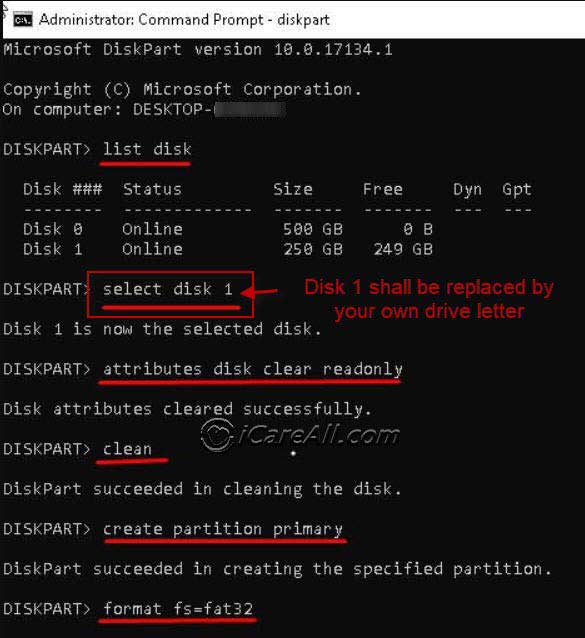
Video - how to fix raw corupted cf card unsupported file system, not formatting
More memory card repair tools? -> 7 best memory card repair software
Corrupted CF Card RAW Format Not Formatting Unsupported File System
When the cf card is damaged and could not read by your device or camera or a computer, its file system are mostly damaged and is probably in RAW Format. Then your device would alert card not formatted, fomat card with this camera/device...
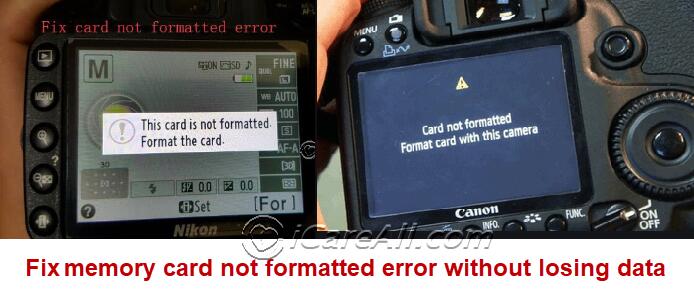
Mostly the cf card file system error could be fixed by formatting using cmd with the steps shows below. Note -> The diskpart cmd would erase all files on cf card during this processure. We would recommend you restore files from cf card ahead of the formatting.
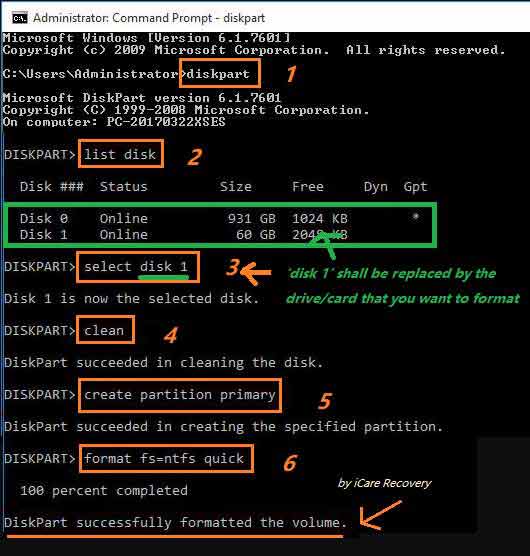
Also read: cf card raw file system format
Why CF Card Became Corrupted and Unreadable?
There are many kinds of scenarios that your compact flash card may become unreadable or not working in your device when
- The device is working with old memory card and your new cf card is probably with another filesystem which won't go well with each other especially when your device is pretty old with unupdated systems
- The compact flash card is logically damaged by virus, improper operations etc.
- It suffers bad blocks - most bad sector errors could be repaired by chkdsk
- It is dying and the chips are damaged due to life span
- Other physical damages, water damages...
Last updated on March 26, 2025
Related Articles
- CF card is not working not showing up
- Unformat external hard drive - Undo format memory card, USB flash drive or protable hard drive, etc with formatted files recovery.
- SD card is unformatted - Here is the tutorial for SD card recovery which has unformatted error on Sony camera.
