This content is divided into two parts. The first part is a guide on free SD/Micro SD card repair software for Windows 11/10/7 computers. The second part introduces SD card repair tools/apps for Android phones to use when the memory card is not working, has a formatting error, is damaged, unreadable, or not recognized.
1. Top 8 Ways to Repair Damaged SD Card on Windows 11/10/7
Tool #1 - Fix Memory Card Not Detected in Computer
Free SD/MicroSD Data Recovery Before Repairing

Download iCare Recovery Free to restore data from the memory card before any repairs to avoid data loss. Connect the SD card to the PC with a card reader (required).
When your SD card is not detected in phone/camera/PC/device, updating the SD card driver would be the first choice to get it recognized again. Here are three ways to fix the SD card not detected issue in your phone/PC. (A video will show you the three ways to fix the SD card not recognized error.)
- Change SD card drive letter under disk management.
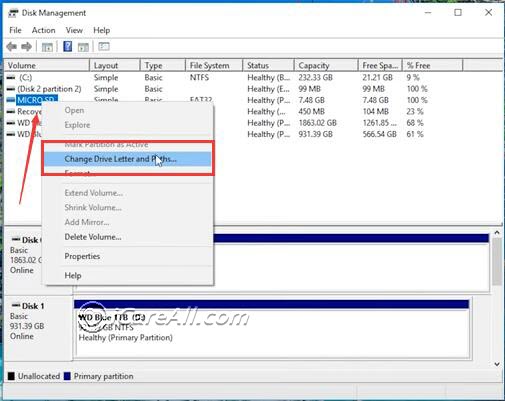
- Update driver software for every item under 'Universal Serial Bus controllers'.
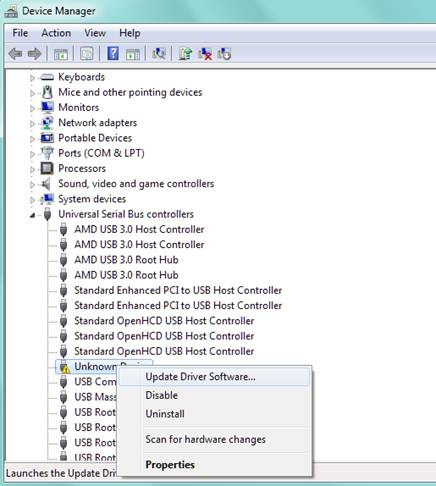
- Delete every item by 'Uninstall' under 'Universal Serial Bus controllers', and then click Action in Device Manager, load hardware changes to reload drivers for every device including the SD card.
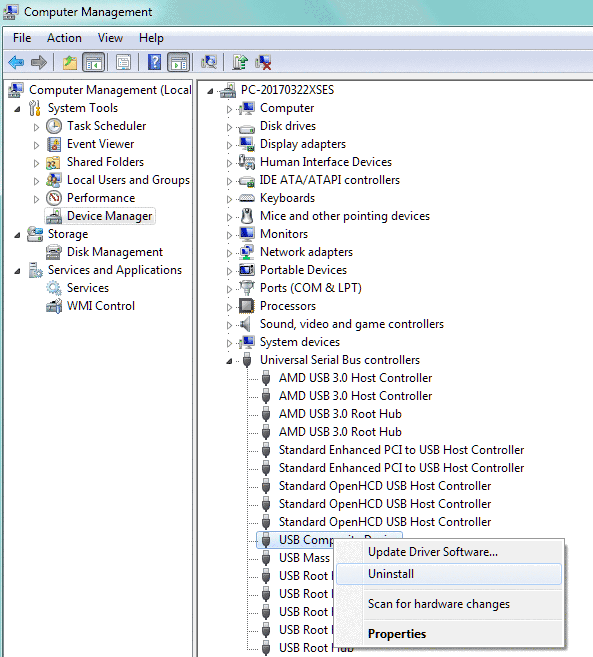
Video - how to fix SD card not detected error in computer
Also read: SD card driver update
#2 Best Memory Card Repair Tool Free Download Including Repairing Its Bad Sectors
IM-Magic Partition Resizer is freeware that can repair damaged SD cards for free. It offers features to repair, clone, and regenerate damaged SD cards. Here are the key features of IM-Magic Partition Resizer:
- Check SD Card Health: Monitor card health and detect file system errors.
- Scan for Bad Sectors: Identify soft bad sectors on the SD card.
- Remove Write Protection: Take control of your SD card.
- Format RAW SD Card: Convert to NTFS, FAT32, or other formats.
- Reset and Erase SD Card: Start fresh.
- Partition for Android: Optimize storage for Android devices.
- Change Drive Letter: Modify assigned drive letters.
- SD Card Cloning: Transfer data from a failing card.
Part1: Repair damaged sd card in Partition Resizer with its "Check Partition" feature.
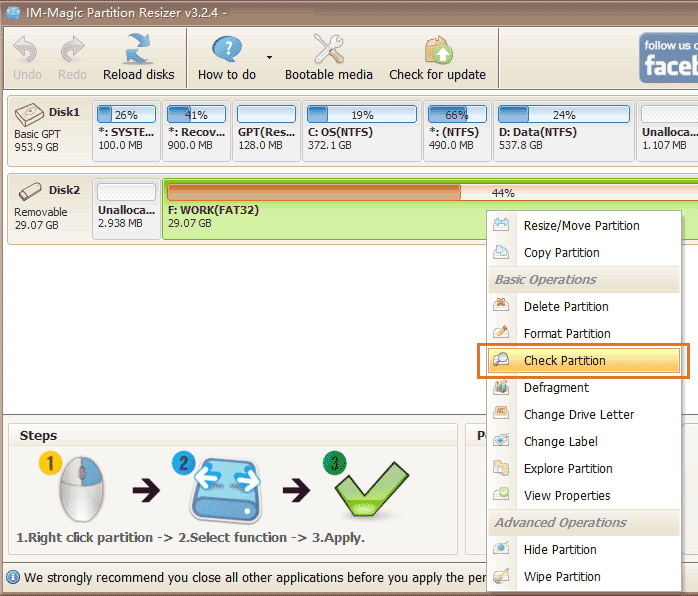
- Step 1: Download this freeware and connect your memory card to the PC with a card reader.
- Step 2: Right-click the memory card that shows up in the software, and choose the option "Check Partition" to start the repairing process.
- Step 3: Confirm the repair setting and click 'OK'. It will begin to repair your memory card.
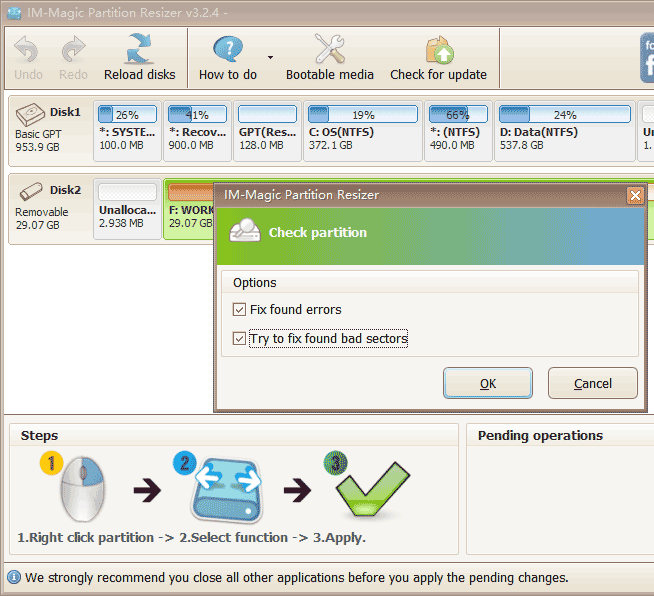
Part2: Clone the damaged SD card to another drive for free using Partition Resizer
- Step 1: Download the free tool, connect your sd card to the PC with a card reader.
- Step 2: Right-click the sd card in the software, and choose option "Copy disk" to start the cloning process.
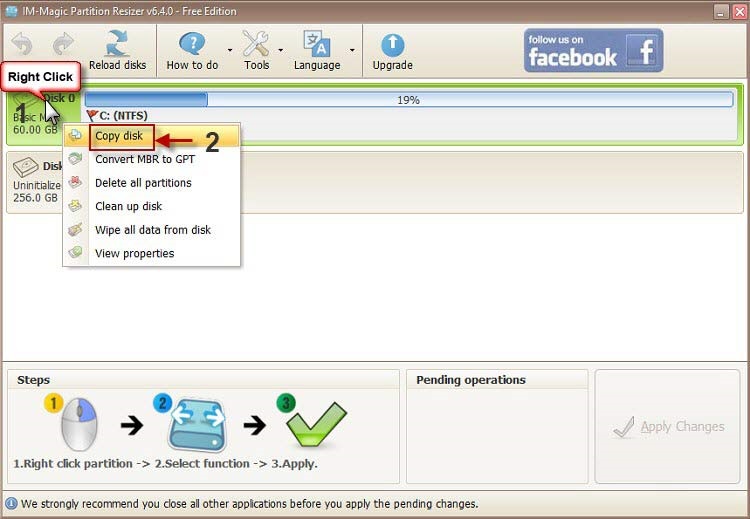
- Step 3: Choose the target drive for damaged sd card backup (Prepare a larger drive or memory card as the destination drive for backup)
- Step 4: Click 'Apply Changes'. It will begin to clone your memory card.
Part3: Remove sd card write protection using Partition Resizer
- Step 1: Right click the sd card in Partition Resizer, choose 'Remove attribute read-only'.
- Step 2: Click 'Apply Changes' in the software to remove the write protection on sd card.
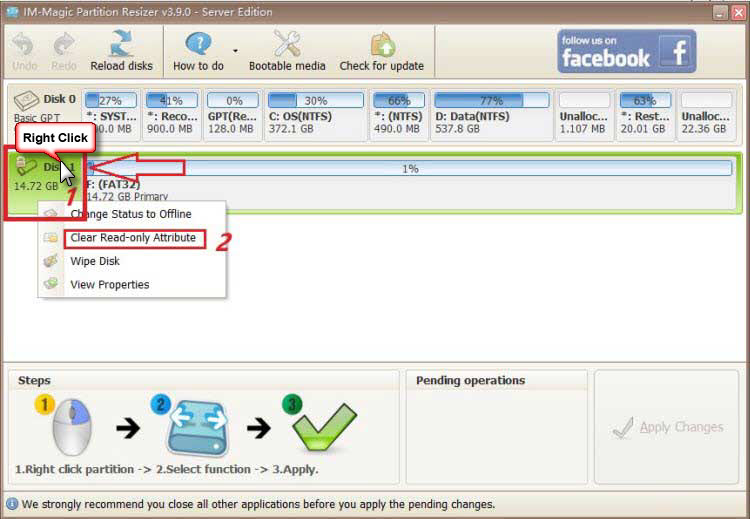
Part4: Format SD Card using Partition Resizer
Note: Formatting will erase all data on the sd card, please backup sd card data at first.
- Step 1: Right click the sd card in Partition Resizer, choose 'Format Partition' and set it FAT or FAT32.
- Step 2: Click 'Apply Changes' in the software to start formatting the sd card.
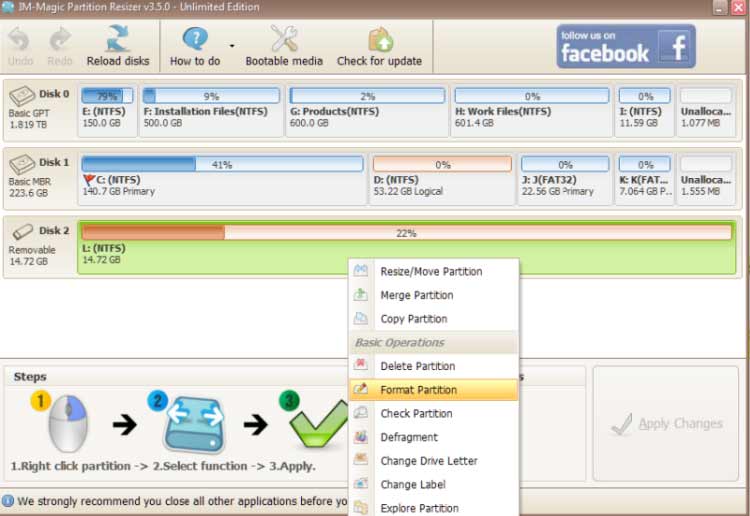
Part5: Regenerate SD Card by Erasing using Partition Resizer
Warning, it is totally way of regenerating the SD card, the old data will be erased forever and cannot be restored by any way, even the professional recovery software nor manual data recovery services. Please do restore data at first or backup data to another drive at first.
- Step 1: Right click the sd card in Partition Resizer, choose 'Wipe Partition'.
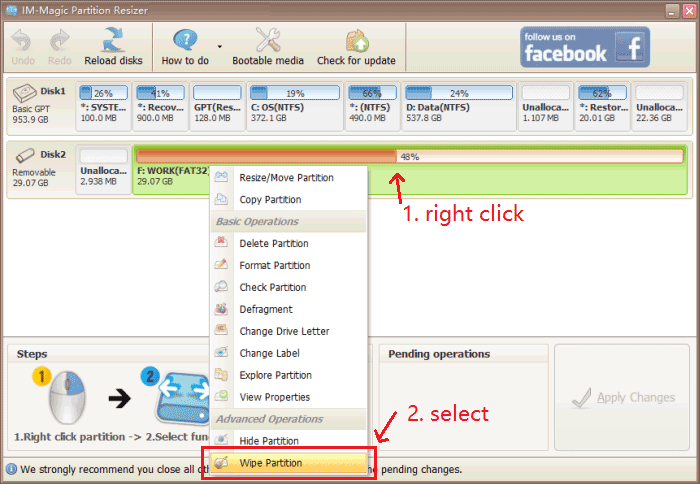
- Step 2: Choose any way to erase the sd card:
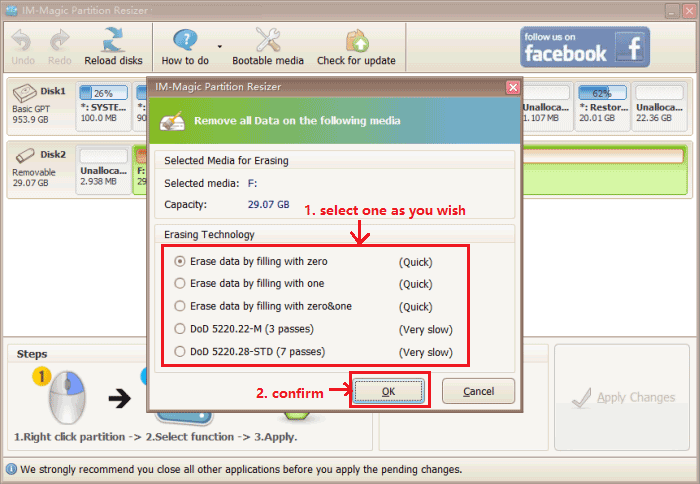
- Step 2: Click 'Apply Changes' in the software to remove the write protection on sd card.
Tool #3 - Repair Memory Card with CMD Diskpart
Step 1: Run CMD diskpart with admin privilege.
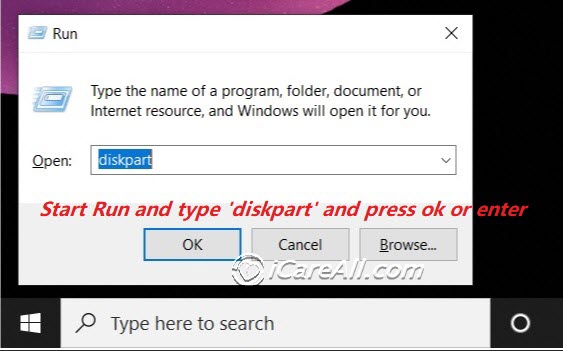
Step 2: Type "format x:/fs:fat32" or "format x:/fs:ntfs" and press Enter.
Step 3: Wait for the formatting to complete (no further action needed).
Step 4: Once finished, type 'exit'.
Now your SD card is repaired.
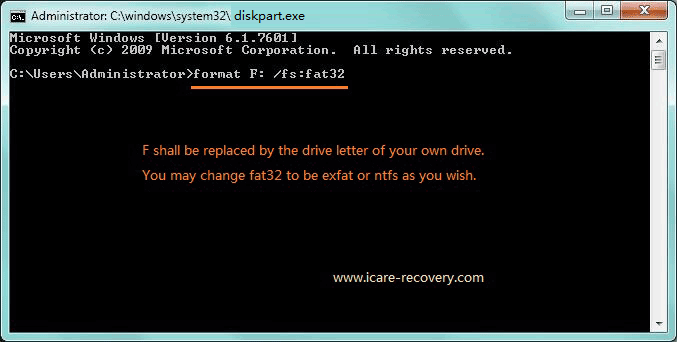
Or you can use the following steps to solve other possible errors on the SD card like I/O device error, write-protected error, etc.
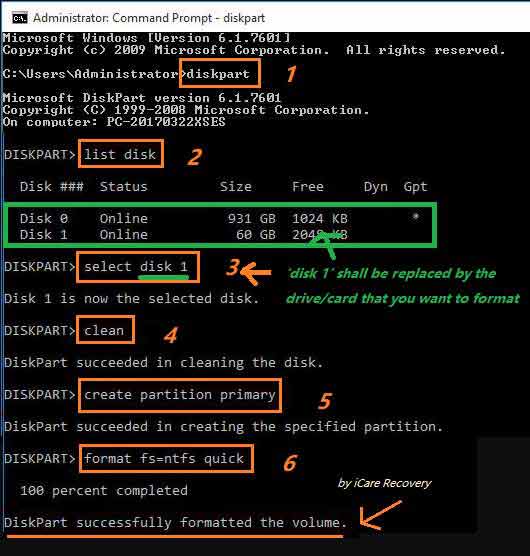
Tool #4 - Repair Damaged SD Card with CHKDSK
You can also use the following CMD command to repair a damaged SD card.
chkdsk /f/r i:
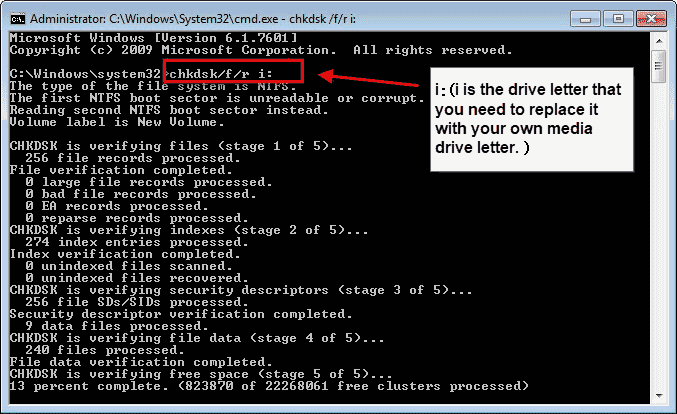
CMD CHKDSK to repair SD card
Or you may simply try the following CMD to fix the memory card. Replace "h:" with the drive letter for your memory card.
chkdsk h: /f
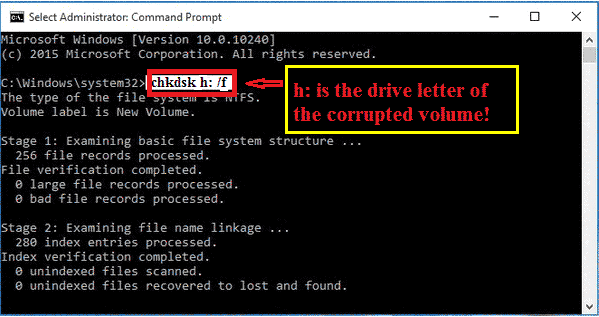
CMD CHKDSK to repair SD card
Video Guide - How to Repair SD Card Using CHKDSK
Memory card corrupted repair software usually scans and fixes bad sectors on a card. It works similarly to the Windows error-checking function for hard disk fixing. You can run Samsung SD card repair software to repair damaged SDHC cards.
Also read: 8 efficient ways to fix damaged SD card
Tool #5 - Format Software for Fixing SD Card Errors
Most of the time, you need to format a Samsung SD card to fix errors such as SD card not formatted error, write-protection, I/O device error, etc. There are many format software options available, or you can format the SD card directly on your camera or computer.
Here are four ways to format a memory card without any software:
- Format the damaged memory card with your camera/phone without using any software or computer.
- Format the memory card in Windows computer by right-clicking and selecting the format option.
- Format the memory card in computer with disk management > format option.
- Delete the memory card in disk management, then reconnect it to the PC, load it, create a new volume, and set it to FAT32/exFAT/NTFS as desired.
Also read: Samsung SD card format tool
Tool #6 - Fix SD Card Free with Windows Built-In Repair Utility
This tool is provided by Windows and is easily accessible if you are using Windows XP/Vista/7/8/8.1/10/11.
Here are the steps:
- STEP 1: Insert your memory card into the computer using a card reader.
- STEP 2: Double-click 'This PC' on your desktop > your memory card > right-click > properties > tools > check.
- STEP 3: Select both available options after the checkbox pops up another window (to start fixing possible errors on your memory card).
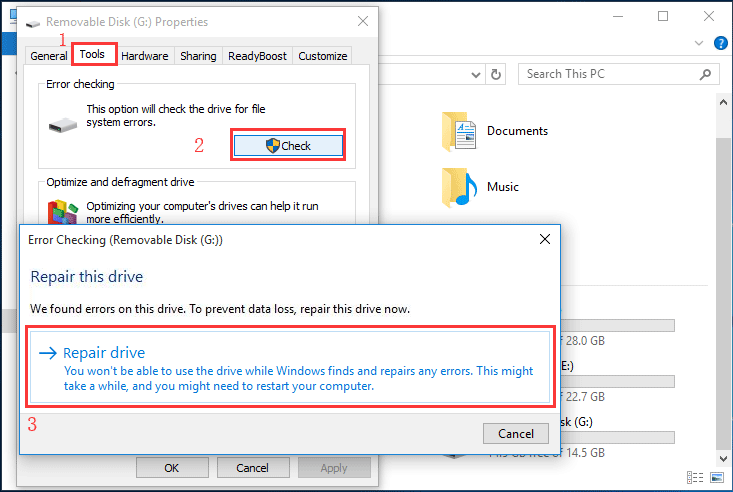
Repair damaged SD card with Error-Checking
Video Guide for Repairing SD Card That Is Not Working with Check Disk Options
Tool #7 - Repair SD Card with Format Tool
We recommend you try formatting the SD card since reformatting can resolve many errors. Here is a simple guide to get it done:
- Step 1: Right-click the memory card that appears in your PC > format.
- Step 2: Select the format options such as file system (FAT32/NTFS, the latter is recommended), and then format it.
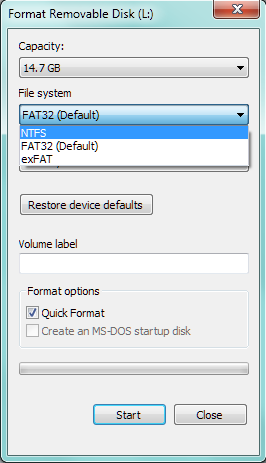
Repair damaged SD card by formatting
If the above formatting does not work for your memory card, try low-level formatting if previous repairs like CMD, CHKDSK, or other repair tools did not work either.
Tool #8 - Repair SD Card with Low-Level Format Tool
Some cameras provide a low-level format option. If that doesn't work, you can download third-party low-level format utilities.
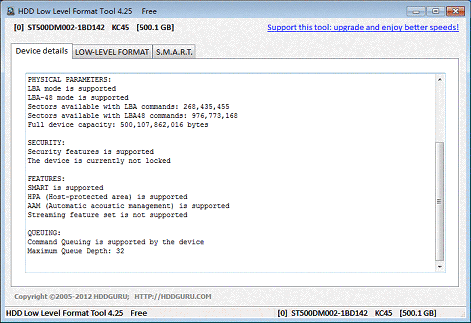
Tool #9 - Repair Memory Card with Rufus
Rufus is a free format utility that can fix memory card errors by formatting it anew.
Rufus download URL: https://github.com/pbatard/rufus/releases/download/v3.11/rufus-3.11.exe
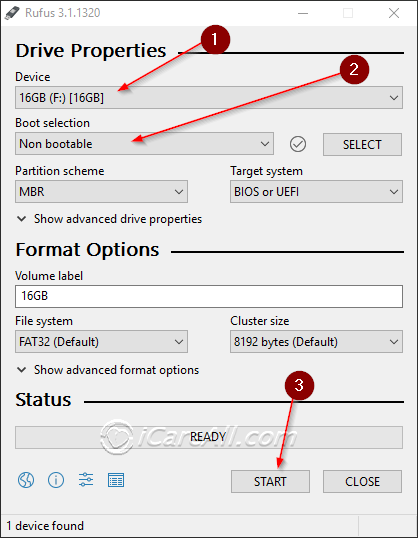
Rufus to format damaged memory card
Also read: 8 Best Tools to Format SD Card
2. 4 SD Card Online Repair with Android Phone
If you have no computer but just an Android mobile, here are some possible ways and tricks that you may try on Android when you need some SD card repair APK hoping to find such a repair app on Android to repair a damaged SD card. Note: please backup SD card data first.
- Erase the SD card with phone storage
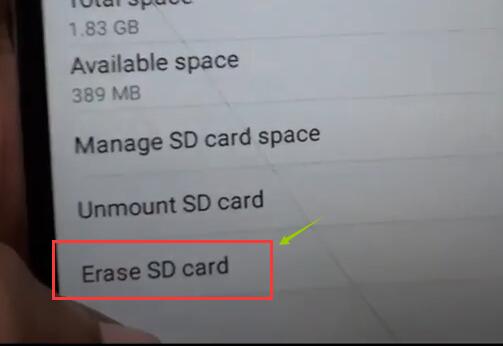
- Pull the SD card out and then insert it back after you power the phone off
- Unmount the SD card, and then reload it
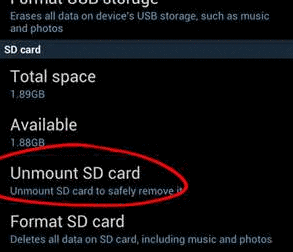
- Clean the memory card with a soft cloth to make the chips clean and spotless
- Try factory resetting the phone after backing up data safely (please backup contacts, chat history, SMS, etc.)
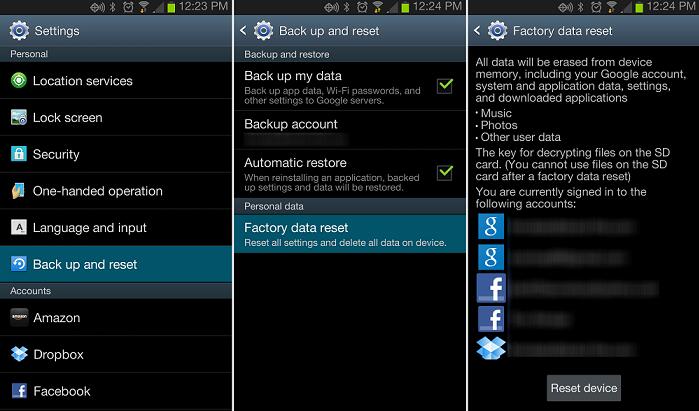
Also read: More methods to repair SD card on phone
3. SD Card Not Working Cannot Be Repaired SD Dying
If the SD memory card can no longer be repaired by the above methods, here are more ways worth trying:
- 10 free ways to repair a corrupted SD card
- Ask a local digital media repair center or service center for help
- Buy a new memory card
Best Samsung SD Card
Buying a good SD card sometimes helps decrease the chance of card damage. Samsung SD cards are manufactured by Samsung Electronics, so you can go to its flagship store to buy a genuine one. If you would like to buy a Samsung SD card online, you can visit amazon.com or other reputable sites to purchase one.
4. Damaged SD Card Data Recovery Free
Recover Data from a Corrupted SD Card with iCare Data Recovery
If your SD card is damaged (non-physically) and you need to retrieve important data, iCare Recovery Free can assist you. Follow these steps:
-
Step1: Download iCare Data Recovery:
- Click the free download link and get the software.
- Install it on your computer.
-
Step2: Run the Program:
- Launch iCare Data Recovery on your computer.
- Choose either “Deep Scan Recovery” or “RAW Drive Recovery.”

-
Step3: Preview and Recover:
- The program will scan your SD card for lost data.
- Preview the found files.

- Select the important data you want to recover.
- Save it to another drive.
FAQs
Q: Is Kingston SD card repair tool the same as Sandisk SD card repair tool or Samsung SD card repair tool?
A: Most memory cards, whether SDHC, SDHX, microSD, or compact flash cards, share many common errors and problems. Therefore, the free SD card repair tools offered on this page can be used for any memory card brand of different capacities, ranging from 128MB to as large as 1TB.
Q: How do I fix an unreadable SD card?
When your SD card is unreadable on your phone, camera, or other devices, the driver could be the key. Installing a new SD card driver on a computer might resolve the issue.
Also see: SD card driver install
If the driver update does not fix the SD card problem, there could be some logical errors. You can use CHKDSK to repair logical errors on the SD card, which would also repair bad blocks on the SD card.
The CHKDSK command for repairing an SD card is: chkdsk i: /f /r /x (Replace "i" with your own SD card drive letter. For example, if your SD card shows "e" on your computer, use: chkdsk e: /f /r /x)
Q: Can I repair a microSD card?
The same methods used to repair an SD card can be applied to a microSD card. Moreover, the same methods can repair other memory cards such as CF cards and miniSD cards. You can use all the methods mentioned above to repair any memory card.
Q: SD card bad sector repair tool?
IM-Magic Partition Resizer Free provides a "check partition" function for SD cards to repair bad sectors for free, along with chkdsk /f /r provided by Windows.
Furthermore, CHKDSK can repair bad blocks on SD cards with its command line: chkdsk /f /r where "r" represents the repair command. Ensure you have selected your SD card in the command line or simply use 'chkdsk i: /f /r' where "i" should be replaced by your own SD card drive letter.
Q:SD card repair software for PC free download
IM-Magic Partition Resizer Free is a free SD card repair software that can repair bad blocks on an SD card on a PC. You may download it for free from its official site.
Additionally, the methods included on this page are SD card repair online methods that you may follow to repair SD cards for free when your SD card is not detected, not reading on PC, or not showing files, etc.
Also read:
Last updated on March 26, 2025
Hot Articles
