How can I format the microSD card on phone without losing data or format SD card on camera/digital device without losing data when it was asked to format card while there are important data on the memory card? This article tells the tool to rescue files from sd card and then format sd card safely.
Scenario
My micro SD card for my smartphone stopped working because it says the memory card needs to be formatted when I try to access the data. I receive the same error message whether I insert the card into my smartphone or computer. The system says that I can use the memory card after formatting it, but as far as I know, formatting will erase the card. Therefore, I'm wondering if there's any way to format a corrupted micro SD card without losing the data stored on it.


Problem Decomposition: Will Formatting an SD Card Cause Data Loss?
When you format an SD card, the process typically erases all data stored on it. Here’s what happens in different scenarios:
- Formatting in an Android Phone:
Result: Yes, all data will be lost. - Formatting in a Camera:
Result: Yes, all data will be lost. - Formatting in Windows via File Explorer (Right-click → Format):
Result: Yes, all data will be lost. - Formatting in Windows via Disk Management (Right-click → Format):
Result: Yes, all data will be lost. - Using SD Card Formatting Apps or Utilities (Windows/macOS):
Result: Yes, all data will be lost.
Conclusion:
No matter which method you use, formatting an SD card will result in the loss of all data stored on it. Always back up your data before proceeding with formatting!
Question: How do I format my SD card without losing data?
The following content provides the answer.
Formatting a Memory Card Without Data Loss (SDHC/SDXC/MicroSD/xD/CF)
You may want to format your micro SD card (used in an Android phone, camera, video recorder, or other digital devices) without losing data. Whatever the reason, the read-only data recovery software - iCare Data Recovery Pro (the key that can help you format an SD card without losing data) can help you recover the contents of your memory card before or after formatting it.
What you should pay attention to is not to write new data to the micro SD card. Remove the SD card from your device and connect it to a PC with a card reader.
4 Steps to Format an SD Card Without Losing Data
Step 1: Connect the SD/micro SD Card to your PC. Download and install the data recovery software on your PC. Then, launch the software and choose the 'Deep Scan Recovery' module.

Step 2: Select the micro SD card as the target device for scanning. Wait while the software scans the card. This process may take anywhere from a few minutes to an hour or more, depending on the amount of data and the card's capacity.

Step 3: Once the scan is complete, you can preview the images by selecting 'Details' to view thumbnail images. Then, select the files you need and recover them.

The above three steps are crucial for formatting a memory card without losing files.
Step 4: Formatting Micro SD Card (FAT32/EXFAT/FAT/NTFS) - No Data Loss After Completing the Previous 3 Steps
As mentioned above, if your micro SD card shows a "not formatted" error in a cell phone, you can format the card to fix the error after recovering the data.
You can perform a full or quick format on the micro SD card by connecting it to your computer and formatting it via the 'This PC' option in File Explorer.
You can also format the card on a device like a phone or camera, though these devices may not offer file system selection options.
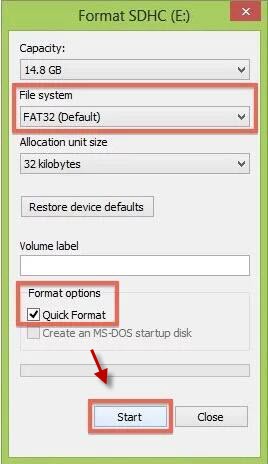
The Question: How do I format an SD card (exFAT/NTFS/FAT/FAT32) without losing data?
It is possible to format an SD card to exFAT/FAT32 without losing data on a Windows 11/10/8/7 computer if you have previously restored files from the card using iCare Recovery Pro.
To format the SD card, connect it to a Windows computer and select the desired file system in the 'File system' dropdown menu.
![]() Avoid formatting? -> Fix SD card without formatting
Avoid formatting? -> Fix SD card without formatting
Video - How to Repair a Damaged SD Card Without Losing Data
More ways to repair an SD card? 7 Free SD card repair tool downloads
Can You Format an Unformatted Memory Card Without Data Loss?
One possible reason you might want to format your SD card is an unformatted error. When this error occurs on a micro SD card, the system will ask you to format the card to use it normally. However, you may worry about data loss due to formatting. So, can you format the unformatted micro SD card without losing any data?
In this situation, the first thing you should do is not format the card. Instead, you should use data recovery software to copy all files from the unformatted card.
As long as the micro SD card is not physically damaged and the data hasn't been overwritten, it's likely that you can recover all types of files. Even if you have formatted the unformatted card before recovering the data, you still have a chance to restore lost files as long as you don't write new data to the card.
![]() Avoid formatting? -> Fix SD card without formatting
Avoid formatting? -> Fix SD card without formatting
Recover Files from Memory Card Before or After Formatting a Micro SD Card for Smartphone
Formatting marks all files on the memory card as empty and prepares the micro SD card for new data storage. However, the original data remains on the card after formatting.
In other words, it is possible to recover lost files after formatting your micro SD card as long as no new data has been added to the formatted card. You can use iCare Recovery Pro to recover data from a quick or fully formatted micro SD card.
Other Situations Where You May Want to Format a Micro SD Card
Aside from unformatted errors and human mistakes, there are many other situations where you may need to format your micro SD card. Here are some examples:
"It seems like my micro SD card for my Blackberry smartphone is infected with a virus, so I want to format the card to remove the virus. However, I do not want to lose any data stored on the micro SD card due to formatting. Can you tell me how to format a virus-infected memory card without losing any data? Or how to recover Blackberry files after formatting the micro SD card?"

1. Micro SD card is infected with a virus
Many people format the micro SD card to fix virus issues. While formatting can quickly erase the card, it may not remove the virus permanently. Therefore, when your micro SD card is infected with a virus, it's better to use anti-virus software rather than formatting the card. If you've already formatted the virus-infected micro SD card, you can try data recovery software to restore lost files.
2. Micro SD card shows RAW file system or unknown device
If a micro SD card turns to a RAW file system or shows as an unknown device on the computer, some people may try to format the micro SD card to convert its file system from RAW to FAT32.
FAQs
Question: How do I format an SD card when Windows says the format was not completed?
Is it possible to format a micro SD card without losing any data when the PC reports that the micro SD card cannot be formatted? The answer is yes!
If a micro SD card cannot be formatted, visit this article for methods to resolve the issue.
Unable to format SD card? =>> Windows was not able to format memory card>>
Question: If I format my SD card, can I get everything back?
YES, if the SD card was formatted by mistake, files can be recovered using iCare Recovery Pro. Here are the steps to recover data after formatting an SD card:
- Insert the SD card into a Windows computer via a card reader.
- Download and install iCare Recovery Pro, open it, and select 'Deep Scan Recovery' for the formatted SD card.
- Select the SD card to start scanning.
- Recover selected images and videos found by iCare Recovery Pro.
Also read: How to recover formatted SD card
Question: Will formatting an SD card erase everything, whether done on a mobile phone or using the computer's Disk Management right-click format option?
Answer: Yes, formatting will erase everything regardless of whether it is done on your phone or using the computer's Disk Management format option.
Recently, we came across a solution recommended by Google for 'format SD card without losing data.' However, the information on that page is not accurate.

Question: How can I format my Sandisk SD card without losing data?
Answer: You should backup your Sandisk SD card data with iCare Recovery Pro first, especially if the card is corrupted or inaccessible and needs formatting, or if you want to format the card to fix possible errors. Once the data is safely backed up, you can proceed with formatting the Sandisk SD card.
Question: How can I format a camera memory card without losing data?
Answer: You should remove the memory card from the camera and insert it into a computer. Use iCare Recovery Pro to restore files from the camera memory card. Once the data is recovered, you can safely format the camera SD/TF card without losing any data.
Last updated on March 26, 2025
Related Articles
- micro sd RAW file system
- recover data from quick formatted sd
- SanDisk micro sd card io device error
- RAW to FAT32
Hot Articles
Related External Resource