Nikon Reports Error to Format SD Card
"My 4GB SD card for Nikon Coolpix digital camera shows error when I use the camera to take pictures. Windows system says that the SD card needs to be formatted when I connect the card to my computer. Under Disk Management, the SD card shows as an unformatted device, its status says the SD card is healthy. However, I can find no method to access the card. When I right click the SD card under Disk Management, the only option for me is Format. How can I recover data from the unformatted SD card?"
"Hi! I got not formatted error on my SD card for Nikon Coolpix L830. At the beginning, the camera says that there is no valid card when I want to view pictures on the card. Then, I inserted the SD card to my PC which runs Windows 7 operating system, system reports that you need to format SD card before you can use it. I am wondering if I can restore files on the corrupted SD card without formatting."
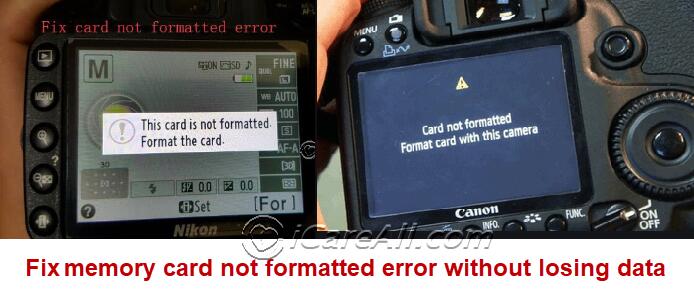 Memory card said not formatted
Memory card said not formatted
Quick fix -> Repair memory card not formatting error
Video - How to fix card said not formatted in camera
Also read: how to repair sd card without formatting
Steps to Recover Data from Memory Card
Step1. Insert the SD card to your computer via a card reader. Download and install the SD card recovery program. Run the program and choose a recovery module.

Step2. Choose the SD card so that the software can scan. Then, you just need to wait when the software is scanning.

Step3. You are allowed to preview the found files when scanning is completed. Then, you can select the files you need and save them.

Data Recovery from Unformatted SD Card for Nikon Coolpix
Are you still wondering if files can be restored when an SD card has not formatted error? Is there any tool that can work on data recovery free from unformatted SD card for Nikon Coolpix digital camera? The SD card recovery program is a professional data recovery tool, with which you can restore files such as videos, music, photos, etc from all kinds of SD card including micro SD, mini SD, MMC, SDHX, SDXC, etc when it has unformatted error and shows RAW file system. This software can work with all digital cameras including Nikon Coolpix. You can refer to the guide below to recover data from an unformatted SD card:
Windows Failed to Format SD Card for Nikon Coolpix
Nikon Coolpix is a type of digital camera manufactured by Nikon. It is available in different series which supports all brands of SD memory card. However, the SD card does not work in Nikon Coolpix when it cannot be formatted successfully.
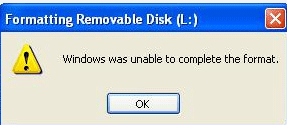
==>> Please go to this article for solution if an SD card for Nikon camera is unable to be formatted - SD memory card is unable to be formatted>>
Related Problem When SD Card Has Not Formatted Error
You can find other related problems on an SD card when it has not formatted error. For instance:
* It shows error message like "the memory card cannot be used" on SD card when inserted in your digital camera
* The file system of the SD card turns to RAW
* SD card is not accessible and Windows says the memory card is not formatted do you want to format it now?
* The capacity of the SD card may show 0 byte
You don’t need to panic when receiving such kind of message when SD card has not formatted error. Usually, unformatted error on an SD card can cause a series of related problem. However, as long as you don’t format the SD card and rewrite data to the card, you can use the SD card recovery program to restore files from the unformatted SD card effectively.
How to Avoid Unformatted Error on SD Card
Unformatted error bothers almost every memory card user because it disables you to access any file on the card. Therefore, it is very important to use the SD card in a proper way to protect it from running into not formatted error problem.
1. Do not remove SD card without safe removal
If you need to remove SD card from digital camera, you should switch off the camera before removing the card. If you want to disconnect the SD card from your PC, you should ensure if the SD card is still in use. You had better disconnect the card safely. The improper operation may corrupt your SD card, which may result in not formatted error problem.
2. Protect the SD card from being infected with virus
An SD card might be attacked by virus in many situations, so you had better avoid connecting card to a public computer which may contain virus or Trojan. Virus infection can also lead your SD card to show unformatted error.
Mistakenly Formatted Micro SD Card?
When you run into unformatted RAW error on your micro SD card, you had better not format it before getting back all needed information. If you mistakenly reformat the memory card, the most important thing is that you cannot write new data to the card. The software helps recover photos videos from formatted SD card, micro SD, XD, CF, etc.
Resource
iCare Data Recovery Pro : Retrieve files from sd card when nikon coolplix asks to reformat it
Last updated on March 26, 2025
Related Articles
- SD card requires formatting in nikon cooplix
- SD card for nikon is not formatted showing raw
- RAW sd card wants to be formatted
- RAW SD card cannot be formatted
- Windows is not able to format sd memory card
- Transcend sd card is in raw format
Hot Articles
Related External Resource
