How to Initialize Disk without Losing Data (Initialize used disk)
Is it possible to initialize hard disk or initialize external hard drive/usb stick without losing files when disk shows unknown not initialized, unallocated, or even no size in disk management?
How to initialize an old disk that has been using for a long time that users stored files on the disk which suddenly became unknown, not initialized, or even no size while there are tons of important files on the disk/usb drive.
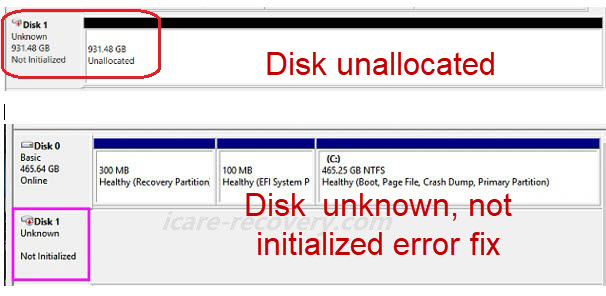 Disk 1 unknown not initialized
Disk 1 unknown not initialized
Initialize Disk Would Delete All Files, How to Initialize HD with NO DATA LOSS?
Usually when the disk has been used for a while, there are probably files you do not want to get deleted.
Will date be permanently deleted once you reinitialized your old disk in disk management or by software?
THE FACT - initializing disk would erase all files on the disk (This is not permanently data loss, professional data recovery software would help recover files before or after disk was initialized under the condition that you haven't put much new data to overwrite the old files, and you won't get files back without special utility.)
Solution -> Recover files from disk reported unknown not initialized before the disk reinitializing or after the initialization with iCare Recovery Pro.
Initialize disk or not?
We would recommend you do not initialize your disk when there are important files inside since it would destroy the disk again and that would put the data rescuing more complicated.
3 Steps to Recover Data from Not Initialized Hard Drive on Windows
Before initialize your hard drive or after you already initialized your disk, you may use iCare Data Recovery to recover files from uninitialized hard drive by the following steps.
Step1. Free download iCare Data Recovery on computer and select 'Lost Partition Recovery' or 'RAW Drive Recovery' to start recovering files from the damaged hd.

Step2. Choose the disk drive that shows not initialized and scan.

Step3. Preview files after scanning and then save the lost files to another drive.

How to Initialize Disk - Step by Step
- Step #1 - Open disk management
- Step #2 - Right click your disk to start initialize it
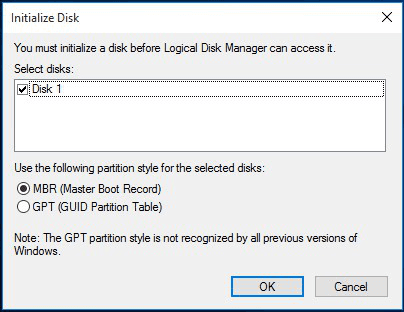
- Step #3 - Right click the disk and format it
Video - how to initialize a disk in disk management
Also read: 7 ways to fix disk unknown not initialized in disk management
Last updated on March 26, 2025
Related Articles
