Kingston USB Format/Repair Tools free
The cases
Kingston usb drive not recognized/working Windows 11/10/8/7? kingston pen drive not accessible? Why is my Kingston usb drive not showing up in computer? Kingston pen drive not formatting? How do I fix my kingston usb flash drive? Is there any kingston usb repair tool dt50, kingston datatraveler 2.0 usb device repair?
If these are the concerns from you, this article is sharing the following parts to fix damaged kingston pendrive.
Quick Navi
Kingston Format/Repair Tool for kingston recovery - 6 free
If your kingston usb flash drive or ssd is not working on computer or devices, the following kingston repair utility or format tool online would help fix possible logical errors such as bad sectors on kingston usb drive and more...
#1 - Kingston usb data recovery tool free
If data matters to you, we would highly recommend a kingston recovery program for data retrieval from the not accessible thumb drive at first. iCare Recovery Pro is able to help access the files from kingston usb drive especially when kingston usb was not detected, not working on computer, formatted by mistake, has bad blocks, virus infected, file system became raw format...

Download iCare Recovery Pro free for kingston usb recovery
Note: this tool is the key if you do want to repair kingston usb without formatting or when you want to format kingston usb without losing data. Well, if data were not important to you, you may ignore this part and go to the following fixes directly .
#2 Repair kingston usb without formatting using chkdsk cmd (remove bad sectors included)
Chkdsk is another useful way of repairing kingston usb drive without formatting or losing data and here are the steps to do the usb repair. Chkdsk can remove kingston usb bad sectors too.
- Insert kingston usb to Windows computer 10/8/7 for repair
- Run cmd and remember what drive letter the kingston usb is labled on your computer, for example the drive E
- Type "chkdsk e: /f", and press enter (you may try "chkdsk e: /f /r /x", or "chkdsk e: /f /r" for different chances)
Note: if the usb is not showing a drive letter in this computer, you may try the following cmd instead.
- Run cmd and insert usb drive in computer
- Type 'list disk' to let the computer show what disk number it assigned for your usb drive
- Type 'select disk *' (please replace * with your usb drive disk number here) to get the usb selected in the process
- Type "chkdsk /f /r /x" and press enter
Note: chkdsk failed? See solution: chkdsk is not available for raw drives sd card fix
Note: Chkdsk is key to mark bad sectors on kingston usb/ssd. It may not fix kingston usb logical damages efficiently compared with other methods such as reformat, driver update etc. If it does not work, go to the next repair method.
#3 Kingston format utility for usb/sd - Format in Windows computer disk management
Kingston format utility download here ftp://supportdownload:supportdownload@ftp.kingston.com/kingston_format_utility.exe, or you may visit the following link to download kingston format utility
https://www.kingston.com/en/support/technical/downloads/111247
http://www.mediafire.com/file/s940dfe0l67kj3u/kingston_format_utility.zip/file
Other kingston usb format utility? You may do the kingston usb format without any software by the following way.
Insert your kingston usb to computer, open disk management by the following route:
Right click "THIS PC" on desktop -> Manage (shows in the following photo), and then click Disk Management on the left column to load detected drives for the next operation.
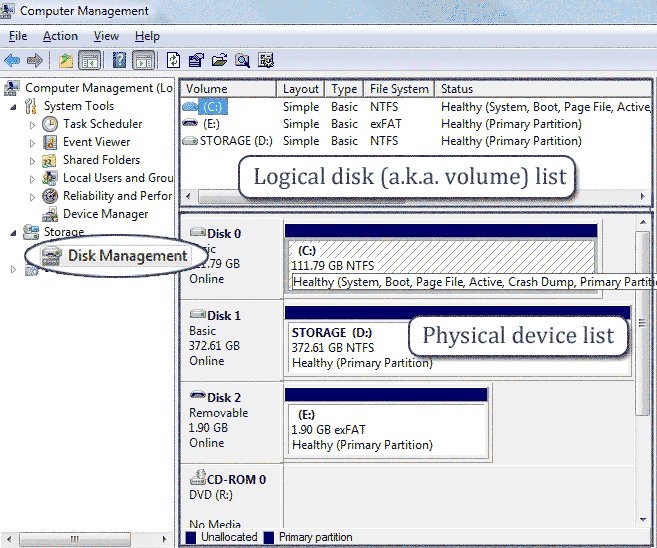
Right click your kingston usb detected on the right column -> Format

#4 Kingston usb format tool - Right click usb and format option
There is another quick way of formatting kingston usb by right click the usb flash drive when you double clicking 'This PC', Windows explorer will show your kingston usb there, and then right click the kingston usb and go to option -> FORMAT, and a following window will come up and show the format options.
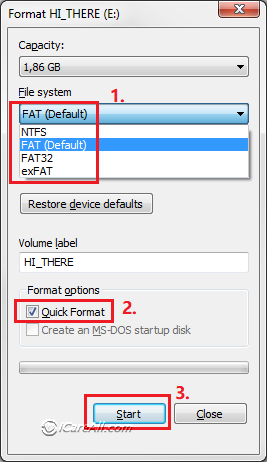
More kingston usb format utilities are available on this page: 8 free usb format tools
Fix #5 kingston flash drive write protect removal formatting tool
Is there any kingston usb write protect removal tool that can remove write protection on kingston usb? How can I remove write protection from my Kingston pen drive?
YES, you may remove kingston usb write protect with Windows diskpart CMD for free. And here are the steps.
- Insert kingston pendrive to computer Windows 11/10/8/7 or any Windows computer you have
- Run cmd and type 'dispart' to enter
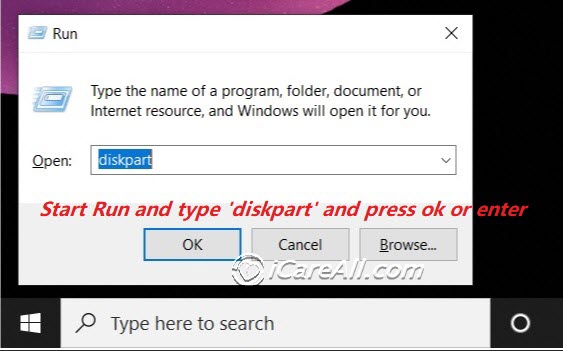
- Type 'list disk' and press enter
- Type 'select disk #'(you need to replace # with your kingston disk number), and press enter
- Type 'attributes disk clear readonly' to remove write protection for kingston usb drive
- Type 'clean' and press enter
- Type 'create partition primary'
- Type 'format fs=fat32', or you may also use 'format fs=ntfs' if you prefer to get your usb to be ntfs.
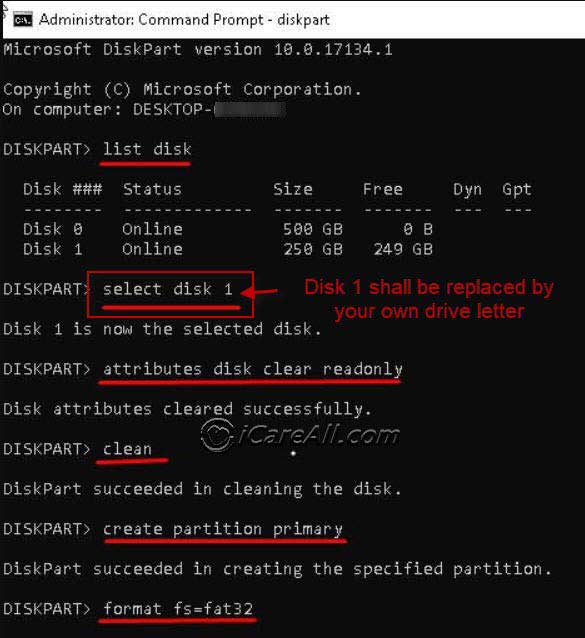
Kingston usb still has write protection, cannot read, write, delete, or save files on the usb? Read more ways for kingston usb write protection removal here
Fix #6 - Kingston usb not detected/showing up on computer fixes - kingston usb driver update, usb firmware install
If your kingston usb stick cannot be detected or not showing up in a computer, or in an android phone, it means there is something wrong with the flash drive. Here are the solutions and you may also download kingston pendrive driver in the later part of this fix.
Method #1 - Format kingston usb with above format tools to see whether it work.
Method #2 - Delete kingston usb flash in disk management, and then right click the kingston usb in disk managenet, create new volume for it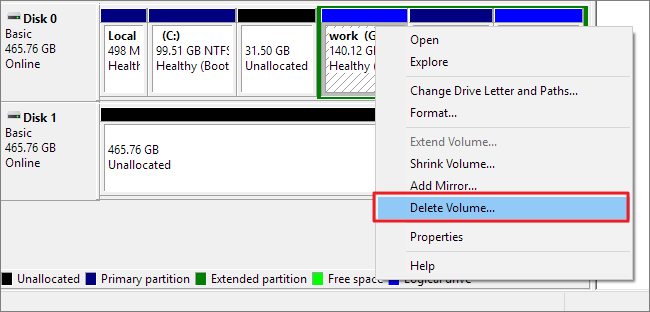
Method #3 - update kingston usb driver in Windows computer device manager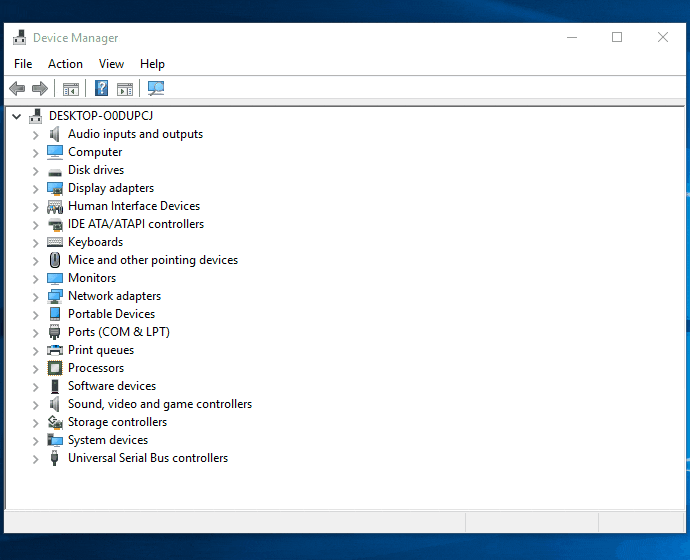
Method #4 - kingston usb firmware update tool to fix usb not showing up, kingston usb no media, kingston usb not inserted, please insert usb...
- Download ChipGenius that could tell the information of your usb drive from the internet
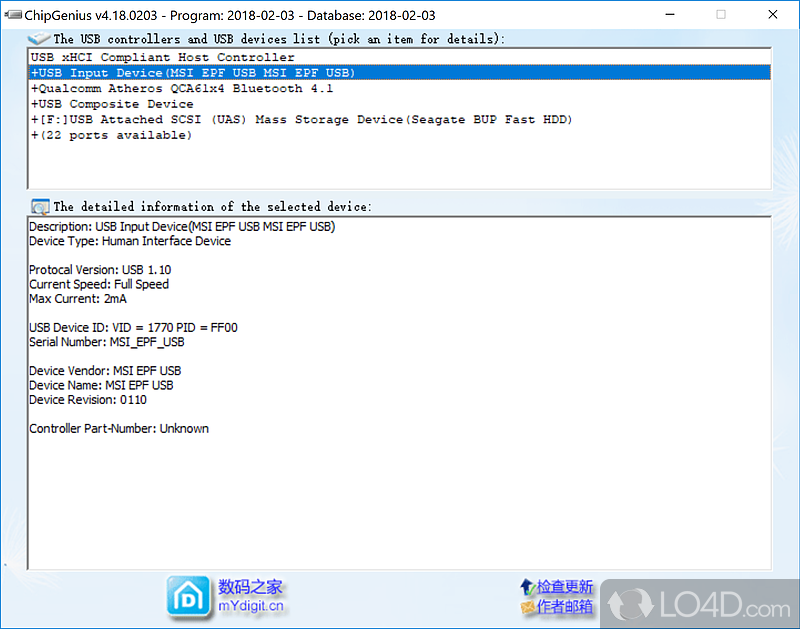
Copy the following url to your browser and open to download chipgenius or you may Google it on the internet to get the following download urls:
https://chipgenius.en.lo4d.com/windows
https://www.softpedia.com/get/System/System-Info/ChipGenius.shtml
https://www.usbdev.ru/files/chipgenius/ - Download proper usb firmware for your usb and get it updated, and then your kingston usb not working/showing up error could be fixed
Video #1 - how to repair kingston usb (download chipgenius, download proper usb firmware software)
Video #2 - how to update kingston usb firmware and fix no media error
Fix # 7 how to reset kingston datatraveler
This following video is from Kingston Technology on Youtube for resetting kingston datatraveler.
FAQs
Question: How to remove bad blocks on kingston usb stick
Chkdsk is available for killing bad blocks on usb drive together with format tools provided by Windows when you do a format without getting quick format selected, as well as other bad sector repair tools such as IM-Magic Partition Resizer Free which is able to repair bad sectors on usb and it could also format kingston usb free.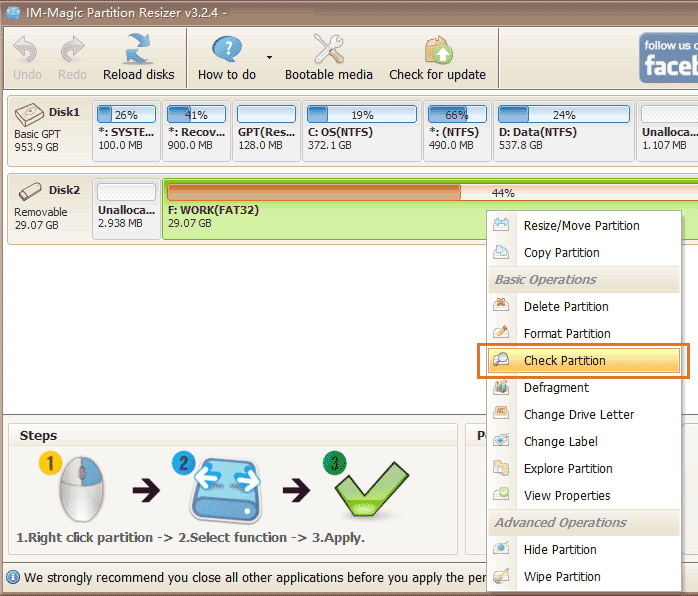
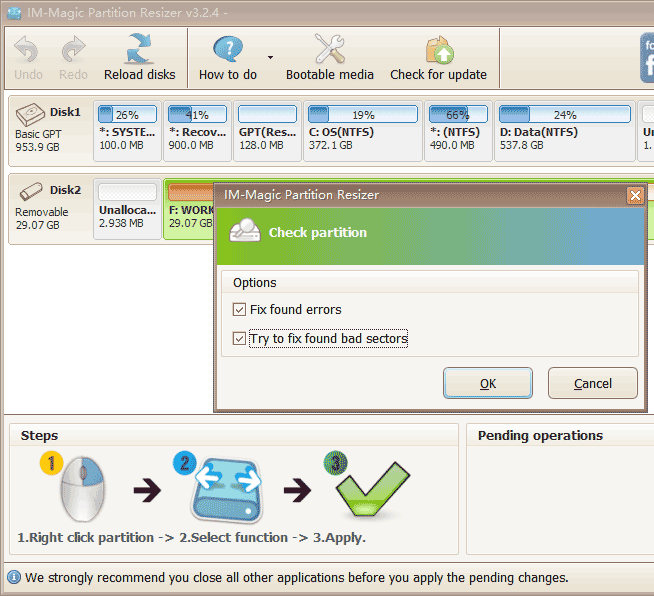
Also read: 8 best tools to format usb
Question: kingston ssd repair software, kingston flash memory repair software
Answer: the above tools works for kingston ssd, kingston flash memory that you may use the above methods and tools to repair kingston ssd that is not working as expected. Not only kingston ssd can be repaired with the above tools, but also kingston sd card, kingston flash memory can be restored with the above methods.
Question: kingston usb driver download, kingston ssd driver update
Answer: Kingston usb driver can be automatically download in device manager if you click the usb, and go to update driver option; or you may remove its driver under device manager at first, and then load new driver by clicking Action -> Scan hardware changes
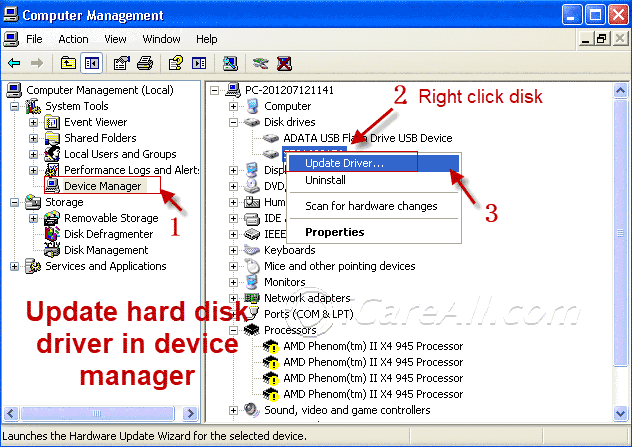
Question: kingston flash drive write protect removal formatting tool
Diskpart 'attributes disk clear readonly' can do the job of write protect removal for kingston usb flash drive, ssd etc. (Tutorial on above page)
Question: Jetflash online recovery kingston
Answer: Data recovery from kingston usb on this page -> Recover deleted files from kingston usb
Hot Articles
- best sd card recovery
- Micro sd card needs to be reformatted
- kingston repair tool
- Kingston usb drive not detected
Last updated on March 26, 2025
Related Articles
