USB Disk Format Tool Android APP/APK
How to format usb flash drive or hard drive on Android phone?
There are many usb/hdd/memory card format utilities for Windows 11/10/8/7 or MAC, how about using such format tool on your mobile phone, like the Android system??? Is there such usb format tool for android?
Solution Navi
- 1, Format usb/hdd on Android with OTG
- 2, Format Android mobile phone memory card to erase data or change its file system format
- 3, Format android phone internal memory to erase data
- 4, HP USB Disk Format Tool Android APP/APK Download Solution
#1 Format USB/External Hard drive on Android with OTG
You may buy an OTG cable and use it to connect your usb to your phone and then make the changes as you need. 
If you want to format usb on android mobile, then you may follow the coming steps below.
Formatting a USB flash drive or external disk or memory card using an Android phone
- Access the settings menu of your device.
- Access the Storage menu.
- Select Erase USB storage
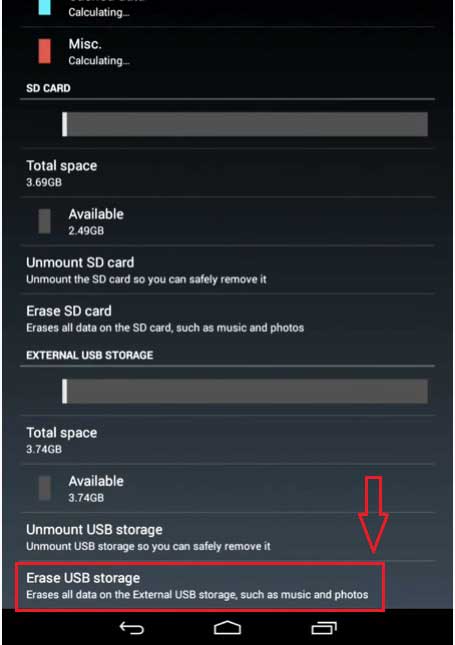
- Select Format.
- Select Delete All.
Format Memory Card (SD/MicroSD) on Android Mobile
Recommend: how to format sd card with 4 free tools

Format USB FAT32 on Windows with Free Tool
When your usb flash drive is over 32GB, Windows built-in tools can only format it to exFAT. If you want to format it FAT32, you may try this following free tool IM-Magic Partition Resizer on a Windows computer.
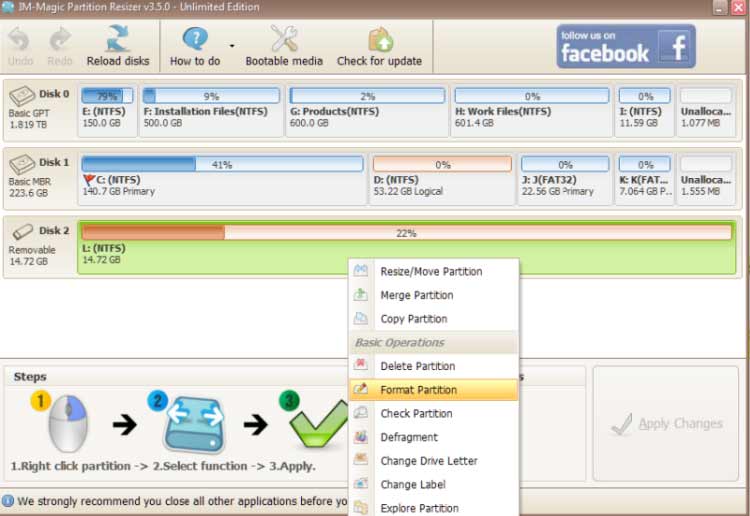
What's special about this free tool?
IM-Magic Partition Resizer can help clone disks for free, repair logical errors on USB flash drives or disks, and erase USB flash drives by completely wiping the data. Here are some images that show you how to use its functions.
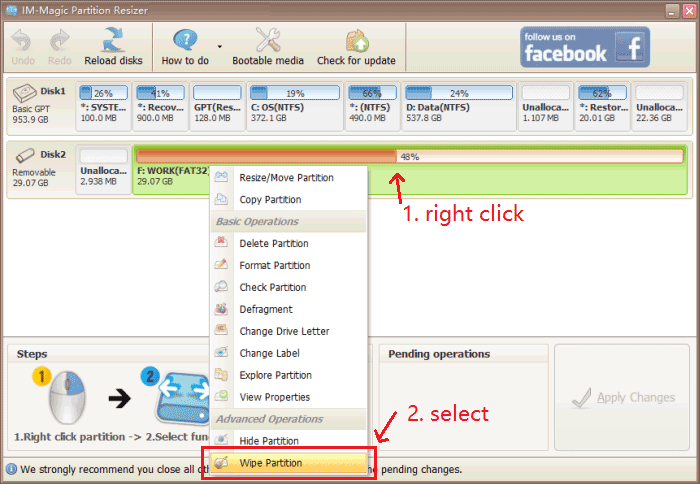
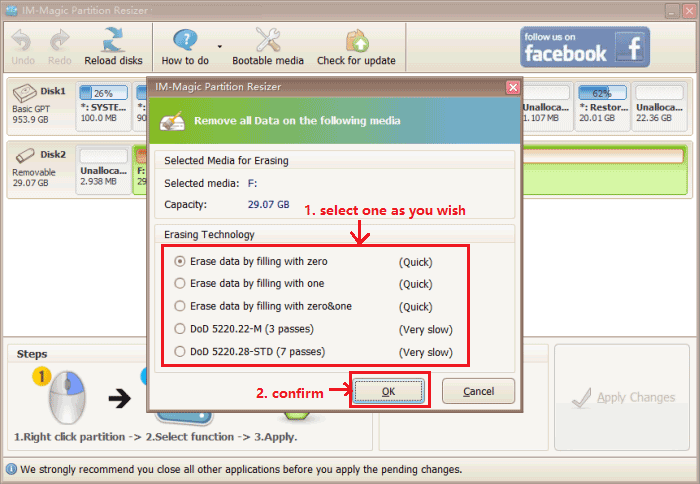
Format Android Internal Memory to erase Data
If you ever want to erase Android phone data by formatting, you may need to know that reformatting android internal memory is not erasing the memory permanently.
Note: we would recommend you format/erase/repair your memory card on a computer no matter Windows computer or MAC instead of getting the job done on a mobile phone since it's with narrow options on the market and there are more ways to get the job done on a computer, especially a Windows computer.
1, You may try the set phone back to factory resetting to erase current files on your mobile - temp deleting and data could be restored by data recovery tools.
2, Permanently erasing, no chance of recovery - You may use third party program that could erase data from Android phone internal memory without chance of recovery, for example,
- Freeware - iShredder Standard edition is free to wipe android and free up android space that you may get it downloaded at https://play.google.com/store/apps/details?id=com.projectstar.ishredder.android.standard&hl=en_US
- Paid program - 'BitRaser' (Mobile Eraser and Diagnostics), which is made by Stellar Information Technology, is priced at $10 for 1 device that you may use this tool to erase confidential information on your Android mobile if you don't want to leak the privacy.
We would recommend the later one if you need a paid program for the phone erasing.
HP USB Disk Format Tool Android APP/APK Download Solution

Users who wonder the availability of HP USB Disk Format Tool Android APP download may be familiar with HP USB Format Tool which is a Windows program for formatting device or creating dos bootable usb.
However the truth is there is no such version on Android or Goolge play.
Option -> You may use the following ways to format device on android phone
You may want to read
Not only users are inquiring 'Android usb format tool', 'how to format usb NTFS with otg on android' but also 'HP USB Disk Format Tool for Android' when some users may know HP USB Disk Storage Format Tool or USB Disk Storage Format Tool is a well-known program for usb formatting or disk formatting and they may wonder whether such program could be used on mobile phone to get their Android phone stuff removed/formatted.
Last updated on March 26, 2025
