WD Drive Utilities Review, Guide, Download, Free Alternatives and FAQs
WD Drive Utilities was once called WD Quick Formatter, and now some users also mention it as 'WD Drive Utility' which now has been built into an all in one disk tool - WD Drive Utilities, which literally means it is a combination of many tools, and its name really got the point.
Here in this article we would share the following information with you.
- WD Drive Utilities for Mac and Windows Download
- WD Drive Utilities Review (Pros and Cons)
- WD Drive Utilities Guide (Video)
- WD Drive Utilities Errors Fixing and FAQs
- WD Drive Utilities Free Alternatives
WD Drive Utilities for MAC Download Official
It works on Mac OS 10.8.x (Mountain Lion) and above
You may download it here https://downloads.wdc.com/wdapp/WD_Utilities_Standalone_Installer_Mac_2_1_1_119.zip
Download WD Drive Utilities for Windows Official
It works on Windows Vista (32&64 bits) and above Windows OS (Win10, Win7, Win8.1 etc supported)
Download url: https://support-en.wd.com/app/answers/detailweb/a_id/50396/~/how-to-install-and-use-wd-drive-utilities-features
WD Drive Utilities Brief Review
As a free hard disk tool, WD Drive Utilities is able to work for hard drives to diagnose possible errors on your drive, repair bad blocks, damaged errors, raid management, erase information on the drive etc. It has two editions, one for MAC, the other for Windows, which convers a population of users and make itself a handyful tool to keep. No much complain on this free tool since it is offered as free for users.
Pros
- It is free of charge
- It is a combination of serveral useful tools
Cons
- Windows XP is no longer supported by WD Drive Utilities for Windows - try free formatters in Windows as alternative Windows xp solution to format media in Windows.
- HFS+ and ExFat are supported, MS-DOS(FAT), namely FAT32 is not supported in formatting/erasing media - try Mac Disk Utility that supports FAT32 as alternative.
Video Guide - How to use WD Drive Utilities to Diagnose Media
Video Guide - How to use WD Drive Utilities to Diagnose Drive, Format Media HFS+/EXFAT
Also read: wd external hard drive repairing [6 free ways]
WD Drive Utilities Errors Fixing and FAQs
- WD Drive Utilities is not working, OR WD Drive Utilities Mac not working
There are usually at least two types of not working.
One, you may be not aware that WD Drive Utilities is only working with WD disks and WD USB external drives. It's not a program for other types of media. If you want to repair your disk not a WD brand, its better to turn to some other repair utlities. BTW, Windows provides bad sector scanning and repairing together with file system check and repairing inside of Windows. See more details here: How to repair damaged sd card media as example; how to repair damaged usb flash by Windows free tools
Or watch this video
Two, the media is dying that could not be repaired by any tool.
Three, the disk is not properly inserted that you may remove it safely and then reinsert with a better connection, still did not work? Try another usb cable.
- WD Drive Utilities installation failed
- You probably have downloaded the incorrect installation file for your OS, WD Drive Utilities has Mac version and Windows version. You may go back to the front page to check whether you got the correct edition.
- WD Drive Utilities stuck at 90%
- Your disk is most probably damaged with bad sectors
- Your PC/Mac is with low performance that we would recommend you try it on a better computer
- You may close all other applications that are running, which could slow the performance of the program
- Let it run for another 3-5 hours and if there is no change where the program stucked, close the program or shut down the PC/Mac
Also read: wd external hard drive repairing [6 free ways]
WD Drive Utilities Free Alternatives
What if WD Drive Utilities did not work for you? Here are some free alternatives that you may download for your computer.
Free Hard Drive Repair Tool - IM-Magic Partition Resizer
IM-Magic Partition Resizer is a free tool to repair and manage damaged hard drives. Key features include:
- Check Hard Drive Health: Detect and fix file system errors.
- Scan for Bad Sectors: Repair soft bad sectors on the drive.
- Remove Write Protection: Regain access to your drive.
- Format RAW Hard Drive: Convert to NTFS or FAT32 formats.
- Hard Drive Cloning: Clone data from failing drives.
Steps to repair:
- Download the tool and connect your hard drive.
- Right-click the drive and select "Check Partition."
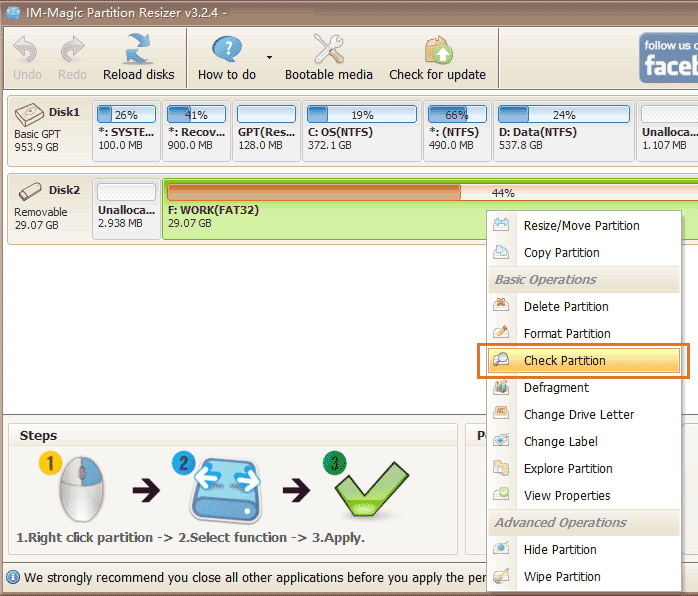
- Confirm settings and click 'OK' to start the repair.
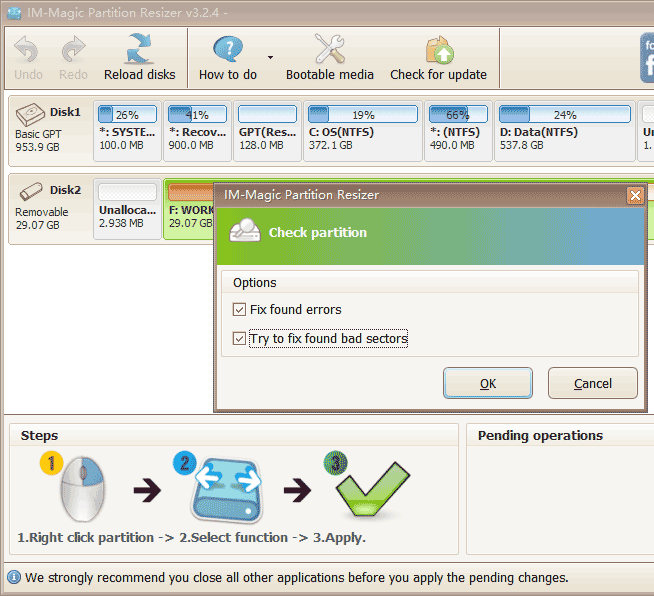
1, WD Drive Utilities for Windows - IM-Magic Partiton Resizer Free (free tool), see 5 free disk formatting tools for Windows
2, WD Drive Utilities for Mac Free Alternatives - Mac Disk Utility (free tool)
Also read: Recovering data from WD my book passport
Last updated on March 26, 2025
Hot Articles
