USB/Memory Card Not Detected by Chipgenius - how to fix
How do I fix sd card cannot be detected by chipgenius? Why usb flash drive is not recognized/showing in chipgenius?
What is chipgenius, and what does it do for user? What if chipgenius is not working?
As we know chipgenius is mostly used for updating usb firmware or sd card firmware and usb/sd card driver update when it is not working properly and has errors like io device error, blank, not showing up etc.
Quick Navi:
Update SD/USB Driver without Chipgenius
Why chipgenius cannot read sd card? How to make usb stick read by chipgenius? If your flash drive or sd memory card is not working on chipgenius, it's not the error from the computer operating system or chipgenius, it's probably your sd card or usb flash drive has chip damage or physical damages. Here are some fixes you could try to fix them.
Fix #1 - Clean your sd card with swab, clean your usb to remove spots
Spotted sd/usb chips could prevent it from being detected on digital devices no matter the camera, phone or a computer. You may clean it gentally and remove unnecessary spots or dirty.

Fix #2 - Insert sd/usb to a Windows computer, update sd/usb driver

Update the sd card driver in device manager by the following steps.
- Insert sd card to computer Windows 11/10/8/7/XP/Vista
- Right click 'This PC' on your desktop, and go to option -> Manage -> Device Manger
- Click sd card or usb flash drive under Disk drivers by right clicking -> Update driver will show up
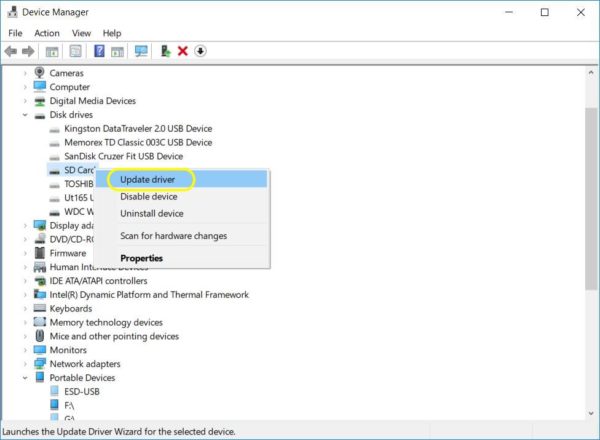
Also read: sd card driver install [3 free]
If update driver does not work, try the other option on the same right click window -> Uninstall device; and then load sd card, click Action tab on the top menu, -> Scan hardware changes, which would load a new sd card driver for the damaged memory card.
Fix #3 - If it failed, go to device manager -> Uninstall every item under 'Universal Serial Bus controllers', and then reload sd card again, click action -> scan for hardware changes
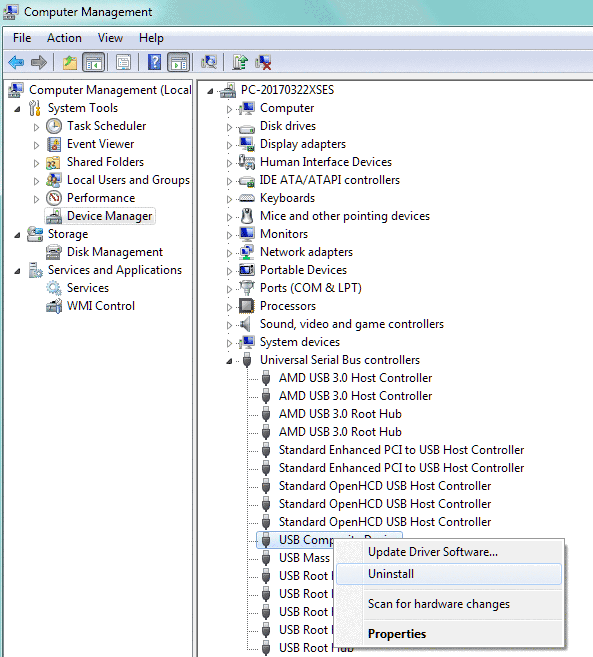
How to make sd card work if all above methods does not work
- Delete sd card or usb under disk management, create new volume for sd/usb if it can be detected there, if still not, the sd card may probably dead
- Try sd card on different devices such as pc, phone, other cameras to determine whether the sd card is dead
If all devices could not recognize your sd card or usb flash drive, the sd card or usb stick is most likely dead. You may buy a new one.
Last updated on March 26, 2025
Related Articles
- sd card not detected in device manager
- sd card not showing up in Windows pc
- camera does not read sd card
- Kingston usb repair
Related External Resource
