SD Card Not Detected in Device Manager or Any Device?
Sd card not recognized in device manager? Some tech pro may have told you that there are little tricks that you could do to repair your sd card in device manager, however it turned out the sd card did not even show up in device manager, or what's worse, sd card cannot be detected in any device?
Usually, if a memory card shows up in device manager, it appears like the following photo that sd card can be fund on the left panel in device manager under Disk drives.
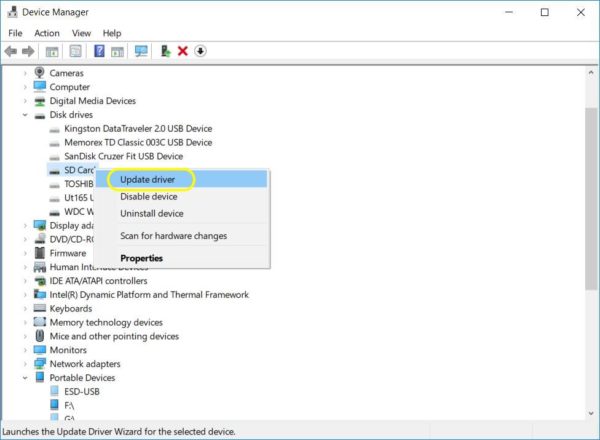 SD card is recognised device manager
SD card is recognised device manager
What if sd card does not show up here??? Here are the fixes that you may try to make memory card work on your computer.
Quick Navi
Fix #1 - Update driver software for every item under 'Universal Serial Bus controllers'
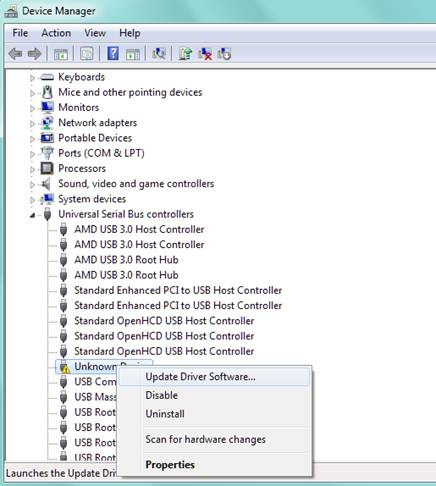
Does not work? Try the next method.
Fix #2 - Uninstall every item under 'Universal Serial Bus controllers' in device manager
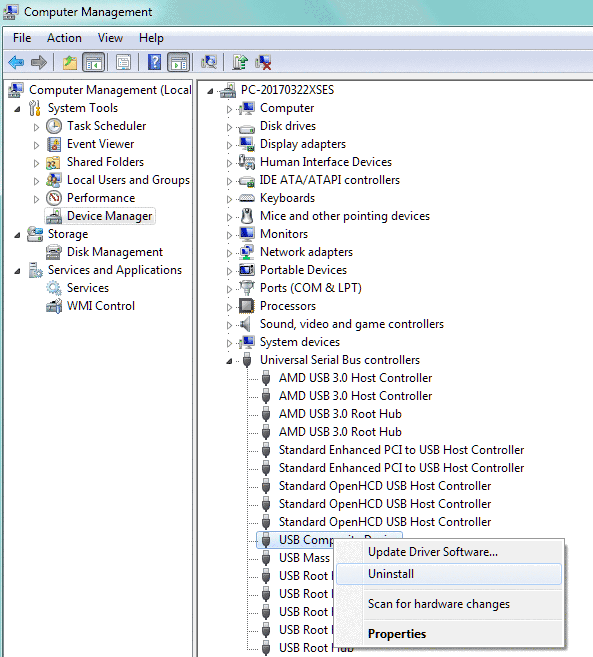 Uninstall every item under universal seial bus controllers
Uninstall every item under universal seial bus controllers
And then reinsert sd card -> Click 'Action' on the top menu in device manager -> Scan hardware changes.
Usually it would work if your sd card can still be fixed, if not, then try it on another computer. If not, try the next method.
Fix #3 - Install sd card driver software
SD Card driver software: Broadcom SD Host Controller Drivers
Download url: https://www.driverscape.com/
Video - how to install sd card driver on Windows 10 to update sd card driver
More sd card driver can be found here: sd card reader download Windows 10 [4 free]
SD Card Cannot Be Detected in Any Device
What can I do when my sd card cannot be recognized in any device? When your sd card is dead, it could not be recognized by any device, computer, camera, mobile phone, or ther digital devices...
When the chips on the sd card are corrupt, destroyed by phycial damage or lifespan, the memory card is most likely unreadable by any device.
Before getting the conclusion that the sd card is read, here are some fixes you may try to regain its life.
#1 - Clean the sd card with a cotton swab

#2 - The sd card reader may be damaged, you may try it on another sd card reader
A dead sd card cannot be fixed, the only option left is to buy a new card to replace the job of your old sd card. And let it go.
Also read: fix sd card not showing up computer [10 ways]
FAQs
Question: No sd card reader in device manager Windows 10? Smart card reader not showing in device manager?
When sd card reader or smart card reader is not detected in device manager, there is chance that the card reader is corrupt or the sd card is corrupt. You may try the above ways to determine where the error is from and then fix errors accordingly.
Question: Memory technology devices not showing in device manager, how to fix?
Flash memory devices from memory card to usb flash memory may have physical damages or spots that caused the device unreadable or unrecognized in device manager. The physical chip damages could not be fixed, while if it has spots, you may be lucky if it could be cleaned with some cotton swabs.
Also read:
Last updated on Aug 22, 2025
Related Articles
- sd card not detected in device manager
- sd card not showing up in Windows pc
- sandisk sd card not recognized on computer
- sd card not detected android
- sd card not detected windows 10
- sd card driver software download
Related External Resource