How to Download and Update SD Card Drivers in Windows 10/11 When Your Computer Can't Read the SD Card
Background
Is your computer unable to detect your SD card? Is your Android phone failing to recognize your micro SD card? Is your camera showing an error when you insert an SD card?
When your computer, smartphone, or camera stops reading an SD or micro SD card, it can be frustrating and worrying. Fortunately, there are effective solutions to address this issue. Updating or reinstalling the SD card drivers on your Windows 10/11 system can often resolve the problem and restore your device's ability to recognize the SD card.
In this guide, we'll walk you through the steps to download, update, or reinstall SD card drivers on your Windows computer, ensuring that your devices can detect and access your SD card once again.
Here is a table that shows when an SD card can be fixed by reinstalling the SD card driver. You can follow the instructions provided in the table.
| *SD Card Driver Renstallation | *Formatting | *Data Recovery Software | *Local Recovery Service | |
|---|---|---|---|---|
| Logical SD card issues
|
YES | YES | YES | YES |
| File system issues
|
NO | YES | YES | YES |
Physical Damage to SD Card
|
NO | NO | NO | YES |
* SD Card Driver Reinstallation: There are 4 methods introduced on this page to reinstall the SD card driver.
* Formatting: There are several ways to format an SD card. You may read this: 6 free SD card formatters to format SD card.
* Data Recovery Software: You may use a free tool like iCare Recovery Free to help recover files from a logically damaged SD card.
* Local Recovery Service: You may find local repair or recovery services by searching your local map, or you may read this online SD card recovery guide.
Quick Navigation:
SD Card Driver Download/Update for Windows 11/10/8/7 (4 SD Card Drivers)
There are several ways to install or update SD card drivers on a Windows 11/10/8/7 computer. Ensuring that your SD card drivers are up to date is crucial for the proper functioning of your SD card reader. Outdated or missing drivers can lead to issues like your SD card not being recognized by the system, data transfer errors, or even complete device failure. In this section, we will explore some effective methods to download, update, and reinstall SD card drivers, ensuring compatibility and optimal performance on your Windows device.
#1 - Uninstall Every Item Under 'Universal Serial Bus Controllers' in Device Manager
This method is crucial for resolving issues related to SD card recognition and driver installation on all Windows computers, including popular brands like HP, Dell, and ASUS. By uninstalling every item under 'Universal Serial Bus Controllers,' you force Windows to reload the drivers, which can often resolve conflicts or corruption that prevent your SD card from being recognized.
Before proceeding, ensure that you have saved all work and closed any open applications. Uninstalling USB controllers can temporarily disable your keyboard, mouse, or other USB-connected devices until the drivers are reloaded.
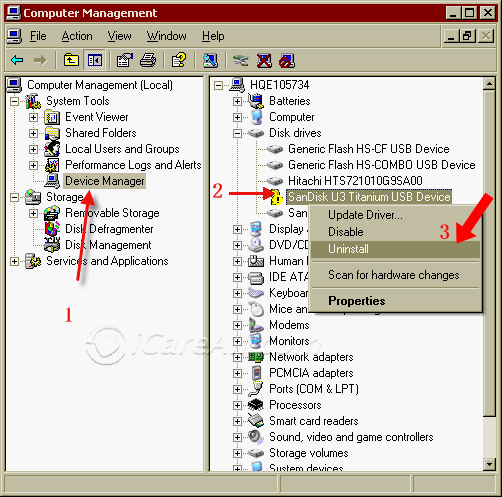
In the Device Manager, locate “Universal Serial Bus controllers.” Right-click on each item listed under this section and select “Uninstall device.” Do this for all items listed. After uninstalling, restart your computer. Windows will automatically reinstall the necessary drivers upon reboot, potentially resolving the issue with your SD card.
Video - How to Make Your Computer Recognize an SD Card
- After rebooting, also consider uninstalling every item under 'Disk Drives' in Device Manager. This can help address issues specific to the SD card driver itself.
- Reload the SD card and return to Device Manager. Then, navigate to Action -> Scan for hardware changes to prompt Windows to detect the SD card again.
Note: If your SD card still isn’t recognized after following these steps, the issue may be related to hardware problems or corruption on the SD card itself. You may need to try more advanced troubleshooting or consider professional data recovery services.
SD card not detected in Device Manager or Disk Management? Try the next method.
#2 - Download and Install Broadcom SD Card Driver Software
SD Card driver software: Broadcom SD Host Controller Drivers
Download URL: https://www.driverscape.com/
Video - How to Install an SD Card Driver on Windows 10 to Update the SD Card Driver
Here are the steps to install SD card drivers:
- Download the Broadcom SD card controller driver and install it on your computer.
- Load your SD card, and it should now be detected.
#3 - JMicron Card Reader
Platform: Windows 11/10/8/7 32-bit & 64-bit computers
SD card driver for Windows 10 HP: Download URL: https://ftp.hp.com/pub/softpaq/sp63501-64000/sp63637.exe
Or: https://download.lenovo.com/consumer/mobiles/1fcr02ww.exe
Or SD card driver for Windows 10 Dell: https://dl.dell.com/FOLDER00951853M/5/CardReader_JMicron_W7_A01_TKH3F_ZPE.exe
Video - Download and Install SD Card Reader
The above SD card reader driver is sourced from the following online resources:
Source: Lenovo Support
Source: HP Support
#4 - Ricoh Media Card Reader Driver for Windows 10
How do I find my SD card drivers? How do I reinstall my SD card on Windows 10? Try the Ricoh SD Host Controller driver. Download it to your computer and install it.
Ricoh PCIe SD Host Controller driver
Download URL: https://dlv.update.sony.net/US/pc/EP0000551887.exe
Download and Installation Instructions
- To ensure that no other program interferes with the installation, save all work and close all other programs. The Taskbar should be clear of applications before proceeding.
- Download the EP0000551887.exe file to a temporary or download directory (please note this directory for reference).
- Go to the directory where the file was downloaded and double-click the EP0000551887.exe file to begin the installation.
- At the "User Account Control" screen, click "Yes".
- If the "Select Language" screen appears, select the language you wish to use, and then click "OK".
- At the "Select Country" screen, select the country for this installation, and then click "Next".
- At the "Ricoh PCIe SD Host Controller Ver. 6.20.13.42" screen, click "Next".
- At the "License Agreement" dialog, read the agreement, then, if you agree, click "I Agree" to continue with the installation.
- At the "Finish" screen, click "Finish".
- At the "This system must be restarted to complete the installation" screen, click "OK" to restart the computer.
After the computer restarts, the installation of the Ricoh PCIe SD Host Controller is complete.
Source: Sony Support
SD card driver software: Ricoh Media Card Reader Driver
Download URL: https://download.lenovo.com/ibmdl/pub/pc/pccbbs/mobiles/ghxb02ww.exe
Source: Lenovo Support
SD Card Driver Download for Android Mobile?
Is there any SD card driver software for free download on an Android phone that you could install without using a PC? How do you update an SD card driver on Android? How do you set up an SD card on Android?
Fixing the SD card driver error on Android phones is not available at the moment.
Solution: Download the SD card driver on a Windows computer to make the SD card show up in Device Manager or Disk Management.
Fix SD card not showing up in Android [7 ways]
FAQs
Question: How do I install SD card drivers? How do I update my SD card driver?
Answer: If you ever need to update an SD card driver or want to install a new SD card driver when your SD card is not detected or not working, you can download the above SD card drivers to your computer, install them, and they will automatically recognize the SD card after installation.
Question: SD card reader driver Windows 10 vs SD card driver Windows 7
Some SD card drivers are hosted for different Windows systems, so you may need to download a separate SD card driver installation file for each Windows version. If one driver works on different versions of Windows, you can install it on both Windows 10 and 7.
Question: SanDisk SD card driver Windows 10 download
Answer: Uninstall the SanDisk SD card driver in Device Manager under 'Disk Drive' or 'Universal Serial Bus Controller' and reinstall it using the SD card driver download on Windows 10 or any other Windows computer.
Note: The above SD card driver software works for all brands of memory cards, including SanDisk, Kingston, Samsung, etc.
Tags: SD card reader driver, SD card reader software, SD card driver download
SD card still not recognized? Also read: 10 ways to fix corrupted memory cards
Related Articles