Free Fix Android Phone Cannot Write Files to SD Memory Card without Losing Data in 6 Ways

Cannot Write Photos to Micro SD Memory Card on Android Cell Phone
"Hello, I have a Samsung Galaxy android cell phone and use a 64GB SanDisk sd memory card inside to save all take photos, messages and files. However, recently, I cannot write to sd memory card on this android phone, but, I can read files inside well. Do I have to format android phone memory card to fix the card problems? Is it possible to fix cannot write to sd memory card problems without data loss? Thank you in advance."
Quick fix -> how to remove write protection on sd card
Hello, have you locked it? Actually, the memory card write problem on android cell phone happens for many causes, like write protection, corrupted sd card, loose/bad connection, incompatible file system problems and more...
6 Ways to Fix Cannot Write Files on SD Memory Card Problem without Data Loss
Before you fix the 'unable to write files on sd card', in case of losing memory card photos, save android phone data backups in advance, if the data were still accessible; sd card not accessible? Recover it by the following tool.
Free Memory Card Recovery

Download iCare Data Recovery Pro Free to recover files from mobile phone camera memory card including photos, videos, music...
Rescue sd card files with free recovery program iCare Pro Free Edition. Download iCare Pro, connect your sd with card reader to PC, and then launch the software and use its Deep Scan Recovery to save data from your memory card.

Once the data on memory card has been rescued, then you may try the following 5 free ways to fix the sd card not writing problem.
1). Reconnect Android phone sd memory card
In case of any temporary problem, like loose/bad memory card connection, try to reconnect sd/microsd card at first.

2). Unlock/Turn off phone CF memory card write protection/password protection
Find the button on one side of the CF/SD memory card and then, slide up to unlock the write protection function there. If you do have password protected it, also enter password to turn off the password protection function there.
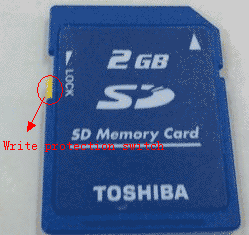
3). Format memory card
If your sd memory card is in raw state, not formatted or corrupted, go format android phone storage card to fix the problems.
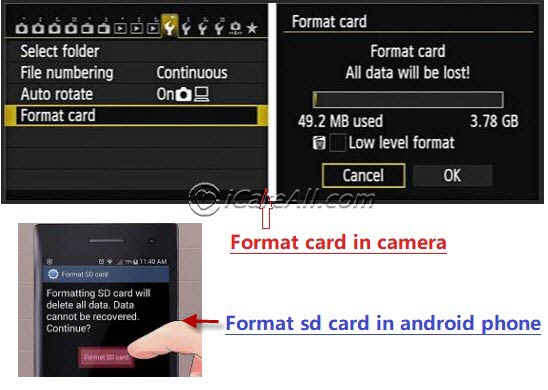
Please Note: Format sd memory card to compatible FAT32/NTFS on android phone or Windows computer.
4). Delete sd card in Disk Management and Creat New Volume (100% Work for logical damages)
If the sd card is only with logical damages, this could fix the write protected sd card to work again. Here are the steps.
- Connect sd card to a Windows computer with a card reader or adaptor
- Right click 'This PC' -> Manage -> Disk Management
- Right click the sd card -> Delete volume, and confirm the deleting
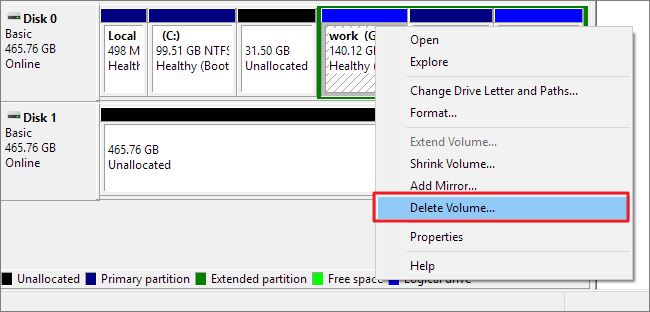
- Right click the sd card again, -> Create Simple Volume in disk management from available options.
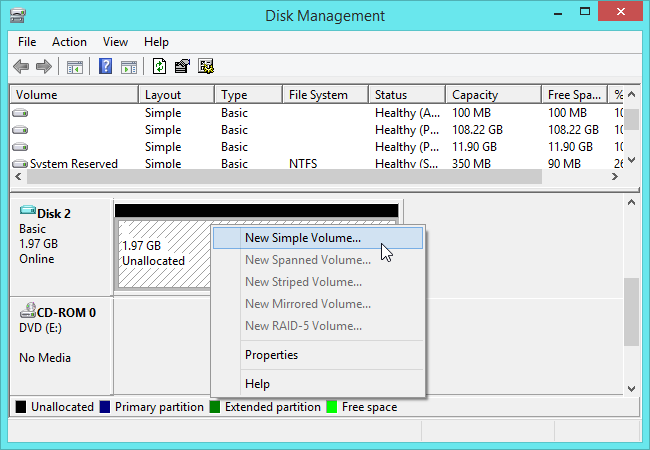
Also read: how to format write protected sd card - 4 free ways
5). SD card is dying, change it with a new memory card
If the android phone storage card is really completely corrupted, and nothing could fix the write error, then you may need to use a new memory card to replace it.
6). Clean android phone viruses completely by Factory Reset
In case that your android phone and memory card are virus infected, also start and run antivirus software to clean all possible viruses completely.
And then perform a factory reset to the mobile.
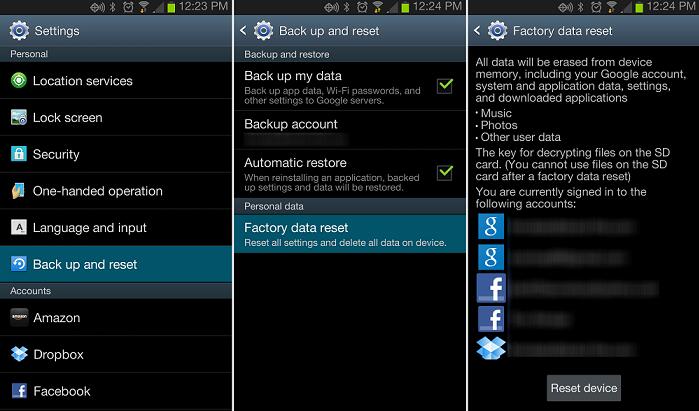
Conclusion
No matter which way to resolve such phone memory card cannot be written problems, back up important android phone pcitures, sms, audios, videos and files well on serveral storage devices or locations. Of course, if possible, this free sd memory card photo recovery software is also able to recover android phone data from the micro sd memory card when it cannot be written/read/added.
Recommend: how to remove write protection for SD card
Why Android Phone Cannot Write Apps/Photos/Files to External CF/SD Memory Card
Honestly, when people encounter such android phone cannot write/add apps/photos/files to external CF/SD/XD memory card problems, they often face two situations. In some cases, they can read micro sd memory card data well, but, cannot write/add anything there. And, in some cases, they just cannot read/access memory card, cannot write/save any file there and also cannot format Micro SD memory card. However, no matter how the problems go, the causes behind are often similar, just like:
1). Bad/Loose memory card connection
How long have you used this Micro sd memory card on your Samsung android phone? In such case, it is possible to be caused by bad/loose memory card connection.
2). Locked/write protected/read-only SD memory card
Is the phone memory card write protection/password protection function is on? If you do have locked this storage card, go remove the write protection/password protection soon.
3). Corrupted CF memory card
Have you dropped/fallen/extract this android phone CF memory card improperly before? Honestly, when your sd memory card is corrupted and cannot be recognized, the related cannot write problems would happen to you.
4). Incompatible memory card problems
Have you used this memory card on this Samsung galaxy cell phone before? When this sd memory card has unsupported file system and incompatible there, it also cannot be read, even cannot be written/formatted.
Also read: sd memory card has unsupported file system fix
5). Virus attack
This android phone cannot write data to sd card problems also are able to be aroused by virus attack.
In addition, if you cannot write to sd memory card on a computer, it is also possible to be caused by damaged memory card reader problems and the likes.
Last updated on March 26, 2025
Related Articles
- Windows boot manager problem fix
- Phone micro sd memory card files are missing
- Format sd memory card to FAT32
- free sd memory card photo recovery
Hot Articles
