Sandisk Extreme Recovery Software for Sandisk Extreme Pro SSD/USB/MicroSDXC/SDXC/CF
Rescue photos from Sandisk extreme pro micro sd card? Not only for Sandisk extreme memory card, here this article also covers sandisk extreme recovery tool for sandisk extreme pro ssd, micro sd card, sandisk extreme pro usb flash drive, sandisk microSDXC card, sandisk extreme pro sdxc card, sandisk extreme pro compactflash memory card etc.
This content shares the following
Sandisk Extreme Recovery Software Free Download - 3 Steps of Recovery
iCare Recovery Pro Free is able to provide free sandisk extreme recovery for sandisk extreme devices such as ssd, flash drive, microSD sdhc sdxc compactflash memory card of various capacities like 32GB, 64GB, 128GB, 256GB, 1TB and even more...
Free Sandisk Extreme Memory Card Recovery

Download iCare Data Recovery Pro Free to recover files from mobile phone camera sandisk extreme sd card including photos, videos, music...
Step1. Download Sandisk Extreme Pro Recovery Software and install it
You may download the recovery tool to a Windows computer, install it and select 'Deep Scan Recovery' to start.

Step2. Select your sandisk extreme ssd/usb/sd for a full scanning
You need to wait a few minutes or several hours if your device is like 1TB or above since the program would do a block by block searching for files on the storage.

Step3. Click the preview button on the top navi and it would show images found from your sandisk extreme pro
You may double clicking one image file that the software would open it to offer the image preview for you to make sure whether they were the files from the sandisk extreme storage media.
And then you may select the files in bulk on the left folder column, or select files one by one on the right column and then click 'Recover' button to save them.

Sandisk extreme not recognized
Sandisk extreme pro not detected or showing up in mobile phone, digital camera, computer Windows this pc?
Why the sandisk extreme sd/usb is not recognized?
As we know sandisk extreme microsdxc card is usually over 32GB that come up with exfat file system that cannot be detected by old phones or cameras or other devices. It's file system is not compatible with your old device or small device. How to fix sandisk extreme not detected error? -> Format sandisk extreme pro with your device, if the device cannot format card/usb, then format sandisk extreme sd/usb under Windows computer by several ways.
- Format sandisk extreme sd/usb to fat under Windows explorer after you open this pc, right click sandisk and the format option will show up, and then it will show the following window if you go to format
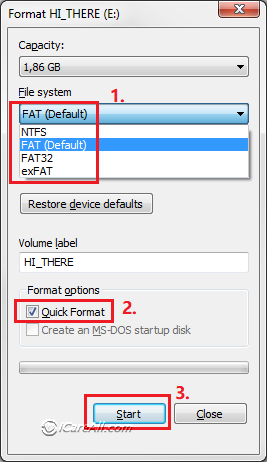
- Format sandisk extreme pro under disk management
- Format sandisk extreme sd/usb/ssd with free sandisk extreme format tools -> usb format tools [8 free]
Sandisk extreme repair
If your sandisk extreme ssd/usb/sd/microsdxc is damaged, not showing up in phone/camera/pc, or it reports other errors, you may repair sandisk extreme pro ssd/usb/sd with chkdsk cmd without formatting.
The following video will show you how to do a chkdsk on corrupted sandisk extreme pro if it's not working properly.
More ways to repair sandisk extreme sd card? Check this: sd card repair tool [7 free]
FAQs
Question: Sandisk extreme pro usb 3.1 not recognized
Solution: When sandisk extreme pro flash drive is not detected/showing up in computer or device, you may go to device manager and update its driver there, if it still does not work, you may delete all drivers under Universal serial bus controllers in device manager, and then load new usb drives by checking updated usb drivers.
#1 - update sandisk extreme pro usb driver in device manager 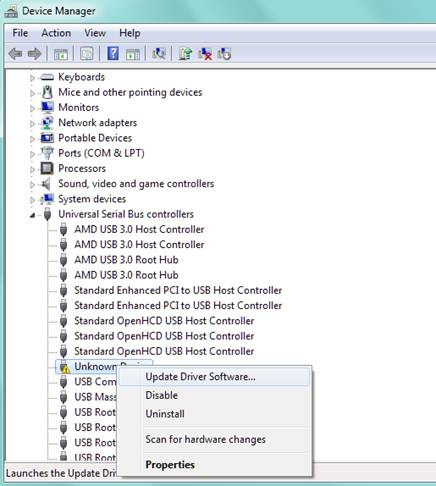
#2 - Delete all detected items under 'Universal serial bus controllers' by uninstall, and click Action on top menu on the same window, scan hardware changes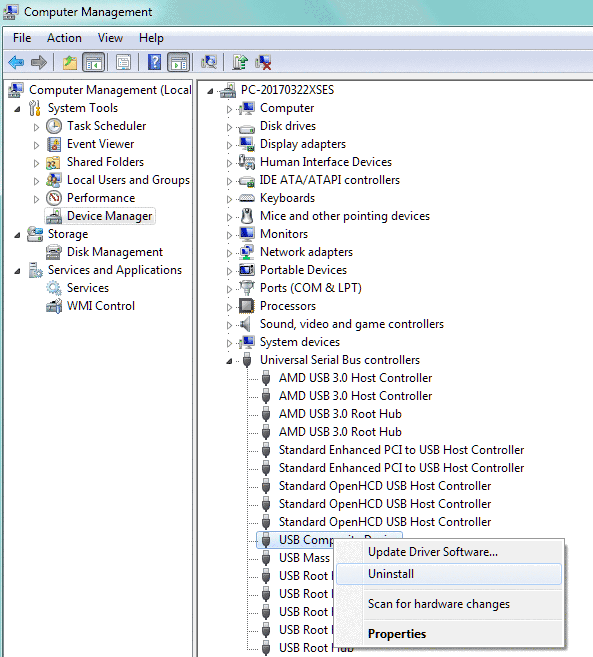
More methods are available here: usb flash drive not showing up fix [7 ways]
Question: Sandisk Rescuepro deluxe recovery software free
Solution: iCare Recovery Free will be a free alternative if you want to use Sandisk Rescuepro deluxe recovery and iCare Recovery Free provides a completely free recovery for all sandisk sd card, usb flash drive or sandisk ssd...
Also read: sandisk recovery tools
Last updated on March 26, 2025
Related Articles
- SanDisk micro sd card needs to be formatted - Best solution for sandisk micro sd card recovery when it says not formatted error.
- Micro sdhc card is unformatted - What can you do when a micro sdhc card says unformatted problem?
- SanDisk micro sd card recovery for galaxy s4 - Read the article for solution for galaxy s4 sandisk tf card lost files restore.
Hot Articles
- USB flash drive reports not formatted error
- File or directory is not readable for seagate removable hard drive
- Remove virus from memory card without losing data
Resource

