SSD Cannot Be Formatted Fixes - Format SSD on Windows/MAC
The scenario: SSD will not format
- ssd turned raw and unable to format, how to force format an ssd?
- ssd unable to format, cannot be deleted, cannot save files
- ssd will not format, write protected...
Here are several ways to format an ssd no matter it's new or old ssd even when it reported the ssd cannot be formatted.
This article shares the following parts
- SSD will not format fixes on Windows 11/10/7 [6 ways]
- Unable to format ssd Mac fixes
- SSD not formatting write protected
- how to format ssd in bios
- SSD turned raw, how to format raw ssd which is not formatting
Part1, Format ssd that will not format on Windows 11/10 computers
#1 Initialize SSD and format it in Disk Management
Usually when a hard disk drive cannot be formatted or partitioned, the regular way is to initialize the disk at first in disk managment or using diskpart initialize command.
To initialize a new ssd or hard disk, you may directly right click the disk icon in disk management and the initialize disk option will show up.
To initialize an old disk or ssd, you need to backup data at somewhere else at first if you could still access the disk data, when the disk is no longer accessible, and you want to backup the data from the inaccessible disk, you may use professional tool iCare Recovery Pro, which offers free data scanning from inaccessible disk and free code is available from tech support.
Here are the steps to initialize an ssd under disk management in Windows computers.
- Insert ssd to pc if it's an external ssd
- Right click THIS PC -> Manage -> Disk Management
- Right click the ssd after it was loaded in disk management on the left column
- Initialize disk and complete the steps
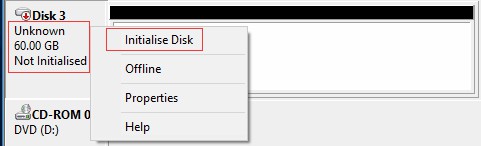
#2 Fix ssd unable to format issue with diskpart clean cmd
Why Diskpart clean? Diskpart is the way to format an SSD and clean command is the key to get the ssd force formatted by cleaning its extra attributes or previous settings which might prevent the formatting.
Here are the steps:
- Insert ssd to pc if it's an external disk
- Start cmd by pressing win + R on keyboard, and right click to open it with admin privilege
- Type diskpart in the cmd window, and press enter key
- Type 'list disk' to show all disk drives in order to find the ssd in the list
- Type 'select disk *', such as 'select disk 1' when your ssd shows as disk 1 in the list
- Type 'clean' to remove all settings on the disk ssd.
- Type 'format fs=ntfs quick' and press enter
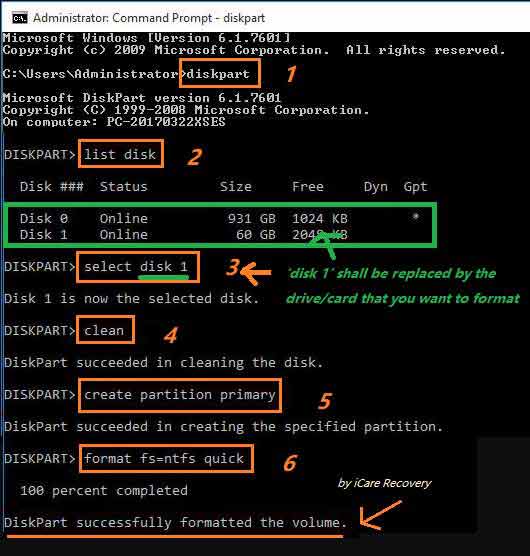
Fix#3 Format SSD with free format tools
Here are several free ssd format tools you may consider: IM-Magic Partition Resizer, Rufus, USB Disk Storage Format Tool, HDD Low Level Format Tool etc.
The follow image will show you how to format ssd with IM-Magic Partition Resizer which can not only format ssd but also remove ssd attributes if needed.
Steps: Remove ssd settings with attribute clear with Partition Resizer
- Insert ssd to pc if it's an external
- Download Partition Resizer and open it
- Right click ssd in Partition Resizer on left column, and the Clear readonly attribute option will show up
- Confirm removing the write protection
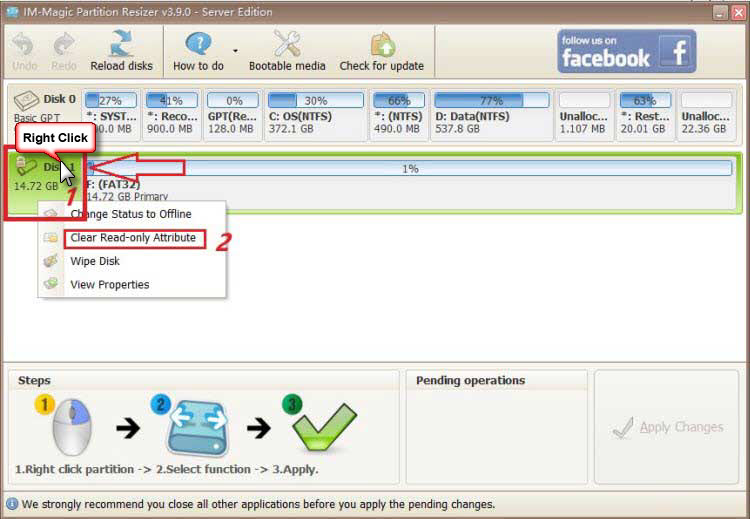
- Right click the ssd again, and then choose to format the SSD and then complete the formatting
#4 Format SSD with low level format tool
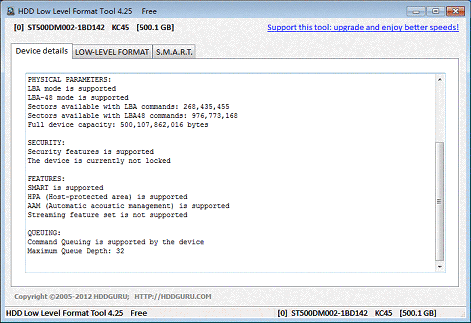
#5 Format SSD with Rufus
Rufus is an easy formatter that can format storage devices even when SSD cannot be formatted.
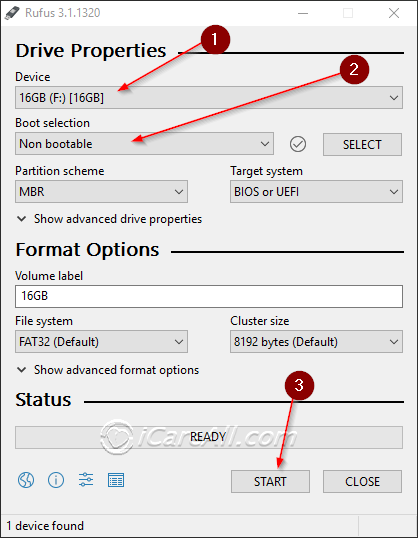
Also read: 8 free ssd format tools
Part2, How to format ssd on MAC
When it cannot format ssd on MAC, you may need to remove its write protection at first with the following steps.
- Start your MAC and insert the ssd
- Open the Disk Utility, and the application window will show.
- Click on your SSD on the left pane of Disk Utility.
- Click on the Erase tab, then select the format type. ...
- Then click on the "Erase" option to start formatting the SSD.
SSD Not Formatting Write Protected
Here are several ways to remove the write protection from SSD.
- Remove write protection with diskpart clean on Windows computers
- Remove SSD readonly attribute with free tool Partition Resizer that can help remove readonly (Insert the ssd and download the free tool Partition Resizer, open the free tool, right click the ssd icon on the left column, and then the readonly attribute removal option will show up)
- Turn off the ssd write protection switch
Also read: how to turn off write protection for ssd [7 ways]
Question: cannot format ssd to apfs
Formatting ssd to apfs on MAC with Disk Utilities that lets you choose APFS when you click ERASE and the file system option will show up in the next screen while formatting the ssd.
It cannot format ssd to apfs on Windows since most Windows applications does not provide the apfs file system option.
Question: cannot format ssd mac, macbook pro, macbook air ssd cannot format
Turn off the ssd write protection. When ssd has write protection, it cannot format on macbook pro or mac air, you need to remove its write protection at first if there were write protection on the SSD storage box, turn it off.
Part4 How to format SSD in bios
How to format SSD from BIOS Windows 10/11/7?
Formatting/erasing SSD from bios before starting the operating system is possible and there are several ways to get the job done.
Also read: 4 ways to format ssd in bios
Part5 SSD shows raw file system and is not formatting
Question: Why raw ssd cannot be formatted?
When ssd turned raw, it means the file system is damaged and became unknown that would turn RAW instead of a regular file system, no matter Windows regulated fat, fat32, exfat, ntfs or MAC hfs, hfs+ etc.
Key: how to format raw ssd to ntfs or other file system?
Answer: Here are several ways to fix the raw ssd that cannot be formatted.
- You may use free format tools such as Rufus, IM-Magic Partition Resizer, HDD Low Level Format Tool etc to format ssd ntfs.
- You may delete the ssd in disk management, and then create new volume for the ssd or reinitialize the ssd in disk management
Also read: how to fix raw hard drive without formatting
Frequent Asked Questions
Question1: kingston ssd cannot format, intel ssd cannot format
When kingston or intel ssd cannot format, it mostly has write protection that you can get it removed by free tools or Windows cmd diskpart clean command.
Or you may use some free format tools to get ssd formatted.
Also read: how to fix hard disk drive not formatting [7 ways]
Question2: new ssd won't format
You need to initialize the new ssd under disk management at first and then format it.
Question3: cannot format ssd write protected
When the ssd is write protected, it may have write protection, logical damage or physical damage on the ssd. Some of which can be fixed while physical damages means ssd is dying.
To remove the ssd write protection, you may go through the following ways:
- Remove the ssd write protection by using diskpart clean cmd
- Remove the ssd write protection by free tool Partition Resizer that has a remove readonly option if you right click the disk icon in the tool
- Turn off the ssd write protection switch
Also read: how to remove write protection
Question4: can't format ssd partition
When ssd has just one partition, you may remove its write protection by right clicking the whole ssd as a partition to go in the write protection removal methods mentioned in the previous part on this page.
When the ssd has several partitions on the same SSD, you may click one partition that has write protection and get its write protection removed.
Question5: cannot format ssd mac, unable to format ssd mac, unable to erase ssd mac
When it was unable to format ssd on mac, you may find a Windows computer for help since there are several methods to remove the write protection on Windows.
Question6: Does low level format ssd work?
You may low level format ssd, however it may does not work for an ssd.
Low level is meaningless to solid-state drives. Low level refers to rewriting the disk interleaving factor, that is, remagnetizing the disk. The principle of solid-state disk is completely different, so low level is meaningless for solid-state disk.
Low level formatting is a lossy operation, which has a certain negative impact on the life of the hard disk.
Hot Articles
