WD Hard Drive I/O Error (Cannot Initialize, Unable to open)
The Problem: WD hard drive io device error when initialize disk in disk management? My passport 2tb usb external hard drive says i/o device error. How do I fix an I O device error on a WD external hard drive?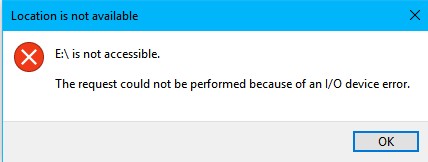
Also read: The request could not be performed because of an I/O device error
Quick Fix1: When wd hard disk cannot initialize and reported io error, you may try the following method to get it resolved (for logically damaged bad blocks).
- Insert WD external hdd to pc if it's an external hdd, and better to the usb socket at the back side of your computer if it's a desktop.
- Run cmd from Start, and right click to run it as administrator privileges
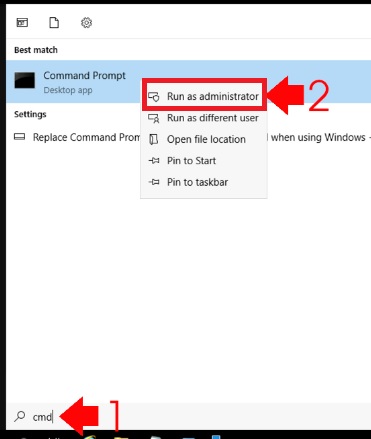
- Type "list disk" to show all drives on your computer
- Type "select disk *" to get your target disk selected (You need to replace * with your disk number that shows your own drive that has io error)
- Type "chkdsk /f" and press enter key to start repairing your wd hard drive
Or you may directy try this cmd: chkdsk h: /f (if h is the drive that has io error)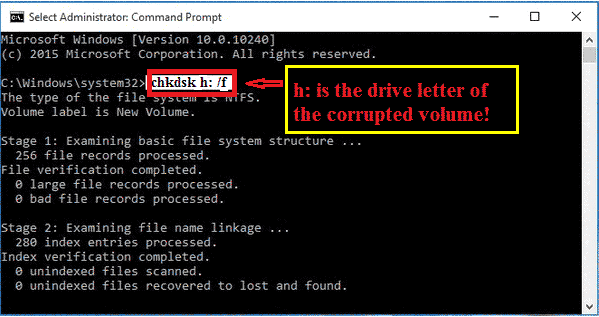
Chkdks error? 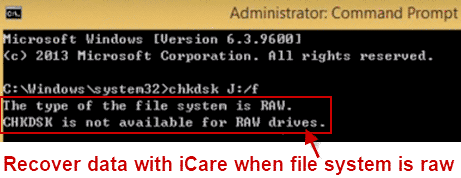
Check out this: chkdsk disk is not available for raw drives fixes
Mostly, the wd disk can be repaired if it's logically damaged with bad blocks.
Not working? If there were important files on the WD removable disk, you may need to restore data from wd disk that has io device error at first, and then do the following repairing.
Also read: wd hard drive data recovery
Quick Fix2: Update wd hard drive in device manager
When the Western Digital external hard disk or internal disk is not functioning well, you may try update the disk in device manager which is provided as a free repair toolkit in Windows computers.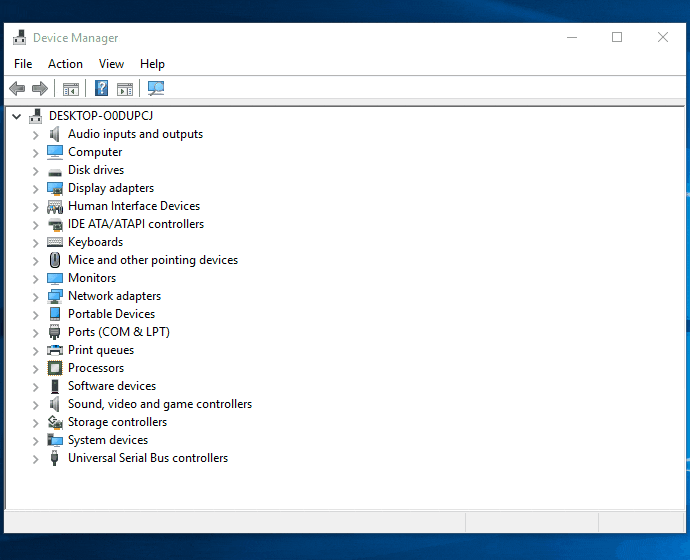
- Open the Device Manager by this route: Right click THIS PC on desktop -> Manage -> Device Manager
- Open the > tab before Disk drives, and right click the wd disk, go to "update driver software"
- A pop box will show two options: Scan automaticalaly for udpate driver software, or Browse my computer for driver software. You may try the first if there were no driver from wd installation disc.
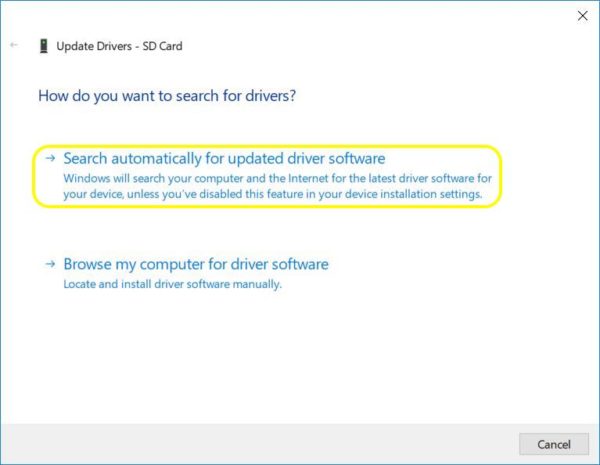
Resolutions
The I/O device error on Western Dgital hard drive, external hard drive, or WD SSD may be caused by logical errors or permanent physical damage.
If it's a brand new WD external hard drive, the io device error on a new wd disk may happen: when the external usb cable is not perperly inserted.
Fix: Try the usb socket at the back side of your pc if it's a desktop since the front usb and the back usb socket have differnet usb versions. (The back usb socket is more compatible with usb disks. The difference comes from usb v1 v2.0 v3.0)
If it's a used wd disk, no matter how frequently you used the disk, the error may comes from logical damages, or bad physical damages
Fix: Here are some free fixes that you may try to fix if it's logical damaged.
- When the wd hdd/ssd still shows its drive letter in disk management or my computer, repair the disk with chkdsk | Read details
- If the Western Digital hard drive or external hard drive has no drive letter, shows unknown space, not initialized, diskpart may help fix the error | Read details
- When the wd disk or wd my passport does not show up or not detected, update the wd disk driver under device manager | Read details
How to fix wd hard drive io device error using diskpart
I/O device error + filesystem raw on external wd my passport?
Before instroducing the diskpart method to fix the wd disk, here are some free tools that worth trying which are free and easier than diskpart.
#1 IM-Magic Partition Resizer Free
This free tool is able to do the following jobs:
- Repair bad blocks on wd disk with it's Check Partition
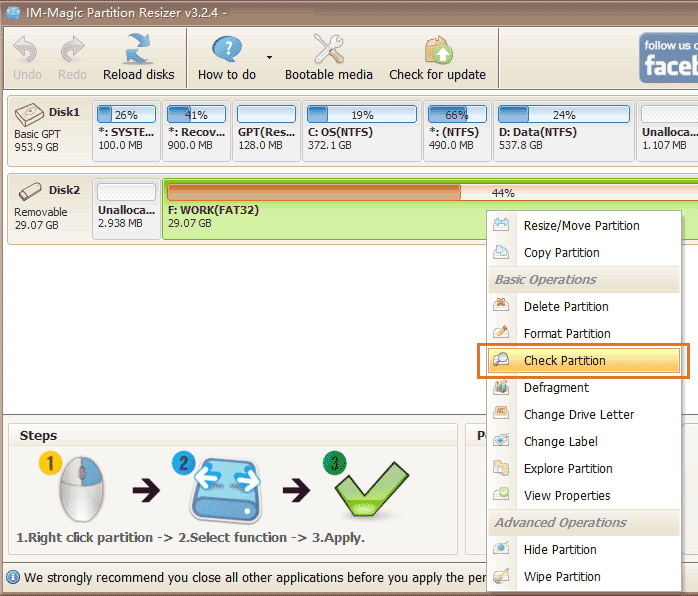
- Format wd disk easily with UI
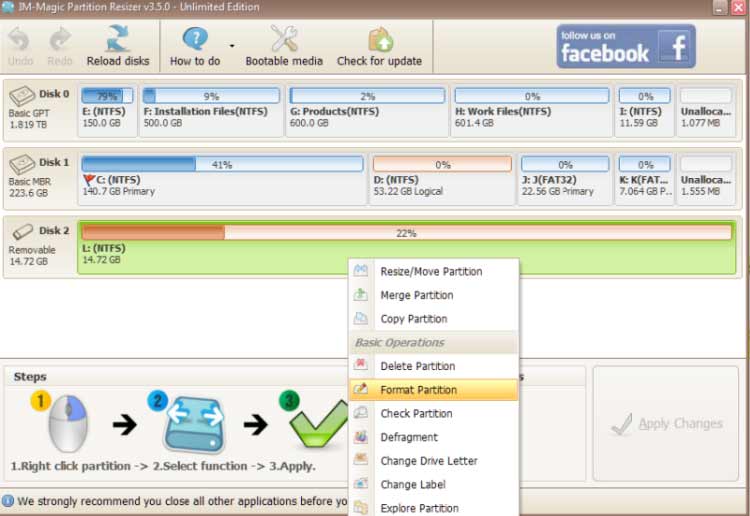
- Remove write protection with the free tool
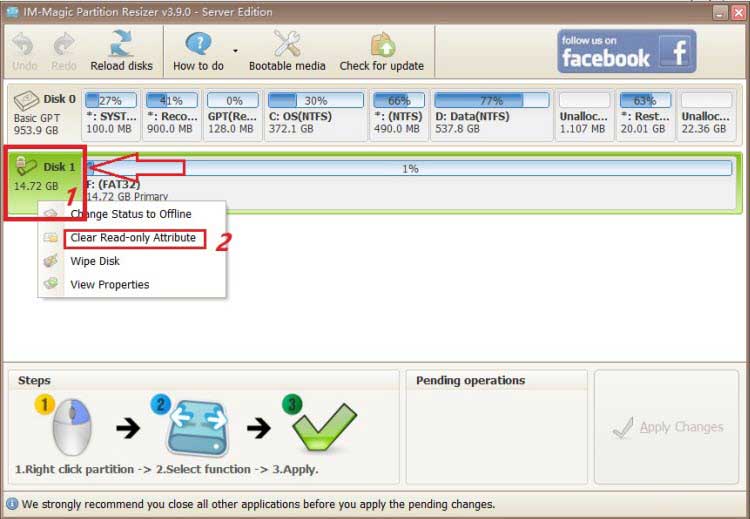
#2 Rufus, a free format utility if the previous one does not get your wd disk formatted
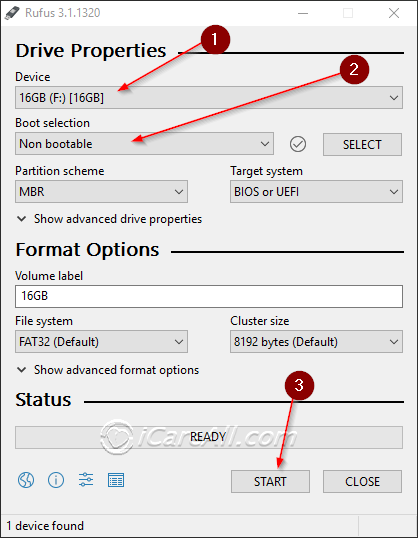
Diskpart can help fix the wd hard disk when it shows no drive letter nor file system information in your computer. You may try the following steps.
- Insert the wd disk to pc if it's an external drive
- Open cmd with admin privilege; Or you may open diskpart as admin privilege (You may type "diskpart" in the left corner search column of your pc Windows 10, and it will show diskpart, right click the diskpart and run it with admin privilege)
- Type "diskpart" in the cmd if you started cmd in step 2 instead of the diskpart at this step
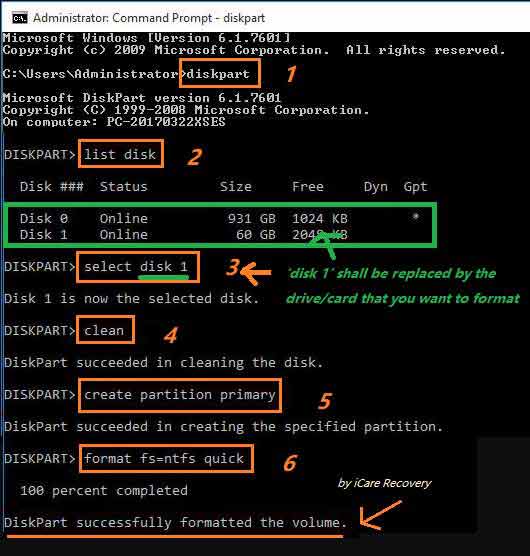
- Type "list disk"
- Type "select disk *" (You need to select the disk number of your wd disk here, for example, if your wd disk shows as disk 3, you need to replace the cmd with "select disk 3", and press enter)
- Type "clean"
- Type "create partition primary"
- Type "format fs=ntfs quick" and press enter key on your keyboard to quick format your wd disk
How does this work: The above cmd is to list your drive information in the cmd, get it selected, clean its information, and format it for use.
Note: If these above steps failed, you may go with the following steps by adding "attributes disk clean readonly"
- diskpart
- list disk
- select disk *
- attributes disk clean readonly
- create partition primary
- format fs=ntfs quick
How to update wd hard drive or external hard drive driver
When wd hard disk is no longer showing up in my computer or THIS PC or the disk management, you may try the following ways to determine whether the problem is from your wd disk or the usb cable or the computer.
- Change another usb cable to see whether it's the problem from the usb cable
- Try connecting the wd usb disk from the usb socket from the back side of your desktop
- Try the wd hard drive on another computer to determine whether it's the problem from the pc
If the disk cannot be detected by any pc, you may try the following methods to update its driver to see whether it could work.
#1 Update wd disk driver in device manager
Firstly, delete the wd disk in device manager at first if it can show up here but did not function well on pc
Secondly, insert wd disk to pc again, and then come back to the device manager, click Action tab on the top, and then click "Scan for hardware changes"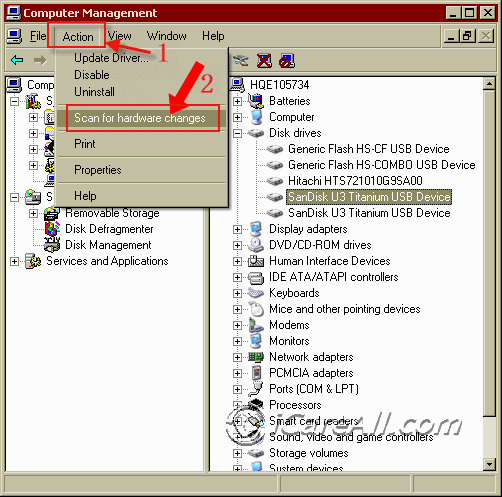
#2 Update the wd disk in device manager by a right click update option
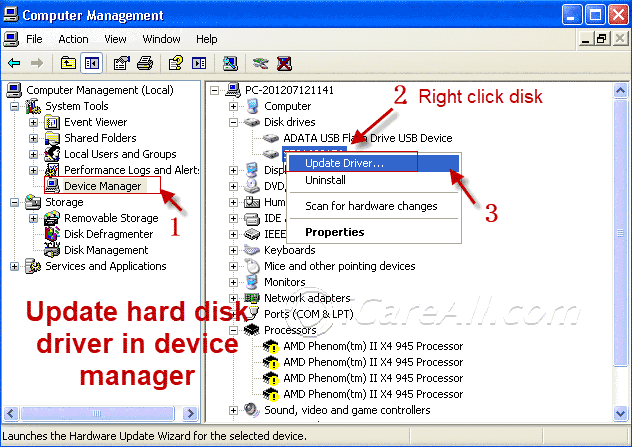
#3 Uninstall every item at the Universal Serial Bus controllers, and then restart pc, and insert wd disk again, click Action -> Scan for hardware changes
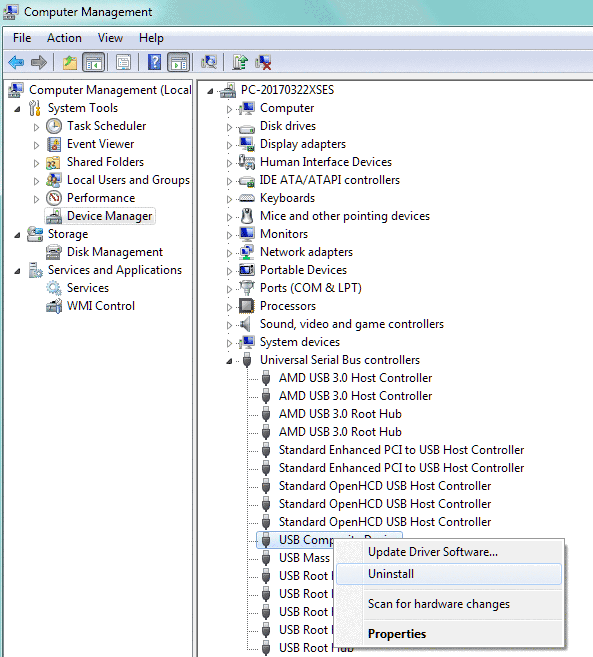
Also read: external hard drive not detected fixes
None of the above methods worked for you wd disk? => Your wd disk may be dead. If it's important, you may ask for support from WD or find some local disk repair shops for help.
WD official support: https://www.westerndigital.com/support
Online repair guide: https://www.icare-recovery.com/howto/online-repair.html
The solution offered on this page can work for different WD disks including My Passport SSD, My Passport SSD, WD_BLACK P50 disk for gaming, My Passport Go, My Passport Wireless...
Also read: external hard drive io device error
FAQs
Question: WD hard drive cannot be initialized?
Answer: There might be logical damages on the wd disk that you may try repairing it with chkdsk cmd or free tool IM-Magic Partition Resizer Free.
Question: How do I fix a corrupted wd hard drive?
When a WD disk is not working, the logical damages can be repaired while it's hard to repair the physical damages. The logical damages can be repaired by such ways
- Chdksk to repair bad blocks; or free tool Partition Resizer Free could help fix bad blocks too
- Diskpart or free tool Partition Resizer or Rufus can help format the wd disk and some logical damages can be fixed by a reformatting
Question: wd hard disk not detected on my computer, i/o device error
When your wd disk is not showing up in your computer, such as THIS PC, you may update its driver in device manager or insert the external wd disk to another usb socket or another pc to see what's the error, from the pc or the disk. There are four usb socket from the back of a desktop.
Question: how do I initialize a hard drive with an IO error?
When a hard drive has io error, you may firstly use diskpart attribute clean readonly command or a free tool such as IM-Magic Partition Resizer Free to remove the readonly property, or initialize the disk using cmd.
Details: how to initilialize hard drive
Question: WD My Passport I/O device error, cannot access my passport i/o device error
WD My Passport is an external hard drive manufactured by Western Digital Technologies, Inc. Many users bought this WD My Passport for removable data backup or other use. It's the feedback from user on the cyber world that their wd passport may suddenly show I/O error when they tried to connect the disk to computer.
The common ways to fix the WD my passport may involve in the following methods.
- Repair damaged WD MY passport with chkdsk command, or you may use free tool Partition Resizer which has the CHECK PARTITION function that you may repair logically damaged parts on the disk
- Format the disk with diskpart or free tool Partition Resizer or Rufus
Causes
Some possible causes for io device error on WD external hard drive or wd internal disk
- bad blocks, unformatted wd hard drive, damaged file system
- usb port conflict between the v1.1 and v2.0, v3.0
- damaged usb driver
- virus infection
Also read: hard disk io device error fixes
Related Articles
