Sandisk Flash Drive Recovery Software Free Download
Quick link
Background
The other day when I came across tech forums for latest tech news and resources, some interesting information came up in the tech forum seeking help from older geeks regarding to their Sandisk pen drive saying:
User A - Is there any Sandisk pen drive recovery software to recover my corrupted sandisk usb that needs to be formatted when I connect sandisk usb to a laptop and it suddenly asked for a reformatting?
User B - What shall I do when my Sandisk cruzer is not working that shows no media in computer? How do I get it fixed?
User C - My sandisk ultra usb suddenly does not show up after a power surge and unexpectly shut down of computer, is sthere any way to fix the damaged sandisk usb?
These are three cases that I collected as typical sandisk pen drive errors, here I would like to share three efficient sandisk pen drive recovery tools for you that could fix most sandisk problems and errors.
#1 - Sandisk Pen Drive Recovery with Windows Error-Checking
Windows provides a built-in utility 'Error Checking' that could fix many damages on flash drive including Sandisk pen drive. You may use it free without downloading software for the usb drive repairing.
How to start the repairing?
This PC -> Right click pen drive -> Properties -> Tools -> Check, and then confirm the repairing.
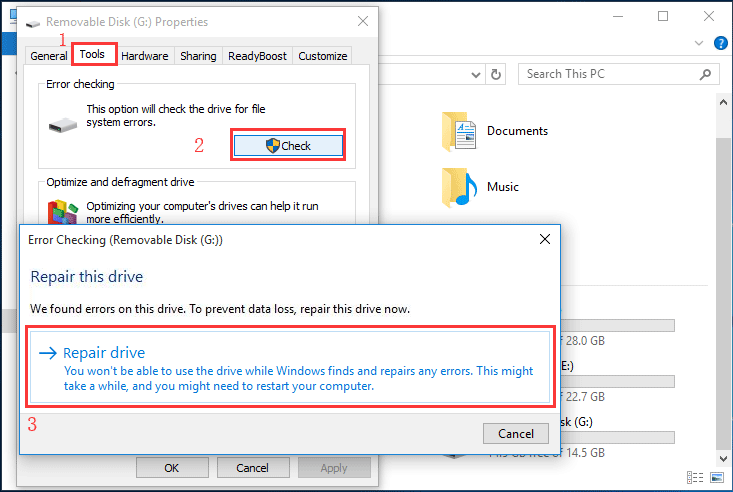 Repair flash drive in Windows 10 with Error Checking
Repair flash drive in Windows 10 with Error Checking
Video - Repair damaged usb drive with error-checking
Also read: Free flash drive repair tools to repair damaged Sandisk pen drive.
If your data are important to you, we would recommend you try the following professional Sandisk pen drive recovery software to retrieve files before the repairing since any repairing would kind of write data or change the pen drive somehow.
#2 - Sandisk Pen Drive Recovery Software Download for Windows 11/10/8/7
The professional sandisk recovery tool for pen drive would be iCare Data Recovery Pro, which is able to restore different kinds of logical damages happened on flash drives with a dig in depth scanning algorithem to recover Sandisk usb without problem.
Step1. Insert the usb flash drive to Windows desktop or laptop. Select a scan mode after launching the software.

Step2. Choose the usb flash drive and wait the software to scan it.

Step3. Preview and restore all files you need.

Once your data have been successfully restored, you may use flash drive repair tools to get them formatted, or fixed as you wish.
#3 - Sandisk pen drive recovery software for MAC
If you want to recover sandisk pen drive files, we would recommend a useful utility to you on MAC - Lazesoft Mac Data Recovery
Step 1, Download Lazesoft Mac Data Recovery to MAC computer, connect your flash drive to your macbook or mac pro, and then run this free mac flash drive recovery tool to scan your flash drive.
Step 2, Save data
Video - How to recover files with Lazesoft Mac Data Recovery
Also read: flash drive repair tools mac to repair damaged Sandisk pen drive on MAC.
Some Sandisk Pen Drive Recovery FAQs
??? Is the Sandisk usb drive recovery software working with Windows 10?
=> The program listed above works with Windows 10 well without problem.
??? Can I save data to the flash drive, the old place?
=> Please do not save data onto the same flash drive in case of data overwritten.
??? Sandisk pen drive data recovery online free?
=> You may use the above free programs for a sandisk usb drive online recovery, as to the online service provided by third party companies, here are some for consideration: DriveSaves; File Savers
Or you may read this article: https://www.icare-recovery.com/howto/online-repair.html
Also read: sandisk usb repair tool, or sandisk repair tool mac
Last updated on Jan 15, 2024
Related Articles
- Unformat software free donwload - Undo format memory card, USB flash drive or protable hard drive, etc with formatted files recovery.
- Pen drive recovery free - Recovering files from pen drive
- Pen drive is not formatted - Read this article for unformatted pen drive file recovery.
- Sandisk sd card recovery
- Sandisk pen drive recovery
