SD Card Not Detected in Android Phone fixes [5+2 free]
Why is my sd card not showing up on android? Why is my phone not reading my sd card? SD card was detected on android mobile but sd card is not displaying correctly and it has error messages? Memory card not detected in mobile and pc how to repair?
Sd card not recognized in Android mobile phones Samsung Galaxy HTC Blackberry Xiaomi Mortorola etc.? Usually when sd card is not working on phone, it usually turned out to be the following cases.
Quick Navi:
The error from the sd card or your phone?
How do I get my android phone to read my SD card? To determine the target where the error comes from, you may try the following two steps.
- Insert your sd card in another mobile, or a third phone; if all phones could not see your sd card, then there should be some changes you can do to your sd card (Will explain in the following content)
- Find/borrow a healthy sd card that works fine in another mobile, take it out, insert it to this phone to test whether there is error on the mobile (sometimes new sd card has exfat file system which is larger than 32gb while old phone only see small sd card with FAT file system )
 Try sd card on different phones; or try different sd card on the phone
Try sd card on different phones; or try different sd card on the phone
SD Card Not Detected on Mobile Fixes without PC [5 fixes]
Here are something you could do when sd card is not detected or not working on your phone.
#1 - Power off phone, reboot and see whether it would work
#2 - Pull out sd card, slide it in the phone, and then reboot phone
#3 - Take out the sd card, clean it with a swab, reinsert it back to phone, reboot phone
#4 - Unmount sd card on phone and reload sd card, mount it again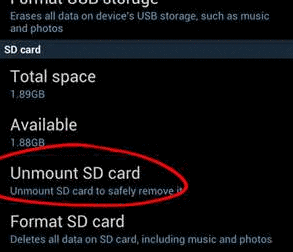
#5 - Factory reset, wipe data and format sd card during factory reset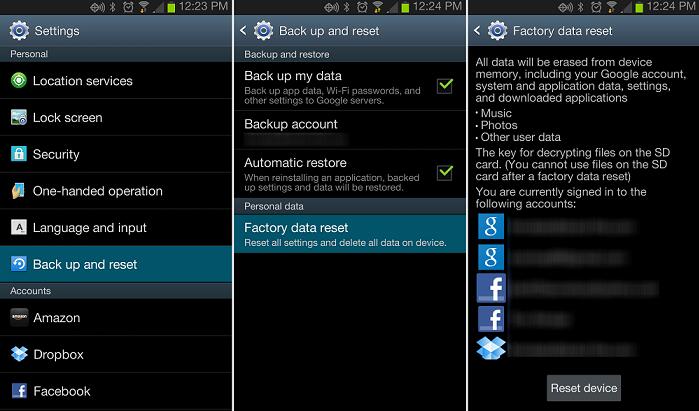
The above steps are keys when your sd card or micro sd card suddenly stopped working in your phone after android update.
Also read: phone cannot detect sd card after android update
SD card has different file system with android phone
A simple example is that sd card has fat32 file system while your phone only reads FAT file system. This case usually happens for old mobile phones when they were set to recognize sd card with FAT file system, especially 1GB sd card in old days.
How to tell which file system does my sd card has?
Here are the way you may check what file system your sd card is holding by inserting it to a computer via a card reader, and then right click your sd card -> properties, which would show the information of your sd card.
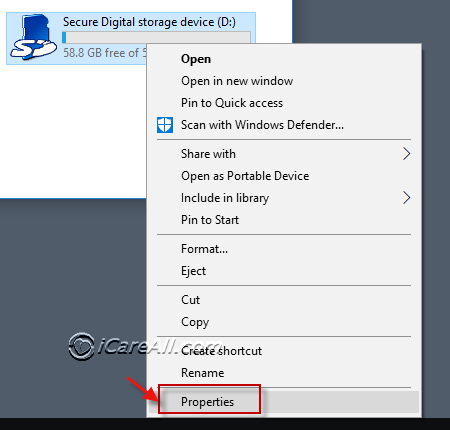 Right click your sd card in computer -> properties, to check sd card file system
Right click your sd card in computer -> properties, to check sd card file system
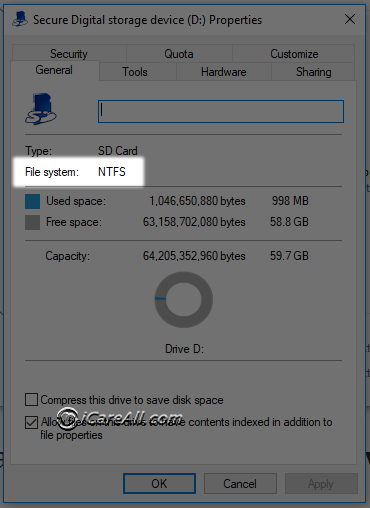 SD card shows its file system in properties in Windows computer
SD card shows its file system in properties in Windows computer
Here are four times that you may try which file system that matches your android phone. You may format it to FAT and then reinsert sd card to your phone to see whether it can be detected; if not, try the next until your phone could recognize your sd, or micro sd card.
- Format sd card fat
- format sd card fat32
- format sd card exfat
- format sd card ntfs
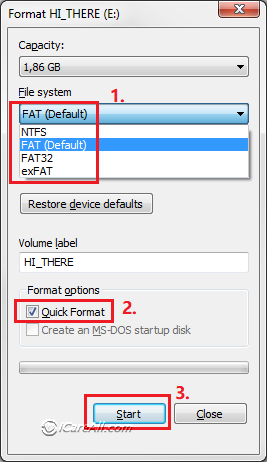 Format sd card to a file system that your phone could recognize. The file system format option is only available on Windows computer.
Format sd card to a file system that your phone could recognize. The file system format option is only available on Windows computer.
Here are the steps to format sd card to a different file system:
- Insert sd card to Windows 10 computer with a card reader
- Open 'This PC', and right click sd card, select 'Properties' on a popup window
- Select 'Format' option, and then this above window would show a list of file system options
- Click a file system (fat, exfat, fat32, ntfs) and click 'Start' to get it a different file system
- And then insert your sd card back to your mobile phone to see wether it could work; if not, come back to a Windows computer, try another file system
Note: This format file system option is only available in Windows computers, you won't be able to get it formatted with the mobile phone since it does not provide the format file system options.
All failed? You may try the following solutions.
Update sd card driver in Windows pc
It's the sd card outdated driver that may make the sd card not readable. You may update the sd card on a computer and it can only be done with the help of a computer.
Note: this is a key when an sd card is not recognized on a computer, it maybe is a slight cause for an sd card that suddenly does not work on a mobile, however you may try it free to see any luck.
Here are the steps to update sd card driver on Windows computer.
- Insert sd card to a computer
- Open device manager by right clicking 'This PC' -> Manage -> Device Manager would show up a window
- Right click sd card under tab 'Disk drives', and a pop up window has the option: Update driver; click update driver and then it would start the updating
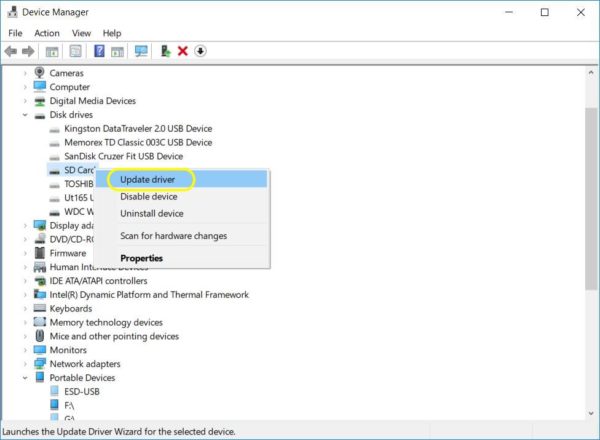
More ways to update sd card driver here: sd card driver install [4 free tools]
SD Card Logical Damages - Can Be Fixed
How do you fix a undetected SD card? When sd card is not detected on mobile phone, the only option is to repair it on a computer with the following methods.
Fix #1 - Run Error-Checking Tool for sd card on Windows 11/10/8/7 Computer
SD card not detected on Windows? Fix it here: SD card not detected on computer [10 fixes]
Insert your sd card to a computer, open 'This PC', right click your sd card -> properties -> Tools -> Check -> Repair drive
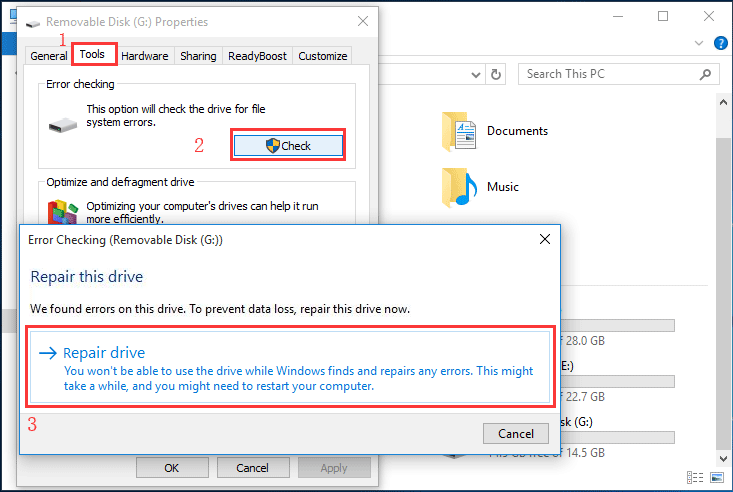
SD card not detected on pc? Fix it here: SD card not recognized on computer [10 fixes]
Fix #2 - Repair sd card with chkdsk
Here are the steps to repair sd card on Windows computer with chkdsk
- Run cmd with admin mode
- Type 'chkdsk i: /f /r /x' when i is your sd card that you should replace it with your own sd card driver letter in your computer
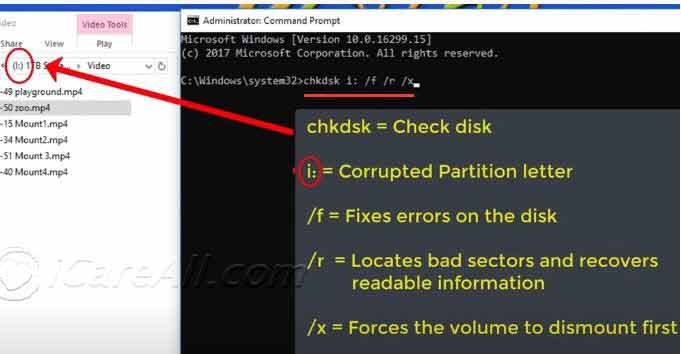
Chkdsk not available? See solution: chkdsk is not available for raw drives sd card [8 fixes]
Or you may try 'chkdsk /f/r i:' when i shall be replaced by your own sd card drive letter in this case.
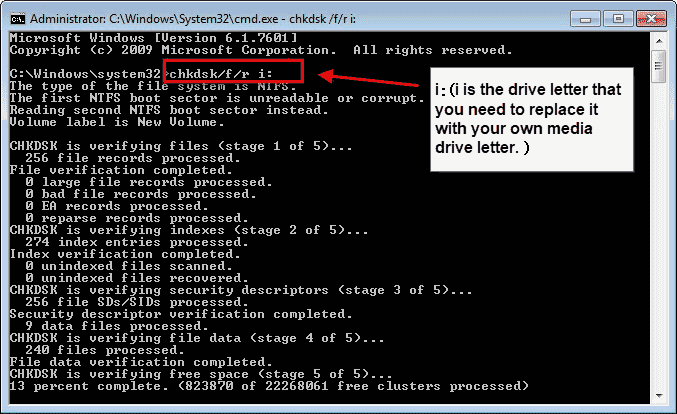
Still not working? Try more methods here: how to fix sd card not working [7 free ways]
SD Card Has Physical Damages
The physical damages on sd card could be fetal when chips are damaged, sd card would easily be gone.
There are usually caused by virus, phsical damage, chip damage, lifespan...
When your sd card cannot be repaired by methods from logical damage repairs, then it could be dead.
Also read: 10 ways to fix corrupted memory card
FAQs
SD Card Detected on Android Phone But Not Displaying Correctly
Besides the sd card cannot be detected on cellphone when sd card has logical/physical errors, there is another scenario that sd card does show up in mobile but it does not work properly, for example
- Removed sd card, sd card removed, please insert a new one...

- SD card not inserted while you did insert the sd card in the phone

If this ever occurred to your memory card, see more fixes here: sd card detected but not supported [5 fixes]
SD Card Detected on Android but not showing files
It's weird that when sd card is detected on the android, however it don't display files, the images, videos on the sd card.
Resolution: the sd card may have logical damages that can be fixed easily by formatting it again on your phone or computer. Here are something you could do when your sd card is not working properly on your phone.
- Format your sd card on your android phone which would fix the error directly, if not, try the rest methods
- Format your sd card on a computer with a card adaptor, you may format it by right click format option, format sd under disk management, format sd card with free sd card format tools etc.
- Repair sd card on Windows if format could not repair the damaged sd card
Guide: how to format sd card on Windows pc[7 tools free]
10 ways to fix corrupted memory card
memory card not detected in mobile and pc how to repair
Memory card not detected in mobile and pc? SD card not showing up in file manager android? When sd card is not recognized on android nor Windows 10 computer, the sd card is probabaly having a driver issue that you may update its sd card driver on Windows computer by the following methods.
- Insert sd card with card reader, open device manager, right click every item under 'Universal Serial Bus controllers' -> Update Driver Software
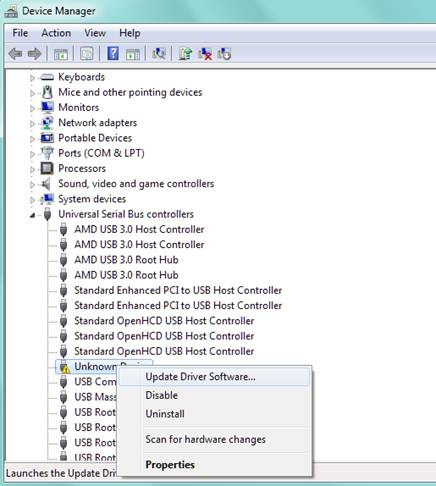
- Still on the device manager, uninstall every item on 'Universal Serial Bus controllers' -> Uninstall; and then reconnect sd card, come back to the device manager -> Action -> Scan hardware changes to reload sd card driver
- Update sd card driver with chipgenius, watch the following video
Also read: how to fix sd card not detected on device manager; or Fix SD card not showing up in android [7 ways]
The Truth: You need to know when your sd card cannot be fixed in any way on any device, it's most likely that the sd card is dead that cannot be repaired. You may buy a new one to replace its job on your phone.
Last updated on March 26, 2025
Related Articles
- sd card not detected in device manager
- sd card not showing up in Windows pc
- sandisk sd card not recognized on computer
- sd card not detected android
- sd card not detected windows 10
- phone cannot detect sd card after android update
- sd card not detected by camera
Related External Resource
