How to Force Format SD Card in Mobile/Camera or Windows 11/10/8/7
Background: My sd card is unable to be formatted in android mobile and when I connect it to a Windows 10 computer to format it fat32, the sd card cannot be formatted there either. It always reported format failure on matter I reinsert it or format using a card reader to a computer, how do you force format a memory card that cannot be formatted with force format tool in mobile phone or Windows 10 or 7? Is there way to get the memory card force/hard formatted?
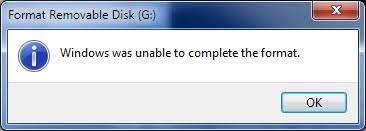
Overview: How to hard format sd card in Mobile/Camera or force format sd card with cmd/software in Windows 11/10/8/7? This article includes the force format methods to format memory card which cannot be formatted. (Not limited to SDHC, SDXC, MicroSD, MiniSD...; not limited to SanDisk SD, Samsung SD, Kingston SD...)
4 Free Force Format Tools to Format SD Card Which Cannot Be Formatted
- Force format sd card with Android phone
- Force format memory card on camera
- Force format sd card with cmd in Windows 11/10/8/7
- Force format sd card with software
Here are 3 free sd card format tools to perform force formatting on memory card with mobile, camera or in Windows 11/10/8/7/Vista/XP.
Also read: how to force format write protected sd card, or how to force format sd card on mac
# 1 - Force/hard format sd card with Android mobile
Is it possible to make a hard formatting the memory card on the Android phone itself? If you ever want to format the sd card, microSD, miniSD on your mobile, you may go to its storage setting and start a formatting.
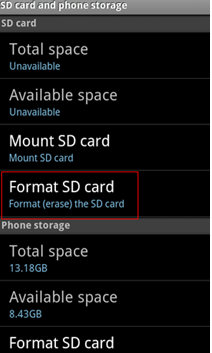
Options to force format sd in Android phone
- Unmount sd card and mount it again
- Initialize sd card in your phone
- Factory resetting your android phone (Do backup phone files to somewhere else before all this)
If the formatting sd card does not work on Android phone, you may force format the sd card easily in Windows 11/10/8/7 that we would introduce them in the following free ways since there are no outstanding or reliable sd card format apks available(no popular sd card format apk found for android).
Tips: so far as we dig into the sd card formatter world, it turned out less well-known nor useful, userfriendly sd card format apk available, these famous and easy to use sd card formatters are developed on either Windows OS or Mac os available. You may consider formatting the sd card on a Windows computer if possible due to lots of good options available.
SD Card Formatter APK Download (Not guaranteed/well-known/user-friendly)
https://play.google.com/store/apps/details?id=com.phone.and.sd.card.formatter&hl=en_US
https://apkpure.com/sd-card-formatter/com.infinityapps007.sdcardformatter
# 2 - Force format sd card with digital camera or devices
The common way for formatting memory card sd, cf or other types of storage cards are the same if you want to get it formatted on its digital camera or other digital devices.
Insert your memory card -> Settings -> Storage -> SD/CF Card -> Format
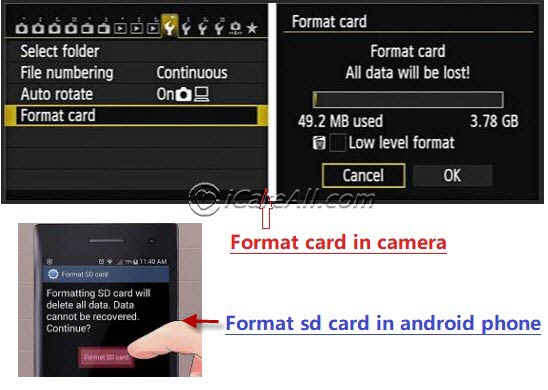
Please get the low level format selected in the camera formatting sd card screen.
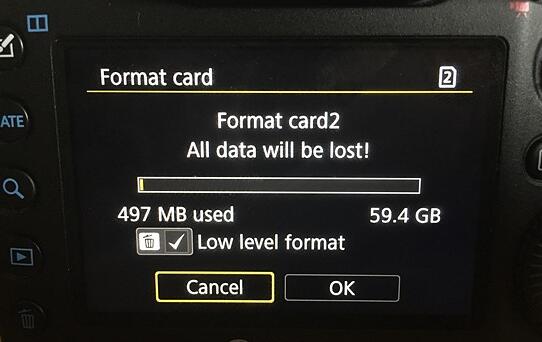
Or you may unplug your memory card and then initialize it (force format it)
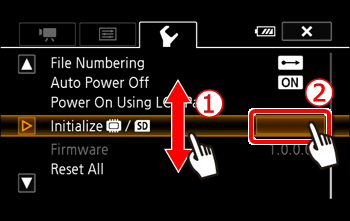
# 3 - Force format sd card with cmd
Diskpart is able to format sd card, however some users may see error diskpart cannot complete the format of sd card if the diskpart command line is common ones not the force format method. Here we would show you the common ways and the force format cmd too.
Way 1 - The common one - no force format (You may see the way it generate the format failure if your sd card cannot be formatted.)
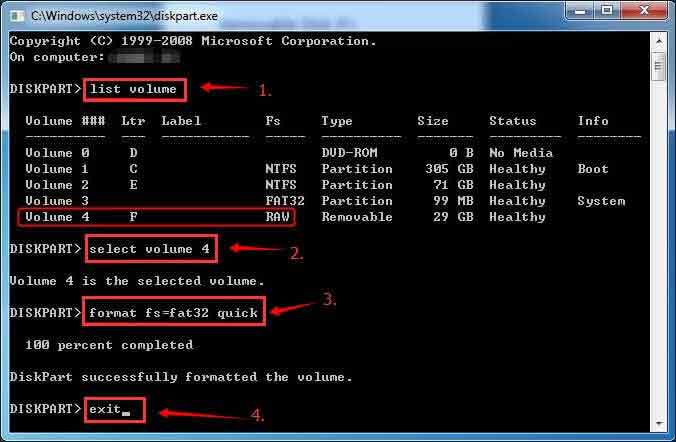
This is a common way to format a memory card and if it failed, you need to use a different cmd to clean the memory card and create primary partition for it at first.
Way 2 - Force format sd card using cmd in Windows 11/10/8/7
Preparation - Type diskpart or diskpart.exe in Run window that you may get it started by pressing Win+R on your keyboard.
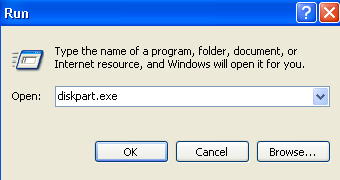
And then follow the steps to make a force format sd card or any type of memory card.
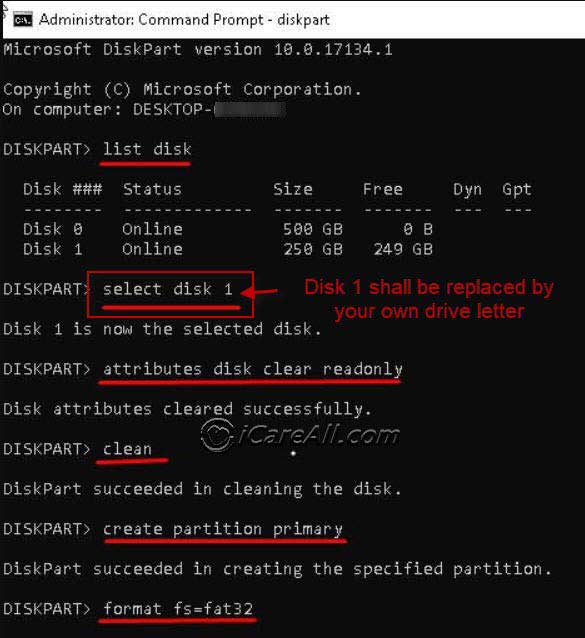
- list disk
- select disk * (you need to select the one that represents your own memory card in your computer)
- attributes disk clear readonly
- clean
- create partition primary
- format fs=fat32
(Attributes disk clear readonly, clean and create partition primary are the keys to get sd card force formatted when it did not work if you just go with format fs=fat32 cmd; you can get the memory card formatted by right click format option in Windows after you get the clean the create partition primary done!)
#4 - SD card force format software - Rufus
Is there any memory card force format software for computer in Windows 11/10/8/7? There is an excellent free sd card force format software that you may use, named Rufus, which is able to get not only memory card force formatted, but also usb flash drives, ssd, hard disks...
Rufus download url: https://github.com/pbatard/rufus/releases/download/v3.11/rufus-3.11.exe
If the above link does not work, be free to get the latest download link at https://rufus.ie/
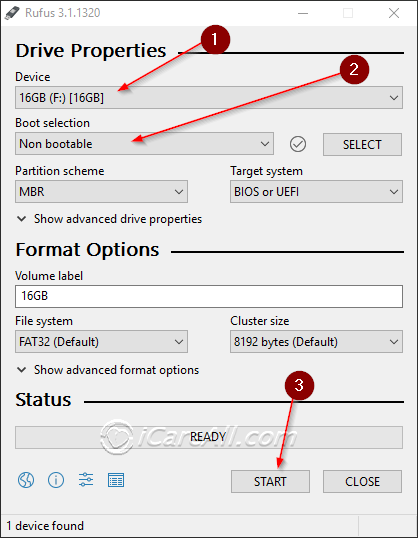 Rufus to force format sd card that cannot be formatted
Rufus to force format sd card that cannot be formatted
More format software is available here: 6 free sd card formatters
Note - if your memory card is corrupted,
Last updated on Aug 22, 2025
Related Articles